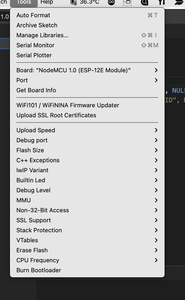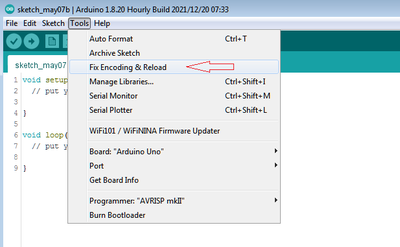Is anyone else having a problem with the latest version of the Arduino IE 2.0? I have NO libraries. I am on a Mac if that matters which I doubt.
First computer 1959. Retired from my own computer company 2004.
Hardware - Expert in 1401, and 360, fairly knowledge in PC plus numerous MPU's and MCU's
Major Languages - Machine language, 360 Macro Assembler, Intel Assembler, PL/I and PL1, Pascal, Basic, C plus numerous job control and scripting languages.
Sure you can learn to be a programmer, it will take the same amount of time for me to learn to be a Doctor.
One of the libraries has a 'bad' char set. Remove libs until found.
First computer 1959. Retired from my own computer company 2004.
Hardware - Expert in 1401, and 360, fairly knowledge in PC plus numerous MPU's and MCU's
Major Languages - Machine language, 360 Macro Assembler, Intel Assembler, PL/I and PL1, Pascal, Basic, C plus numerous job control and scripting languages.
Sure you can learn to be a programmer, it will take the same amount of time for me to learn to be a Doctor.
One of the libraries has a 'bad' char set. Remove libs until found.
Hi Ron,
Have you tried under the menu: "Tools -> Fix Encoding & Reload" option?
Hopefully this will help resolve your issue.
Cheers
@frogandtoad No, didn't know what that did, but I can put the bad library back and give it a try.
.....
That didn't help.
First computer 1959. Retired from my own computer company 2004.
Hardware - Expert in 1401, and 360, fairly knowledge in PC plus numerous MPU's and MCU's
Major Languages - Machine language, 360 Macro Assembler, Intel Assembler, PL/I and PL1, Pascal, Basic, C plus numerous job control and scripting languages.
Sure you can learn to be a programmer, it will take the same amount of time for me to learn to be a Doctor.
@frogandtoad No, didn't know what that did, but I can put the bad library back and give it a try.
Explanation via many google search results:
- Fix Encoding & Reload: Fixes possible discrepancies between the editor char map encoding and other operating systems char maps.
Cheers
@frogandtoad That option doesn't appear to be in 2.0, I tried it in 1.0 with no affect. This is low priority for me for a couple reasons so I am moving on.
First computer 1959. Retired from my own computer company 2004.
Hardware - Expert in 1401, and 360, fairly knowledge in PC plus numerous MPU's and MCU's
Major Languages - Machine language, 360 Macro Assembler, Intel Assembler, PL/I and PL1, Pascal, Basic, C plus numerous job control and scripting languages.
Sure you can learn to be a programmer, it will take the same amount of time for me to learn to be a Doctor.
One of the libraries has a 'bad' char set. Remove libs until found.
Hi Ron,
Have you tried under the menu: "Tools -> Fix Encoding & Reload" option?
Hopefully this will help resolve your issue.
Cheers
@frogandtoad In IDE 2.0 that option doesn't exist
First computer 1959. Retired from my own computer company 2004.
Hardware - Expert in 1401, and 360, fairly knowledge in PC plus numerous MPU's and MCU's
Major Languages - Machine language, 360 Macro Assembler, Intel Assembler, PL/I and PL1, Pascal, Basic, C plus numerous job control and scripting languages.
Sure you can learn to be a programmer, it will take the same amount of time for me to learn to be a Doctor.
@frogandtoad That option doesn't appear to be in 2.0, I tried it in 1.0 with no affect. This is low priority for me for a couple reasons so I am moving on.
I thought it did show up in my rc6 portable download recently as well (I may have clicked it, and it dissappeared?), however, it's still in the menu of my 1.8.20 version.
I'll see if I can find out anything else on the issue.
@frogandtoad I do have it in my 1.8.19 and did try it, but it isn't in 2.0.
To be clear, IDE 1.0 is fine, 2.0 shows NO libraries with the addition of one specific library. Since there is a second copy of that library. Once I find a file compare tool I will see what the differences are.
Libraries are
OK - FauxmoESP
NOT ok - xoseperez-fauxmosp
I just searched the apple store for a file compare utility and found NOTHING.
First computer 1959. Retired from my own computer company 2004.
Hardware - Expert in 1401, and 360, fairly knowledge in PC plus numerous MPU's and MCU's
Major Languages - Machine language, 360 Macro Assembler, Intel Assembler, PL/I and PL1, Pascal, Basic, C plus numerous job control and scripting languages.
Sure you can learn to be a programmer, it will take the same amount of time for me to learn to be a Doctor.
Once I find a file compare tool I will see what the differences are.
I believe you said that you had BBEdit. It can compare files and directories as well. Look under Search > Find differences.
Anything seems possible when you don't know what you're talking about.
@will I was just headed there.
First computer 1959. Retired from my own computer company 2004.
Hardware - Expert in 1401, and 360, fairly knowledge in PC plus numerous MPU's and MCU's
Major Languages - Machine language, 360 Macro Assembler, Intel Assembler, PL/I and PL1, Pascal, Basic, C plus numerous job control and scripting languages.
Sure you can learn to be a programmer, it will take the same amount of time for me to learn to be a Doctor.
@will Ok, tried it, not a very good tool, but my best guess is the 'official looking' version is the better choice over the author looking version.
I am at the moment not working on Alexa integration and besides it is provided inn the arduino cloud which is why I bought the alexa, so I may just delete both libraries.
I suspect my old favourite programmers editor (SlickEdit) that I can not afford anymore would do a much better job.
Just checked and it's even a separate product called DIFFZilla.
EDIT OOPS, maybe not separate, but still too expensive for me.
First computer 1959. Retired from my own computer company 2004.
Hardware - Expert in 1401, and 360, fairly knowledge in PC plus numerous MPU's and MCU's
Major Languages - Machine language, 360 Macro Assembler, Intel Assembler, PL/I and PL1, Pascal, Basic, C plus numerous job control and scripting languages.
Sure you can learn to be a programmer, it will take the same amount of time for me to learn to be a Doctor.
Well, you know I'm keen on free solutions. I don't do anything complicated enough to warrant spending money on software tools any more. If I need it desperately, I just write my own 🙂
Anything seems possible when you don't know what you're talking about.
@will That reminds me of the early days when working at home with 300 and later 1200 baud modems. The source code we were working with was in the thousands of lines category, so we wrote our own simple differencing engine and only transmitted the delta with a similar engine to update the file at the host end. Before that it took many many minutes to do an update. HOWEVER the idea of re-creating DIFFZilla ain't going to happen and at $299 I can't justify it either, but it is a GREAT tool. With their editor I was able to complete a significant part of one project with nothing else.
First computer 1959. Retired from my own computer company 2004.
Hardware - Expert in 1401, and 360, fairly knowledge in PC plus numerous MPU's and MCU's
Major Languages - Machine language, 360 Macro Assembler, Intel Assembler, PL/I and PL1, Pascal, Basic, C plus numerous job control and scripting languages.
Sure you can learn to be a programmer, it will take the same amount of time for me to learn to be a Doctor.
Ah yes, the "good" old days 🙂
Anything seems possible when you don't know what you're talking about.