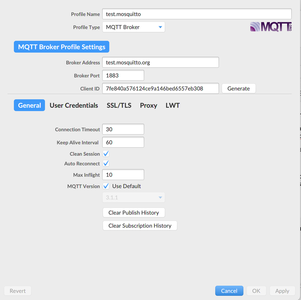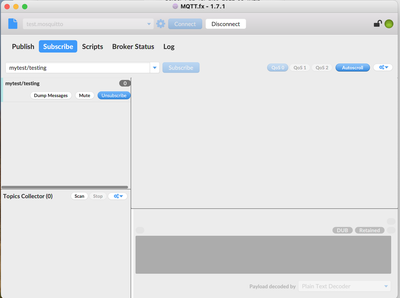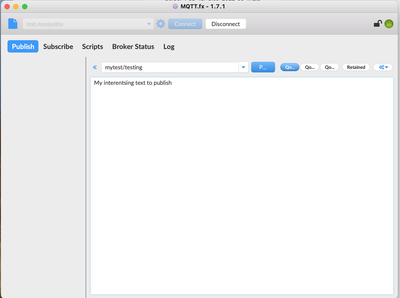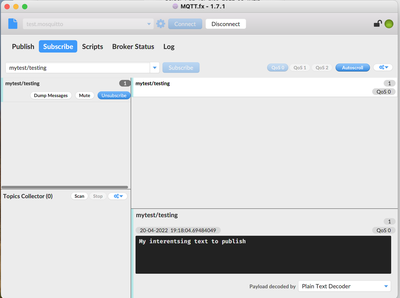@inq @zander @codecage - Episode 1 get your broker up and running.
To get going with MQTT you need a MQTT Broker. Your programs / microcontrollers / computers will send messages to each other (publish and subscribe) through a broker via MQTT client software.
So to start with either create your broker, or select a public broker to use.
To create a broker on a raspberry pi, or similar linux box do the following
Install MQTT Broker:
sudo apt install mosquitto mosquitto-clients
verify installation
sudo systemctl status mosquitto
NEW Configuration - mosquitto V2.x
create a file 'my_mosquitto.conf in /etc/mosquitto/conf.d with the following entries:
(To configure unauthenticated access, use the allow_anonymous option:)
_____________________________________________
# normal mqtt port
listener 1883
allow_anonymous true
# for websockets
listener 9001
protocol websockets
allow_anonymous true
___________________________________________________
Note:
After installation MQTT is set to be running and to fire up on each reboot.
to stop mqtt on linux
sudo service mosquitto stop
sudo systemctl stop mosquitto.service
to start mqtt from command line:
sudo mosquitto -c /etc/mosquitto/mosquitto.conf
( -v for verbose)
Stop autostart
sudo systemctl disable mosquitto.service
Here are some public MQTT Brokers that are free to use (but probably not for high volumes of course)
| Name | Broker address | TCP |
|---|---|---|
| EMQX(CN) | broker-cn.emqx.io | 1883 |
| Eclipse | mqtt.eclipseprojects.io | 1883 |
| Mosquitto | test.mosquitto.org | 1883 |
| HiveMQ | broker.hivemq.com | 1883 |
Information on MQTT clients to follow.
@inq @zander @codecage - Episode 1 get your broker up and running.
To get going with MQTT you need a MQTT Broker. Your programs / microcontrollers / computers will send messages to each other (publish and subscribe) through a broker via MQTT client software.
So to start with either create your broker, or select a public broker to use.
To create a broker on a raspberry pi, or similar linux box do the following
Install MQTT Broker:
sudo apt install mosquitto mosquitto-clients
verify installation
sudo systemctl status mosquitto
NEW Configuration - mosquitto V2.x
create a file 'my_mosquitto.conf in /etc/mosquitto/conf.d with the following entries:
(To configure unauthenticated access, use the allow_anonymous option:)
_____________________________________________
# normal mqtt port
listener 1883
allow_anonymous true
# for websockets
listener 9001
protocol websockets
allow_anonymous true
___________________________________________________
Note:
After installation MQTT is set to be running and to fire up on each reboot.
to stop mqtt on linux
sudo service mosquitto stop
sudo systemctl stop mosquitto.service
to start mqtt from command line:
sudo mosquitto -c /etc/mosquitto/mosquitto.conf
( -v for verbose)
Stop autostart
sudo systemctl disable mosquitto.service
Here are some public MQTT Brokers that are free to use (but probably not for high volumes of course)
Name Broker address TCP EMQX(CN) broker-cn.emqx.io 1883 Eclipse mqtt.eclipseprojects.io 1883 Mosquitto test.mosquitto.org 1883 HiveMQ broker.hivemq.com 1883 Information on MQTT clients to follow.
Thanks for the quick reply, but speaking only for myself, this needs to be in a pdf so I can save it somewhere on my systems. At the moment I have a folder called DBWS interesting links and I save the post link in the top right corner. I would rather have a pdf for several reasons, is that a possibility?
Now I am thinking we need a tutorials forum with each subject a sub-forum where we can chat about mqtt after you post the link to the pdf.
First computer 1959. Retired from my own computer company 2004.
Hardware - Expert in 1401, and 360, fairly knowledge in PC plus numerous MPU's and MCU's
Major Languages - Machine language, 360 Macro Assembler, Intel Assembler, PL/I and PL1, Pascal, Basic, C plus numerous job control and scripting languages.
Sure you can learn to be a programmer, it will take the same amount of time for me to learn to be a Doctor.
I would rather have a pdf for several reasons, is that a possibility?
What - I have to become a byronbotworkshop you will be wanting video's next 😎
But for you Ron I copied, pasted into my mac's Pages, went to print > save as pdf and here it is 😀
@byron Thank you Byron. Was that your subtle way of telling me how to save a post as a pdf? Serious question, I also have a Mac but don't think I have ever used pages. I will give it a try. Did it, easy, I know how to produce the pdf, use that all the time.
THANKS
I like where this is going.
BTW, since MacOSX is a *nix PC, do all those same commands work at the Mac terminal prompt? I don't get a man entry for apt though?
First computer 1959. Retired from my own computer company 2004.
Hardware - Expert in 1401, and 360, fairly knowledge in PC plus numerous MPU's and MCU's
Major Languages - Machine language, 360 Macro Assembler, Intel Assembler, PL/I and PL1, Pascal, Basic, C plus numerous job control and scripting languages.
Sure you can learn to be a programmer, it will take the same amount of time for me to learn to be a Doctor.
I also have a Mac but don't think I have ever used pages.
No need to restrict your use of print > save as pdf to pages, it works for all the mac stuff like numbers, TextEdit, safari ... in fact all where you can use file > print.
@byron Yes, I do that all the time, just never used pages before. I avoid word processors and especially word. Everytime I try to do something with word (literally less than a dozen times in over 20+yrs) it destroys my document. I find workarounds. I will play with pages and see what it is like. I think I have a pdf creator as well, but for now I am happy to do it this way. Thanks again.
First computer 1959. Retired from my own computer company 2004.
Hardware - Expert in 1401, and 360, fairly knowledge in PC plus numerous MPU's and MCU's
Major Languages - Machine language, 360 Macro Assembler, Intel Assembler, PL/I and PL1, Pascal, Basic, C plus numerous job control and scripting languages.
Sure you can learn to be a programmer, it will take the same amount of time for me to learn to be a Doctor.
What do these do?
Name Broker address TCP EMQX(CN) broker-cn.emqx.io 1883 Eclipse mqtt.eclipseprojects.io 1883 Mosquitto test.mosquitto.org 1883 HiveMQ broker.hivemq.com 1883
First computer 1959. Retired from my own computer company 2004.
Hardware - Expert in 1401, and 360, fairly knowledge in PC plus numerous MPU's and MCU's
Major Languages - Machine language, 360 Macro Assembler, Intel Assembler, PL/I and PL1, Pascal, Basic, C plus numerous job control and scripting languages.
Sure you can learn to be a programmer, it will take the same amount of time for me to learn to be a Doctor.
What do these do?
Name Broker address TCP EMQX(CN) broker-cn.emqx.io 1883 Eclipse mqtt.eclipseprojects.io 1883 Mosquitto test.mosquitto.org 1883 HiveMQ broker.hivemq.com 1883
It will all be in episode 2 - (the mqtt client - sending messages via your broker. 😎 ) . I've found my notes and examples, but I've now to do some edits to make sure it reads well, and then I have to blooming well pdf it all.... 🙄
First computer 1959. Retired from my own computer company 2004.
Hardware - Expert in 1401, and 360, fairly knowledge in PC plus numerous MPU's and MCU's
Major Languages - Machine language, 360 Macro Assembler, Intel Assembler, PL/I and PL1, Pascal, Basic, C plus numerous job control and scripting languages.
Sure you can learn to be a programmer, it will take the same amount of time for me to learn to be a Doctor.
Theft ? Nay, I sense the birth of a meme 🙂
Anything seems possible when you don't know what you're talking about.
Episode 1.1 - program development helpers
When developing mqtt programs it can be of great assistance to have an mqtt message sniffer on hand. The one I like to use is MQTT fx which can be downloaded from here
https://www.jensd.de/wordpress/
but there are others.
I run the mac version and I connect the program to a broker, either your own or a public broker such as one on the list of public brokers I gave in the first post. I entered the following broker details into my MQTT fx program:
- on first run click the 'gear' button to load up broker details. Apart from the public broker I entered 'test.mosquitto.org' you could use your own rpi broker in which case just enter its ip address eg 10.0.1.141 or whatever. Just take the defaults for the rest of the possible broker entries. For testing its not encrypted, no un or pw, etc. Just dont forget that on a public server anyone who subscribes to the same topic as your published messages can read them. For this reason the public server does not allow a subscription to # which is a wildcard for all topic
messages are published to a topic and that topic can contain a payload. Messages are received by programs that have subscribed to the same topic (and that can be many different programs).
I subscribed to the topic of mytesting/testing (the format of topics is x/x/x/x and wildcards can be used to pick out the topics one may be subscribing to.)
move to the publish tab and publish on the mytesting/testing topic as per screenshot with some worthy payload
and then pop back to the subscription screen to see the messages you have published. (if you all subscribe and publish to the same topic on the same public broker at the same time then you will see each others messages as well as your own, and I expect a topic of testing may get a bunch of published messages 😎
Anyway having an mqtt snooper to see what messages a broker is sending and receiving will assist your MQTT program developments so I suggest you get one on board. Apart from the one I linked to there are others such as mqttbox and mqtt explorer.
Next post will be an actual arduino c program that will connect to a broker, publish a message on a topic and also subscribe to the same topic so it will receive it as well. Not of much use but I'm sure it will suffice to illustrate and get you up and running. I will provide documentation on the mqtt client library that I use.
@inq @zander @codecage - Episode 1 get your broker up and running.
Hmm... just now stumbling across this! Don't know how I missed the notification. Thank you @byron!
3 lines of code = InqPortal = Complete IoT, App, Web Server w/ GUI Admin Client, WiFi Manager, Drag & Drop File Manager, OTA, Performance Metrics, Web Socket Comms, Easy App API, All running on ESP8266...
Even usable on ESP-01S - Quickest Start Guide
@inq @zander @codecage - Episode 1 get your broker up and running.
Hmm... just now stumbling across this! Don't know how I missed the notification. Thank you @byron!
3 lines of code = InqPortal = Complete IoT, App, Web Server w/ GUI Admin Client, WiFi Manager, Drag & Drop File Manager, OTA, Performance Metrics, Web Socket Comms, Easy App API, All running on ESP8266...
Even usable on ESP-01S - Quickest Start Guide
@inq My Profile / Subscriptions
First computer 1959. Retired from my own computer company 2004.
Hardware - Expert in 1401, and 360, fairly knowledge in PC plus numerous MPU's and MCU's
Major Languages - Machine language, 360 Macro Assembler, Intel Assembler, PL/I and PL1, Pascal, Basic, C plus numerous job control and scripting languages.
Sure you can learn to be a programmer, it will take the same amount of time for me to learn to be a Doctor.
A very simple and small arduino mqtt client program is attached. It was written on a wemos ESP8266 and for whatever reason I had no end of trouble in getting the simple sketch to upload, it would give errors, but then be quite fine on the very next upload with any change being made, but then the serial monitor would give garbled output, only to work just fine on closing and re-opening (correct baud rate selected at all times). And what with using those friggin curly braces and serval other mistakes leading to more compiling upload grief. ... oh for a nice bit of python 😀
Anyway this small snipped connects to my rpi broker and subscribes to a couple of topics, not got round to doing any publishing yet. However if you have one of the suggested mqtt helpers I suggested in a previous post then you could use that to publish on the appropriate topic to make my program pick it up. Anything on a subscription topic found in the program should print Message Arrived - plus the topic string and if the payload is a 'N' or 'F' it will also print the payload and call a functions to switch on or off the Wemos on board LED. (yet another blinking sketch 😮)
To connect to a MQTT broker of course you need to be connected to a network, and in my board it was connected via wifi using a wifi library. Obviously you need to put in your own wifi and mqtt broker address into the program.
The MQTT Library used was the Arduino pubsubclient referenced here:
https://www.arduino.cc/reference/en/libraries/pubsubclient/
Its a start and tomorrow I will do a simple publish program and give some links to other examples and tutorials so you get delve deeper. But I hope this simple example shows just how easy it is to use mqtt for any board that has a network connection. Anyone want a nice python example to run on a rpi, just let me know 😎