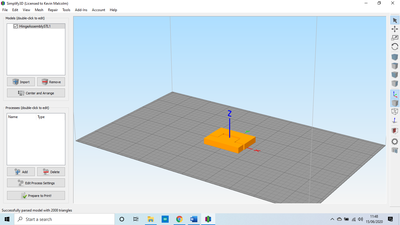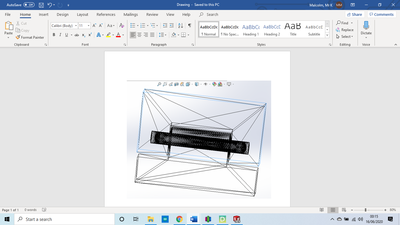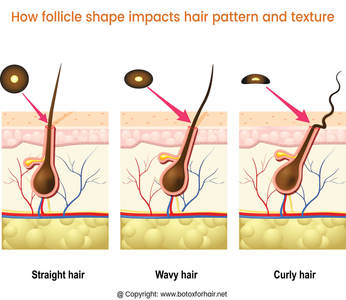It was printed flat without any supports and the pin was a clearance fit of 0.4mm, which is 0.2 all around.
I could not attach the files ( ModelStl and G3Drem ) for some reason! It said file type not allowed
I can't guarantee this'll work, but, it's worked for me a few times...
Have you tried fitting 2 or maybe 3 hinges into the same amount of space ? That would decrease the amount of bridging needed and maybe the pin wouldn't fuse that way
Remember, the shorter the gap, the less chance of the bridge sagging and fusing to the bottom
Good idea.
However my hinge did work fine I just don't understand how it worked with the clearance fit all around that's why I mentioned the floating pin.
The screen dump shows the pin is not attached to the main body of the hinge and I know that it sits in a clearance of 0.4mm.
No, amazing must be magic!!!
Just purchased a Anycube mega X arrived yesterday,
anyone on here got one? im happy with it so far. Im a noob to this so cant really compare any aspect. a little noisy and i almost imagine the steppers are whining louder today lol.
any projects to get up to?
Ryan
I do not have one but did watch a review done by 3D Printing Nerd which was good.
I use a Dremel 3D45.
For projects look on Thingiverse and myminifactory.com.
Or you could create your own projects on CAD and save them as an stl file which you can put in your CAM slicer software to create Gcode for your 3D printer.
Hi all, I have a Photon 3D printer wishing to use it for Model train items, keen to hear from anyone who has experience with Model train 3d printed items
@ryano085 Yes! I love mine! Just a note, I've been using unscented hand sanitizer on the bed for adhesion in lieu of alcohol and it has been working amazingly on the Mega build surface. (70% alcohol and inactive ingredient glycerin). With the Mega try to wipe down the bed between EVERY print.
@jeffreyjene ah thanks for the tip, as i use it more i find i struggle with 0.1mm prints anyone any tips?
i find it comes out the nozzle and sticks to the side of it :/
other than that love it a lot.
it comes out the nozzle and sticks to the side of it :/
What does this mean ?
Do you mean it's curling around and sticking to the nozzle instead of the bed ?
@spyder That is what it sounds like. In that case, the bed needs to be re-leveled.
Eh, maybe.
Did you ever play with Play-Doh when you were a kid ? They used to have this thing, like a garlic press that you put the Play-Doh into a chamber and the other end had exchangable platens with differently shaped holes that the Play-Doh came out of. I remember a star, a circle, an oval, and a partial moon shape. If you used the circle, then the Play-Doh came out long and straight, but if you used the partial moon shape, it came out all curly
Hair works the same way, and so does filament
I've got my printer set up so that it "primes" itself before it actually starts printing. It pushes out a few inches of filament while the head is still in its parking spot. If the filament comes out in a long straight line, everything's good to go, and I can start printing, but, if it curls, that means that the nozzle is damaged or partially clogged
Now, theoretically, if the printer is aligned properly, and the nozzle is close enough to the bed, then it shouldn't matter if the nozzle is partially damaged, cuz it's gonna hit the bed, stick to it, and continue on. But if there's too much space between the nozzle and the bed (misaligned as you said), and the nozzle is damaged, it's gonna curl before the filament gets to the bed, in which case there's 2 problems, not just one
Or the bed might not be in a fit state for the filament to stick to, like not heated enough for certain filaments, or not treated with hair spray/glue-stick/masking tape/magnetic-bed-liner etc
I actually think it's just my settings, played around with initial speed and width and appears to he much better. I have been levelling my bed or at least checking it after everything. But happy enough with it now!