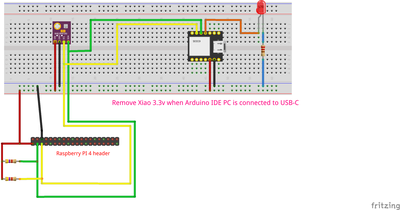I'm just getting my feet wet and wanted something more elaborate than the Blink sketch. So I found a program on the internet that used python on a Raspberry Pi to host a local intranet web page which had buttons to turn on and off an LED connected to an RPI's GPIO pin.
So I abstracted that by combining Bill's I2C Arduino to Raspberry PI communication exampe to have a Seeeduino Xiao receive the on/off commands from the RPI and then turn the LED on/off.
But I wanted to make it more interesting by adding something else to the I2C bus. I have a Adafruit BMP280 temp/pressure I2C sensor that I connected to the existing I2C bus. I added the temperature and pressure from the BMP280 to the Web page.
I'll try to post the setup and code if I can.
Xiao Arduino code
Raspberry Pi 4 code
If your code won't compile, have another glass of bourbon. Eventual the problem will be solved.
Still learning. I thought I'd collect all my files including the Fritzing breadboard file and put them on github.
https://github.com /jfabernathy/MCU-blink
I also added here a PDF of the breadboard, since the PNG file is too small
If your code won't compile, have another glass of bourbon. Eventual the problem will be solved.