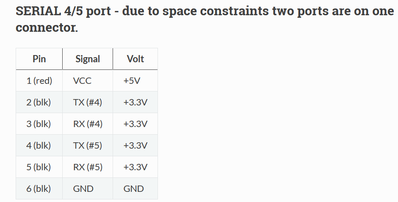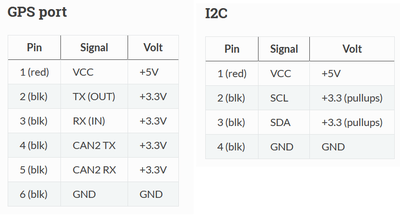I have a Holybro Pixhawk4 M8N gps but I have a Pixhawk 2.4.8. The gps connection on the Pixhawk 2.4.8 appears to be CAN but my gps has I2C. Is there a way to still use this gps with pixhawk 2.4.8? Can I rewire the connector and use the I2C port on the pixhawk and will mission planner still pick it up? I was wondering if anyone knows before I try it and smoke something... Or is there a possibility of just using the Serial on the pixhawk? I am aware the the compass is the part using the SDA/SCL I2C lines. Could I just move them to the I2C connector?
IIRC CAN and I2C are quite different, if that is your only choice I would look for a CAN to something you have available like I2C bit don't limit it to just I2C since I doubt that converter exists, more like CAN to serial maybe. I do know my thermostat reds the CAN signal on the 1 data wire that feeds it, it is a very fancy thermostat but it all runs off CAN bus so I know it can be done.
First computer 1959. Retired from my own computer company 2004.
Hardware - Expert in 1401, and 360, fairly knowledge in PC plus numerous MPU's and MCU's
Major Languages - Machine language, 360 Macro Assembler, Intel Assembler, PL/I and PL1, Pascal, Basic, C plus numerous job control and scripting languages.
Sure you can learn to be a programmer, it will take the same amount of time for me to learn to be a Doctor.
@zander Yes, I guess my question is the gps has markings of I2C and I know that it works with Arduino I2C so if I split out the I2C part (the compass), were should I put the GPS on the pixhawk? Right now I have separated the compass (I2C) and plugged it into the I2C port and I can pick it up but I'm not getting any compass at all on the GPS port or the Serial port. I'm looking for help on setting up the pixhawk/mission planner.
@mscientist33 Sorry, not familiar with that device.
First computer 1959. Retired from my own computer company 2004.
Hardware - Expert in 1401, and 360, fairly knowledge in PC plus numerous MPU's and MCU's
Major Languages - Machine language, 360 Macro Assembler, Intel Assembler, PL/I and PL1, Pascal, Basic, C plus numerous job control and scripting languages.
Sure you can learn to be a programmer, it will take the same amount of time for me to learn to be a Doctor.
@zander I finally figured it out. For others that need to know: I did as I thought I had to do. I took out the compass I2C pins from the pixhawk 2.4.8 gps connector and moved them to the I2C connector. I then loaded the rover firmware pixhawk1-1M. Works like a charm. Now to get it to send the pwm to my arduino. 🙂