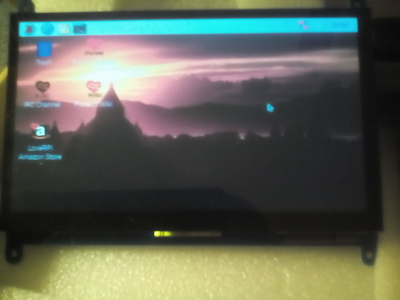Installed noobs 3.2.0 says it works with all versions hooked up power turn on screen turn on pi no signal what a bummer these electronics .your lucky if half of what you order shows up in working condition I wonder if noobs flashed right? Said it was successful. Wonder if any body else has had this problem?
OK the final try getting ready to try new SD card specially formulated for r pi 4 latest space age polymer.! We will see we will see.
Pi 4s are going back tomorrow. I will not revisit the raspberry pi again.
What is the voltage and amperage rating of the power supply you are using for the pi4 ?
Its the power supply that came with it boots up with the new card no screen regular or touch from can it kit as soon as you get it you have to can it mini HDMI what junk this should have a full size HDMI the pi three I have fired right up works with either these things have been too farmed out to companies like can it kit and such 3b+ or panda but not another from can it kit .loverpi seems to be a big emerging RPI maker but I'm leaning toward another panda to fill the space it has cool pinouts for the BUILT IN arduino and the arduino ide already in it so I'm not waisting much more time on huckleberry pi . but the much more solid 3b+ I'll get .but that's it .
what do I do now
I don't know. What is it that you want to do with it ?
The line on the first power supply had a mal formatie
No I was being funny I was just saying you were right about the power the USB on the first pi wouldn't power the touch screen so it was a double whammy
I just found out this thing gets rippin hot !
I just found out this thing gets rippin hot !
Yes. It does !
You need a heat sink and a fan or you're going to damage something. If you don't have a heat sink and a fan, I suggest turning it off until you get them
I do have all three heat sinks and a fan I just had to take it off the robot where the fan is I noticed 2 little hollow areas under the USB on the second pi and I put a tiny bit of solder in them and guess what it works now that's why it wasn't powering the screen because that's where it gets support power for the touch feature who knew? So now I have 2 pi 4s do I need touch screen for octoprint ? Plus I got slicer what else do I need to print
do I need touch screen for octoprint ?
You can use touch screen for Octo-Print, but I don't like it. The touchscreen gives you a different interface page that looks funny and is not easy to understand
I'll just have to start with the weird one and get used to it I'll be stuck using the touch I have a stylus on the way maybe that will help some maybe I can split the big monitor which I can can I slice and print from octoprint or just model?
Octo-Print doesn't model. It controls your printer. It's what you call "host" software
It used to slice, but, unless you get an old version, it doesn't slice anymore
You need 3 different software packages...
1 A modeler, like Blender, or Fusion 360 or Tinkercad
2 A slicer, like Cura, or IdeaMaker
3 Host software, like PronterFace or Octo-Print
Here's a rundown. More than likely a single piece of software won't do what you want, that's why most people pick what suits their needs in each category