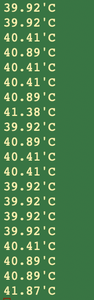So, add another $20 to the tally
Or, for a measly $130 you could get the awesomely "cool" water cooling system
LOL! If I keep going, I might as well get a MAC Pro for $6K and be done with it!
I didn't see anything about firmware slowing down the USB interface, but I did see there were unconfirmed reports that it caused the USB 3 ports to stop working for some devices (what devices not named however). The engineers are still testing the firmware but they do expect it to go out in final production mode fairly soon. I didn't see any problem with it. The speed of the USB 3.0 data transfers was documented on Chris Barnett's ExplainingComputers video on the rpi4, so we could compare his results with ours (post upgrade) using same benchmark tool. It's like ten times faster than the pi3, so I'm not too worried about it.
Now this is interesting. The entire case is a heat sink.
Wow, it does a great job as a passive heatsink. It’s a clever design for sure.
I've used two of them on my RasPi 3's and they have worked great. Great to se they have a model for the Pi4 now.
SteveG
I installed a little fan. Not much, but it cools the CPU down about 12-13 C with the (Canakit) case cover on as opposed to running it with no fan and the cover off! i.e. from ~57 C to ~45 C. This is the fan (set of 4):
https://www.amazon.ca/gp/product/B07PHGTJKK/
I wonder how long they last. Seems pretty small, but then again, CPU fans seem to go for years generally. I have three spares if it fails, I guess.
Running cpuburn can only elevate it to ~68 C, so I think one only need to add a bit of air circulation after adding the heat sinks.
https://raw.githubusercontent.com/ssvb/cpuburn-arm/master/cpuburn-a53.S
I am getting a better case that should provide even better ventilation:
https://www.amazon.ca/gp/product/B07T3DRB1C/
I should have that, and everything set up Thursday. Then I have to figure out what to do with it. I see an interesting idea of using a Pi to funnel all your LAN network traffic through a VPN. That would eliminate the need for a VPN client on every system. Or use it to access the TOR network . . .
I've used two of them on my RasPi 3's and they have worked great. Great to se they have a model for the Pi4 now.
I looked long and hard at this. I can't see a way to get at the GPIO or camera connections. It looks like a metal box except for the network, USB, audio, and power openings. How do you access external devices with the GPIO interface if you put your Pi in one of these? If there's a way, it's far better because passive cooling removes the ubiquitous "fan stopped working" problem.
You are correct Paul! There is no access to the GPIO pins or camera connectors. In my case I had no need for those things so it worked out fine. I just have a USB serial adapter connected to a repeater controller and I am able to manipulate the controller, and the radio via the Internet. If you need access to those items, this isn't the case for you.
SteveG
Too bad, because I looked at it and immediately I "coveted" it! Oh well, I have a set up that works. Although one could cut a couple of slots in it, I suppose. Do you know if there is anything in the way to prevent an adventurous person from drillong a starting hole or two and then cutting a GPIO and camera slot?
I better cut out this "coveting!" Else I'll have more fans and cases than Pi's. Every one I come across looks better than the last one. Time to listen to Voltaire who said, "Perfection is the enemy of 'good enough'."
Its indicated on the FLIRC site that the GPiO pins can be accessed via a ribbon cable that comes out where they leave a wide slot to get at the SD card. It seems rather convoluted and inelegant to me. You may be better off putting a Dremel cutter wheel into action. ?
I got an extra large heat sink from Pironomi (4x3cm) that seems to keep the temp down, but pi4 doesn't do much work for a living at the moment so it may not suffice.
I went with a GeeekPi Acrylic Case and a little GeekPi cooling fan. It idles at 40 C, and that's all I need. The open sides and elevation of the board provide all the cooling you'll need. I can't get in above about 60 C regardless of the stress I put on it. Possibly one could get it to 80 C by overclocking, but that's not in my DNA. I never overclocked a CPU in my life, so I am not likely to start now.
#include <iostream> // std::cin, std::cout
#include <iomanip> // for set width and special format
using namespace std; // for standard input and out
#include <stdio.h>
#include <stdlib.h>
#include <vector>
#include <chrono>
#include <ctime>
int main()
{
auto start = std::chrono::system_clock::now();
long int numbers_out = 0;
long int max_check = 10000000;
std::vector<long int> primes;
primes.push_back(2);
for(int i=3; i < max_check; i++)
{
bool prime=true;
for(int j=0;j<primes.size() && primes[j]*primes[j] <= i;j++)
{
if(i % primes[j] == 0)
{
prime=false;
break;
}
}
if(prime)
{
numbers_out++;
primes.push_back(i);
cout << i << " ";
if ((numbers_out % 10) == 0)
{
cout << endl;
}
}
}
cout << endl << endl << "There are "<< numbers_out << " prime numbers between 1 and " << max_check <<endl;
auto end = std::chrono::system_clock::now();
std::chrono::duration<double> elapsed_seconds = end-start;
std::time_t end_time = std::chrono::system_clock::to_time_t(end);
cout << "Finished computation at " << std::ctime(&end_time)
<< "Elapsed time: " << elapsed_seconds.count() << " seconds" <<endl;
return 0;
}
Benchmarks:
iMac:
There are 664578 prime numbers between 1 and 10000000
Finished computation at Mon Aug 12 15:58:56 2019
Elapsed time: 2.74816 seconds
CentOS:
There are 664578 prime numbers between 1 and 10000000
Finished computation at Mon Aug 12 15:57:08 2019
Elapsed time: 2.4433 seconds
Pi 3+:
There are 664578 prime numbers between 1 and 10000000
Finished computation at Mon Aug 12 15:54:09 2019
Elapsed time: 19.7444 seconds
Pi 4:
There are 664578 prime numbers between 1 and 10000000
Finished computation at Mon Aug 12 15:47:45 2019
Elapsed time: 12.9954 seconds