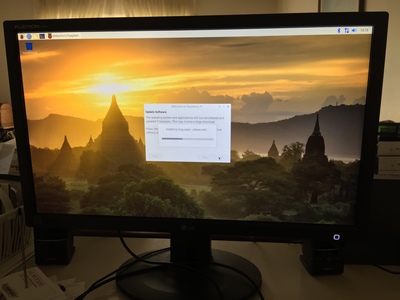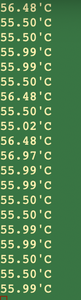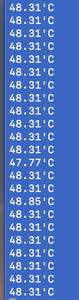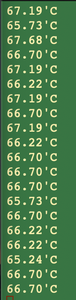Finally got time today to set up my Pi 4. It took about 1.5 hours. I got the 4BG RAM version. It needs fine-tuning, but I renamed it from the default 'rapsberrypi,' set up a static IP instead of depending on DHCP, and enabled the ssh daemon so I can get at it from other systems on my LAN. I intend to run it headless in the long term because I can't justify tying up a monitor/keyboard/mouse for it.
I still have a 1 TB SSD to install. Then I have to figure out what to do with it! Oh, the picture shows one heat sink - it comes with 3, and I have all 3 of them installed now. I need to figure out how hot it runs and see if the Internet stories of it requiring a fan are justified. I might end up using it as a NAS box for storing backups, and if so, it shouldn't have much processor load - hence I'm hoping the need for a fan doesn't materialize. Time will tell.
Here is a benchmark study on rpi4 and heat. In general it will benefit from active cooling. It will get substantially hotter than a pi 3. And there is a firmware update available to reduce heat from the usb controller.
Thanks for the link Stven! I read it over and no doubt I'll need a fan after all. I was hoping to avoid it, but the laws of physics are unforgiving. I already did some comparisons this morning.
The blue screenshot is the Pi 3+ (in a case) and the green one is the Pi 4 (not in a case.) Both are idling and I have the USB 3 port connected to a powered hub on each. Hence the USB current draw is minimal. It's quite obvious that the Pi 4 runs hotter. I believe thermal throttling kicks in around 80 C, so whether or not there is "wiggle room" on the Pi 4, I likely will put a small fan on it. In my career I've always used cooling fans as much as practical. Electronic components last a lot longer if they are not pushed to their limit. Just because something is rated at NN degrees doesn't mean that it's a good idea to run it that hot if you can avoid it.
The fan that Christopher lists below his video seemed to be no longer available at Amazon in the US just a week or so ago. It however seems to be back in stock at the moment (08/03/2019). The fan he recommends is the Noctua NF-A4x20, 40x20mm 5V fan. I've ordered one so that when my Pi4 gets here I'll already have the fan.
How about using a heatsink. Is everyone adding a heat sink, or just the fan for the moment?
SteveG
As you may know the desktop interface flashes a red thermometer when the board goes above 80C and the thermometer icon goes full red if it goes above 85C which is the maximum recommended temp for normal operations. To see the temp at any time you can run a pretty simple python script shown here:
https://medium.com/@kevalpatel2106/monitor-the-core-temperature-of-your-raspberry-pi-3ddfdf82989f
I'm planning to go with a heatsink until I see problems. But this also looks reasonable:
https://www.amazon.com/Raspberry-Model-Acrylic-Cooling-Heatsinks/dp/B07VFRBTG8/ref=sr_1_11_sspa?keywords=raspberry+pi+heatsink&qid=1564859850&s=gateway&sr=8-11-spons&psc=1
sp
Also under Christopher's video above he has a link to a video he made designing a 'case' for the Pi that you can mount the fan on. He then explained how you could order the case 3D printed through 3DHubs. The case itself was to bad of a cost, but 3DHubs has what amounts to a $35.oo minimum charge. So you get a surcharge on any order under $35.00 that makes of the difference. Guess 3DHubs just shot themselves in the foot as far as I'm concerned. I wonder if they'll reload and shoot themselves in the other foot? Oh, but shipping was free!
Maybe I should just apply the $35.00 towards my own 3D printer!
SteveG
As you may know the desktop interface flashes a red thermometer when the board goes above 80C and the thermometer icon goes full red if it goes above 85C which is the maximum recommended temp for normal operations.
I didn't know that. I'm using a little script that runs:
sudo /opt/vc/bin/vcgencmd measure_temp
every 5 seconds and scrolls in a terminal. Also, I'll keep an eye on throttling the same way. Because I intend to run it headless, I won't be looking at the desktop interface. I want to access it from my Mac and CentOS systems only. The idea is to have a little terminal in the corner scrolling the temperature until I'm convinced I have adequate cooling.
Hopefully, it will never get much above 60-70 C, but I won't know until I get a fan on it. Amazon has some little ones I've ordered that look to be OK. I'm just letting it idle as-is for a few days until I get a fan on it.
Guess 3DHubs just shot themselves in the foot as far as I'm concerned. I wonder if they'll reload and shoot themselves in the other foot? Oh, but shipping was free!
Maybe I should just apply the $35.00 towards my own 3D printer!
Ah! Like me, you thought it really was a $35 computer! Not likely. I do have powered hubs on everything that draws any amount of current, even my Mac. I like to hang USB-3 SSDs off them, and together with developing on Arduinos, it pulls a lot of current. But I digress.
Back to the Pi 4. If you look at my website on in my signature, you'll see a Pi 3+ has been taking pictures every 5 minutes for almost 4 years. That one has a keyboard and mouse, so again, I put a powered hub on it. I don't like drawing any more current from the Pi that necessary. When I got the Pi 4, I went for the 4G RAM version. Almost 40 years of experience taught me more RAM in anything is usually the best performance enhancer.
So, it costs more for the hub, more for the extra RAM, had to get a USB 3.1 wall wart (more $$.) I wanted to put it in a case to keep the dust off it. A bit more. Shipping from BC to NS. More $$. Now I have to get a fan and a spare (Amazon has 4 for $14, so I ordered them.) I haven't added up the cost, but it's probably closer to $150-175 than $35! And we're talking CDN dollars, so add another 20-25%.
I'm doing this as a hobby and keeping my IT skills up. I would find buying a Pi 4 hard to justify for performance or if I had to do a cost/benefit analysis. I just put a 1 TB SSD on it too, but that's not part of the "computer." I got it a few weeks ago because Amazon had them on sale. 1-TB Samsung T5 USB external drives.
Finally, someone mentioned heat sinks. 100% necessary. I don't think you could even browse the Internet without them.
My initial impression is the Pi 4 is not a significant improvement over the Pi 3+, and it costs way more. It's a little faster, has USB 3 and will drive two monitors. The fast network adaptor is nice, but all of these enhancements are things you probably don't need on a little computer. It's not a designed to be a number cruncher or a day-to-day desktop, in my view. It's for people like us who like to tinker.
Don't forget to update the firmware - it saves 3-5 degrees for the USB chip which is a good thing.
I just did the firmware update on my rpi4. This update is still in beta now, but they also provide the script to put it back to the default version so I went ahead and ran it. It saves about 5-6 degrees in total. Running with the small heatsinks in the plastic case I got 73-74C at idle without firmware upgrade, and 65-66C after.
Running any kind of load cranks it up to 80C or more pretty quickly, so I would agree a fan is generally necessary. For load I ran sysbench calculate primes up to 20000...
I found a fan that I intend to put on my pi4 (as soon as I get one, if they ever come back in stock)
You KNOW it's a good fan because, um, it's got LIGHTS in it, and lights in a thing always makes a cool thing cooler. I'm not exactly sure how the lights help the cooling factor, but, they do help the "cool" factor 😉
https://www.seeedstudio.com/ICE-Tower-CPU-Cooling-Fan-for-Raspberry-pi-Support-Pi-4-p-4097.html
So, add another $20 to the tally
Or, for a measly $130 you could get the awesomely "cool" water cooling system
https://modmymods.com/modmymods-raspberry-pi-mini-water-cooling-kit-mod-0171.html
And, if you DO happen to have the kind of cash you can drop on something like this...
I wanna be on yer Christmas list
I'll even promise to be good
For, like, at least a week
I could probably stretch it out to 8 days
Nice addons. And of course lights are cool. The Ryzen motherboards pretty much all have a connector for LED strips now, and some of the motherboards have RGB leds as well. I try to stay lowkey but I'm not averse to lights here and there 🙂
The main thing I don't like about that option for cooling is I am becoming attached to the use of audio hats to improve RPI audio (like hifiberry DAC+ and hifiberry AMP). I am thinking that aiming a normal fan at the gap between the pi and its hat should still be pretty good for cooling. The seedstudio Ice Tower fan is supposed to drop the temp to 40C - I'm fine with something good enough to let the pi run at 50-55C.
The pi I'm using for SNIPS has an audio hat on it, and for now (until I can figure out a good case for this contraption) I'm using a $5 squirrel cage fan and blowing it in between the 2 boards.
Seems to work pretty well, That squirrel cage blows quite a bit of air. A lot more than the top mount
It's running right now at 44.5C, but, again, it's not it a case
I wanna design a case that incorporates the squirrel cage but I haven't gotten around to it yet, so it just sits there for now, spinning away happily
I just did the firmware update on my rpi4. This update is still in beta now, but they also provide the script to put it back to the default version so I went ahead and ran it. It saves about 5-6 degrees in total.
Thanks for the information! I hunted down the firmware upgrade and applied it this morning. I found about 4-5 C reduction in idling temperature. Well worth the effort, although it's not a permanent solution.
I did see a discussion elsewhere on the Internet where someone claimed if you mount it vertically with lots of ambient air circulation on both the top and bottom (and no case), you can get away with just those little heat sinks. That may be true, but I'm still going with a fan.
Oh, there was some chatter about the firmware upgrade slowing down the USB 3 interface somewhat. I only saw one thread about it. Have you noticed anything like that?