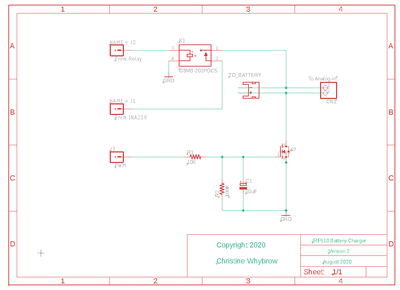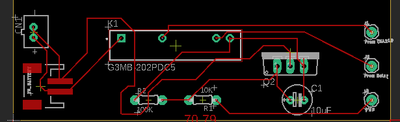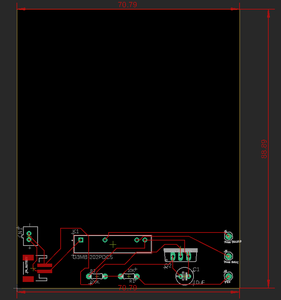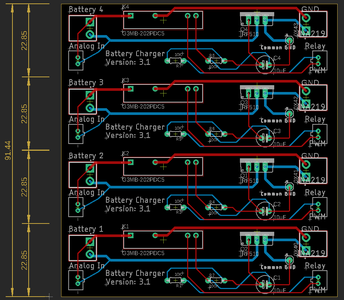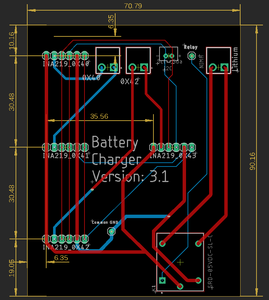I've finally got my Battery Charger finished, well, it works enough to charge a single rechargeable battery.
My next task is to produce a PCB, scaling my circuit up to 4 battery batteries charging independently.
I've done a schematic:
I've also done a board for one battery slot:
The full board I want to produce is here:
I would have thought it a doddle, to simply copy & paste the one group FOUR times on my final board layout of 70cm x 90cm.
Apparently #Eagle has different plans for me, involving torture & mocking! I can draw an outline around my components and traces, then select 'copy', then I get an error message saying I have to do that in schematic first??
I feel like I'm SO close, but can't get what seems the trivial part of this. There's no connection between the groups I want, I just want them all on the same board to make it easier in Fusion360 to design a holder.
Does anyone know what I need to do in Eagle, I'd like to finish the board, & hopefully then get it manufactured with a PCB service.
Christine
I cant help with the Eagle cad, but I wonder if the answer is in panellising your PCB? I wont be much help in this either, but it came to mind as just yesterday I perused a youtube video where Ralf Bacon had designed a PCB but had several of them produced on a panel. I give a link to this and it goes into the panellising bit about 15 minutes into the video
Thanks, I'll take a look(I'm at work ATM). That explanation seems what I need, I'm just frustrated that I'd need to do that, when it MUST be possible within Eagle itself.
Thnx,
Christine
Although Ralf uses a different CAD program, the panelisation was done in his CAD software so in a rare moment of inspiration I googled autocad eagle panelisation and here is a link that looked promising
http://diy.viktak.com/2013/02/tutorial-panelizing-pcbs-in-eagle.html
so you may be in luck with Eagle 😀
Advice on what program for Bill of @dronebot-workshop to use for PCB CAD is being sort right now and I think your eventual observations on Eagle will be of much interest to all.
A big THANKS!
I'm at work, but took a quick glance, & this might BE the solution to my problem.
I'd tried to have just the board design open, but the red & black warning at the top of the window scared me off, I was worried I'd never get the synchronization back!
Again, a big thanks, I guess i know what I'm doing after work today!! 🤣
Advice on what program for Bill of @dronebot-workshop to use for PCB CAD is being sort right now and I think your eventual observations on Eagle will be of much interest to all.
Most definitely! From my (admittedly limited) understanding Eagle is the defacto standard for PCB layout, however, I was of the impression that it was a fairly complex program with a steep learning curve. But I may be completely out to lunch on this, and I look forward to hearing more about your experience with it.
@christine86 That's a very nice looking battery charge display, was it something that you 3D printed?
😎
Bill
"Never trust a computer you can’t throw out a window." — Steve Wozniak
Hey Bill,
You were right, I've found everyone here to be kind & willing to help.
The battery Charger case is waiting for me to get the circuit working. I designed it in Fusion360,
the photo you saw was something I made to hold the display so i didn't wreck it, or my bird (Einee in tribute to Einstein)didn't start chewing it as he did the last display!
I've been learning Fusion360 for a year now, & I finally decided i had to jump in & combine that, with Arduinos & Eagle PCB design. My previous designs are here https://www.thingiverse.com/christine86/designs.
I'm finding Eagle MUCH more difficult, I wish Autodesk would go ahead & integrate Eagle with Fusion360, bc Eagle is SUCH a steep learning curve, & parts are hard to search for, especially for those like me who are used to google finding whatever you want, no matter how little information you provide it.
If @byron is correct, & I can panelize my design, I may actually get this thing going!
Thnx to you both,
Christine
I use fusion 360 and I assumed that eagle cad was integrated, but evidently not. Although I downloaded eagle some while back as I use Fusion 360 for 3d printing designs, and I had a very brief play, at that time I saw nothing to tempt me to switch from Kicad which I have a beginners grasp of.
Recently I have had a play with the easyEDA cad software that you see in the Ralph Bacon video I linked to. Now that was much easier to use than Kicad, very easy to find components, and as we see in the video, apparently very easy to do panellising.
I guess if eagle do integrate to fusion 360 in the future that would be of interest, though only to me and my hobby PCB use if it was easy to use. If you look back a few posts you can see a small thread on PCB software created by DroneBotWorkshop to read of some other nice things about easyEDA and some other links to other Ralph Bacon videos on easyEDA posted by Bill.
You were right, I've found everyone here to be kind & willing to help.
Yes, we're a pretty friendly and helpful bunch here LOL! Glad that @byron was able to be of assistance.
the photo you saw was something I made to hold the display so i didn't wreck it, or my bird (Einee in tribute to Einstein)didn't start chewing it as he did the last display!
The case you're designing looks great, and I take it that is Einee in your avatar. I'm not much of an authority on birds so I wasn't aware that they have an appetite for liquid crystal displays!
My previous designs are here https://www.thingiverse.com/christine86/designs.
I really like the Riden RD6006 power Supply Case, nice work!
As soon as I get workshop#2 built (anticipating by next Spring) I intend to buy a 3D printer, I've used a few before but don't currently own one. So I'll be looking for some tips from you and the other 3D printing gurus we have here on the forum (and there are a few of them).
Recently I have had a play with the easyEDA cad software that you see in the Ralph Bacon video I linked to. Now that was much easier to use than Kicad, very easy to find components, and as we see in the video, apparently very easy to do panellising
I'm really starting to lean towards EasyEDA myself, the other day when we were all discussing PCB CAD software I installed the desktop version, along with KiCAD. I've only started with both, but so far I'm finding EasyEDA to be simpler to learn.
😎
Bill
"Never trust a computer you can’t throw out a window." — Steve Wozniak
My previous designs are here https://www.thingiverse.com/christine86/designs.
I really like the Riden RD6006 power Supply Case, nice work!
I think Bill has nicked them, I just get a 404 message!
I think Bill has nicked them, I just get a 404 message!
Yes, I hid them at https://www.thingiverse.com/christine86/designs (take the period off the end).
🤗 😎
Bill
"Never trust a computer you can’t throw out a window." — Steve Wozniak
Thank you @Byron & @dronebot-workshop!
Sorry, the "."was added by my stupid auto-corrupt, I have taken it out, & have given it a VERY stern warning! 😉
I used the method you showed me Byron, & managed to get four copies joined together. You were right, once you know how to do it, it now seems trivial. The Eagle software does NOT like it when the schematic differs from the board layout, & I must admit I was afraid when it brought up this huge 'murder scene' black & yellow warning at the top of the board view. Apparently, you can just ignore that, & the world doesn't end!
I've done the board that will hold the INA219 boards, for the four individual slots for 18650, AA & AAA rechargeable's
I hope I haven't made too many errors, bc I've sent them to 'JLCPCB', & they're due back any day!
IF this works, it will be because you @Byron, but @Ruplicator and @frogandtoad as well.
And I guess I should thank @dronebot-workshop, who promised me a woman could find friendship & assistance without stereotyping.
IF (it's ALWAYS 'IF') I get this weekend project done, I'll post it here, though you shouldn't hold your breath waiting!! 😜
Thanks to all;
Christine