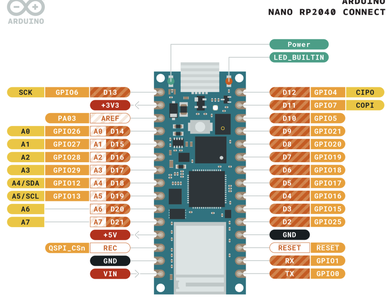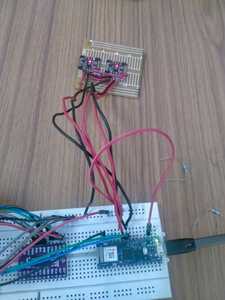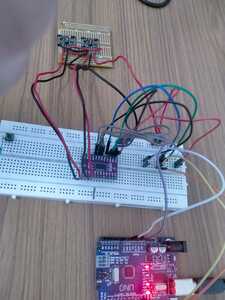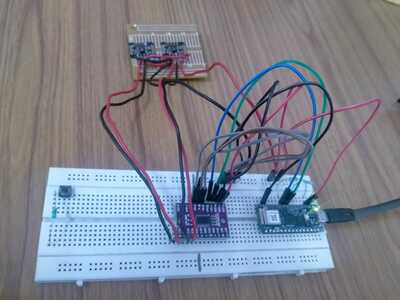Also i tried connecting only MUX without any sensor attached to see if I2C address of Mux (0x70) gets recognised. but as soon as i connect sda ns scl of nano and mux, orange LED on nano goes on!
@snb What does the orange led signify?
First computer 1959. Retired from my own computer company 2004.
Hardware - Expert in 1401, and 360, fairly knowledge in PC plus numerous MPU's and MCU's
Major Languages - Machine language, 360 Macro Assembler, Intel Assembler, PL/I and PL1, Pascal, Basic, C plus numerous job control and scripting languages.
Sure you can learn to be a programmer, it will take the same amount of time for me to learn to be a Doctor.
@snb Do you have more then 1 nano?
Try a couple of simple sketches like blink and analog read serial and digital read serial.
If that works, try an I2C scanner with some simple sensor like a temp or humidity.
If all that works, then the board is probably ok, the I2C bus is ok
Is there any conflict with 3.3V and 5V?
In cases like this keep simplifying the sketch to reduce the number of possibilities of error source.
First computer 1959. Retired from my own computer company 2004.
Hardware - Expert in 1401, and 360, fairly knowledge in PC plus numerous MPU's and MCU's
Major Languages - Machine language, 360 Macro Assembler, Intel Assembler, PL/I and PL1, Pascal, Basic, C plus numerous job control and scripting languages.
Sure you can learn to be a programmer, it will take the same amount of time for me to learn to be a Doctor.
@zander , Orange blink is SOS. Continous Orange - no clue.
Following this for I2C. https://learn.adafruit.com/scanning-i2c-addresses/arduino
My strong hitch is we need to handle I2C of Nano 2040 differently. but no clue how.. Mux may work well with devices with no inbuilt I2C..Kind of hit the dead end. not able to think beyond this
@snb Reading the obsolete specs I see many cautions re 3.3V and 5V conflicts. Double check, remember the board is a
The Qwiic Mux - PCA9548A enables communication with multiple I2C devices that have the same address and between different bus voltages (2.8V, 3.3V, and 5V).
First computer 1959. Retired from my own computer company 2004.
Hardware - Expert in 1401, and 360, fairly knowledge in PC plus numerous MPU's and MCU's
Major Languages - Machine language, 360 Macro Assembler, Intel Assembler, PL/I and PL1, Pascal, Basic, C plus numerous job control and scripting languages.
Sure you can learn to be a programmer, it will take the same amount of time for me to learn to be a Doctor.
@snb I forgot to mention one thing. I2C is a bus STANDARD, that means it is handled the same on all platforms. You can write the code once and it will work the same on every board that has an I2C bus.
First computer 1959. Retired from my own computer company 2004.
Hardware - Expert in 1401, and 360, fairly knowledge in PC plus numerous MPU's and MCU's
Major Languages - Machine language, 360 Macro Assembler, Intel Assembler, PL/I and PL1, Pascal, Basic, C plus numerous job control and scripting languages.
Sure you can learn to be a programmer, it will take the same amount of time for me to learn to be a Doctor.
@snb Make some good pictures of the wiring of both the NANO and the MUX boards.
First computer 1959. Retired from my own computer company 2004.
Hardware - Expert in 1401, and 360, fairly knowledge in PC plus numerous MPU's and MCU's
Major Languages - Machine language, 360 Macro Assembler, Intel Assembler, PL/I and PL1, Pascal, Basic, C plus numerous job control and scripting languages.
Sure you can learn to be a programmer, it will take the same amount of time for me to learn to be a Doctor.
First computer 1959. Retired from my own computer company 2004.
Hardware - Expert in 1401, and 360, fairly knowledge in PC plus numerous MPU's and MCU's
Major Languages - Machine language, 360 Macro Assembler, Intel Assembler, PL/I and PL1, Pascal, Basic, C plus numerous job control and scripting languages.
Sure you can learn to be a programmer, it will take the same amount of time for me to learn to be a Doctor.
@zander here are the pics. there are 3 pics. One with no mux connection(sensors connected directly to nano RP 2040
), sensors connected to nano through PCA9548A. Sensors are connected to Uno through PCA9548A.
Fig 1. I am able to record data from sensors. I assume this assures me that my SCL and SDA pins are working fine.
Fig 2: Uno is able to connect to sensors through Mux. So Mux is working fine as well. In this case, when I run I2C scanner, it detects 0x70 address.
Fig 3: Nano connecting to sensors through MUX. when I run I2C in this setup, it discovers only 0x60 and 0x6A (these are default addresses of Nano. Even If I don't connect any device, it shows only these two addresses). I expect it to recognize 0x70 as well. this is where I feel I am failing.
I tried using SoftI2CMaster from https://github.com/todbot/SoftI2CMaster. Example code gives me this error.
C:\Program Files (x86)\Arduino\arduino-builder -dump-prefs -logger=machine -hardware C:\Program Files (x86)\Arduino\hardware -hardware C:\Users\sushm\AppData\Local\Arduino15\packages -tools C:\Program Files (x86)\Arduino\tools-builder -tools C:\Program Files (x86)\Arduino\hardware\tools\avr -tools C:\Users\sushm\AppData\Local\Arduino15\packages -built-in-libraries C:\Program Files (x86)\Arduino\libraries -libraries C:\Users\sushm\Documents\Arduino\libraries -fqbn=arduino:mbed_nano:nanorp2040connect -vid-pid=2341_005E -ide-version=10819 -build-path C:\Users\sushm\AppData\Local\Temp\arduino_build_526892 -warnings=none -build-cache C:\Users\sushm\AppData\Local\Temp\arduino_cache_582642 -prefs=build.warn_data_percentage=75 -prefs=runtime.tools.dfu-util.path=C:\Users\sushm\AppData\Local\Arduino15\packages\arduino\tools\dfu-util\0.10.0-arduino1 -prefs=runtime.tools.dfu-util-0.10.0-arduino1.path=C:\Users\sushm\AppData\Local\Arduino15\packages\arduino\tools\dfu-util\0.10.0-arduino1 -prefs=runtime.tools.arm-none-eabi-gcc.path=C:\Users\sushm\AppData\Local\Arduino15\packages\arduino\tools\arm-none-eabi-gcc\7-2017q4 -prefs=runtime.tools.arm-none-eabi-gcc-7-2017q4.path=C:\Users\sushm\AppData\Local\Arduino15\packages\arduino\tools\arm-none-eabi-gcc\7-2017q4 -prefs=runtime.tools.bossac.path=C:\Users\sushm\AppData\Local\Arduino15\packages\arduino\tools\bossac\1.9.1-arduino2 -prefs=runtime.tools.bossac-1.9.1-arduino2.path=C:\Users\sushm\AppData\Local\Arduino15\packages\arduino\tools\bossac\1.9.1-arduino2 -prefs=runtime.tools.rp2040tools.path=C:\Users\sushm\AppData\Local\Arduino15\packages\arduino\tools\rp2040tools\1.0.2 -prefs=runtime.tools.rp2040tools-1.0.2.path=C:\Users\sushm\AppData\Local\Arduino15\packages\arduino\tools\rp2040tools\1.0.2 -prefs=runtime.tools.openocd.path=C:\Users\sushm\AppData\Local\Arduino15\packages\arduino\tools\openocd\0.11.0-arduino2 -prefs=runtime.tools.openocd-0.11.0-arduino2.path=C:\Users\sushm\AppData\Local\Arduino15\packages\arduino\tools\openocd\0.11.0-arduino2 -prefs=runtime.tools.imgtool.path=C:\Users\sushm\AppData\Local\Arduino15\packages\arduino\tools\imgtool\1.8.0-arduino -prefs=runtime.tools.imgtool-1.8.0-arduino.path=C:\Users\sushm\AppData\Local\Arduino15\packages\arduino\tools\imgtool\1.8.0-arduino -verbose C:\Users\sushm\Documents\Arduino\libraries\SoftI2CMaster\examples\BlinkMSoftI2CDemo\BlinkMSoftI2CDemo.ino
C:\Program Files (x86)\Arduino\arduino-builder -compile -logger=machine -hardware C:\Program Files (x86)\Arduino\hardware -hardware C:\Users\sushm\AppData\Local\Arduino15\packages -tools C:\Program Files (x86)\Arduino\tools-builder -tools C:\Program Files (x86)\Arduino\hardware\tools\avr -tools C:\Users\sushm\AppData\Local\Arduino15\packages -built-in-libraries C:\Program Files (x86)\Arduino\libraries -libraries C:\Users\sushm\Documents\Arduino\libraries -fqbn=arduino:mbed_nano:nanorp2040connect -vid-pid=2341_005E -ide-version=10819 -build-path C:\Users\sushm\AppData\Local\Temp\arduino_build_526892 -warnings=none -build-cache C:\Users\sushm\AppData\Local\Temp\arduino_cache_582642 -prefs=build.warn_data_percentage=75 -prefs=runtime.tools.dfu-util.path=C:\Users\sushm\AppData\Local\Arduino15\packages\arduino\tools\dfu-util\0.10.0-arduino1 -prefs=runtime.tools.dfu-util-0.10.0-arduino1.path=C:\Users\sushm\AppData\Local\Arduino15\packages\arduino\tools\dfu-util\0.10.0-arduino1 -prefs=runtime.tools.arm-none-eabi-gcc.path=C:\Users\sushm\AppData\Local\Arduino15\packages\arduino\tools\arm-none-eabi-gcc\7-2017q4 -prefs=runtime.tools.arm-none-eabi-gcc-7-2017q4.path=C:\Users\sushm\AppData\Local\Arduino15\packages\arduino\tools\arm-none-eabi-gcc\7-2017q4 -prefs=runtime.tools.bossac.path=C:\Users\sushm\AppData\Local\Arduino15\packages\arduino\tools\bossac\1.9.1-arduino2 -prefs=runtime.tools.bossac-1.9.1-arduino2.path=C:\Users\sushm\AppData\Local\Arduino15\packages\arduino\tools\bossac\1.9.1-arduino2 -prefs=runtime.tools.rp2040tools.path=C:\Users\sushm\AppData\Local\Arduino15\packages\arduino\tools\rp2040tools\1.0.2 -prefs=runtime.tools.rp2040tools-1.0.2.path=C:\Users\sushm\AppData\Local\Arduino15\packages\arduino\tools\rp2040tools\1.0.2 -prefs=runtime.tools.openocd.path=C:\Users\sushm\AppData\Local\Arduino15\packages\arduino\tools\openocd\0.11.0-arduino2 -prefs=runtime.tools.openocd-0.11.0-arduino2.path=C:\Users\sushm\AppData\Local\Arduino15\packages\arduino\tools\openocd\0.11.0-arduino2 -prefs=runtime.tools.imgtool.path=C:\Users\sushm\AppData\Local\Arduino15\packages\arduino\tools\imgtool\1.8.0-arduino -prefs=runtime.tools.imgtool-1.8.0-arduino.path=C:\Users\sushm\AppData\Local\Arduino15\packages\arduino\tools\imgtool\1.8.0-arduino -verbose C:\Users\sushm\Documents\Arduino\libraries\SoftI2CMaster\examples\BlinkMSoftI2CDemo\BlinkMSoftI2CDemo.ino
Using board 'nanorp2040connect' from platform in folder: C:\Users\sushm\AppData\Local\Arduino15\packages\arduino\hardware\mbed_nano\3.1.1
Using core 'arduino' from platform in folder: C:\Users\sushm\AppData\Local\Arduino15\packages\arduino\hardware\mbed_nano\3.1.1
Detecting libraries used...
"C:\\Users\\sushm\\AppData\\Local\\Arduino15\\packages\\arduino\\tools\\arm-none-eabi-gcc\\7-2017q4/bin/arm-none-eabi-g++" -c -w -g3 -nostdlib "@C:\\Users\\sushm\\AppData\\Local\\Arduino15\\packages\\arduino\\hardware\\mbed_nano\\3.1.1\\variants\\NANO_RP2040_CONNECT/defines.txt" "@C:\\Users\\sushm\\AppData\\Local\\Arduino15\\packages\\arduino\\hardware\\mbed_nano\\3.1.1\\variants\\NANO_RP2040_CONNECT/cxxflags.txt" -DARDUINO_ARCH_RP2040 -mcpu=cortex-m0plus -w -x c++ -E -CC -DARDUINO=10819 -DARDUINO_NANO_RP2040_CONNECT -DARDUINO_ARCH_MBED_NANO -DARDUINO_ARCH_MBED -DARDUINO_LIBRARY_DISCOVERY_PHASE=1 "-IC:\\Users\\sushm\\AppData\\Local\\Arduino15\\packages\\arduino\\hardware\\mbed_nano\\3.1.1\\cores\\arduino" "-IC:\\Users\\sushm\\AppData\\Local\\Arduino15\\packages\\arduino\\hardware\\mbed_nano\\3.1.1\\variants\\NANO_RP2040_CONNECT" "-IC:\\Users\\sushm\\AppData\\Local\\Arduino15\\packages\\arduino\\hardware\\mbed_nano\\3.1.1\\cores\\arduino/api/deprecated" "-IC:\\Users\\sushm\\AppData\\Local\\Arduino15\\packages\\arduino\\hardware\\mbed_nano\\3.1.1\\cores\\arduino/api/deprecated-avr-comp" "-iprefixC:\\Users\\sushm\\AppData\\Local\\Arduino15\\packages\\arduino\\hardware\\mbed_nano\\3.1.1\\cores\\arduino" "@C:\\Users\\sushm\\AppData\\Local\\Arduino15\\packages\\arduino\\hardware\\mbed_nano\\3.1.1\\variants\\NANO_RP2040_CONNECT/includes.txt" "C:\\Users\\sushm\\AppData\\Local\\Temp\\arduino_build_526892\\sketch\\BlinkMSoftI2CDemo.ino.cpp" -o nul
Alternatives for SoftI2CMaster.h: [SoftI2CMaster]
ResolveLibrary(SoftI2CMaster.h)
-> candidates: [SoftI2CMaster]
"C:\\Users\\sushm\\AppData\\Local\\Arduino15\\packages\\arduino\\tools\\arm-none-eabi-gcc\\7-2017q4/bin/arm-none-eabi-g++" -c -w -g3 -nostdlib "@C:\\Users\\sushm\\AppData\\Local\\Arduino15\\packages\\arduino\\hardware\\mbed_nano\\3.1.1\\variants\\NANO_RP2040_CONNECT/defines.txt" "@C:\\Users\\sushm\\AppData\\Local\\Arduino15\\packages\\arduino\\hardware\\mbed_nano\\3.1.1\\variants\\NANO_RP2040_CONNECT/cxxflags.txt" -DARDUINO_ARCH_RP2040 -mcpu=cortex-m0plus -w -x c++ -E -CC -DARDUINO=10819 -DARDUINO_NANO_RP2040_CONNECT -DARDUINO_ARCH_MBED_NANO -DARDUINO_ARCH_MBED -DARDUINO_LIBRARY_DISCOVERY_PHASE=1 "-IC:\\Users\\sushm\\AppData\\Local\\Arduino15\\packages\\arduino\\hardware\\mbed_nano\\3.1.1\\cores\\arduino" "-IC:\\Users\\sushm\\AppData\\Local\\Arduino15\\packages\\arduino\\hardware\\mbed_nano\\3.1.1\\variants\\NANO_RP2040_CONNECT" "-IC:\\Users\\sushm\\Documents\\Arduino\\libraries\\SoftI2CMaster" "-IC:\\Users\\sushm\\AppData\\Local\\Arduino15\\packages\\arduino\\hardware\\mbed_nano\\3.1.1\\cores\\arduino/api/deprecated" "-IC:\\Users\\sushm\\AppData\\Local\\Arduino15\\packages\\arduino\\hardware\\mbed_nano\\3.1.1\\cores\\arduino/api/deprecated-avr-comp" "-iprefixC:\\Users\\sushm\\AppData\\Local\\Arduino15\\packages\\arduino\\hardware\\mbed_nano\\3.1.1\\cores\\arduino" "@C:\\Users\\sushm\\AppData\\Local\\Arduino15\\packages\\arduino\\hardware\\mbed_nano\\3.1.1\\variants\\NANO_RP2040_CONNECT/includes.txt" "C:\\Users\\sushm\\AppData\\Local\\Temp\\arduino_build_526892\\sketch\\BlinkMSoftI2CDemo.ino.cpp" -o nul
Alternatives for Wire.h: [Wire]
ResolveLibrary(Wire.h)
-> candidates: [Wire]
"C:\\Users\\sushm\\AppData\\Local\\Arduino15\\packages\\arduino\\tools\\arm-none-eabi-gcc\\7-2017q4/bin/arm-none-eabi-g++" -c -w -g3 -nostdlib "@C:\\Users\\sushm\\AppData\\Local\\Arduino15\\packages\\arduino\\hardware\\mbed_nano\\3.1.1\\variants\\NANO_RP2040_CONNECT/defines.txt" "@C:\\Users\\sushm\\AppData\\Local\\Arduino15\\packages\\arduino\\hardware\\mbed_nano\\3.1.1\\variants\\NANO_RP2040_CONNECT/cxxflags.txt" -DARDUINO_ARCH_RP2040 -mcpu=cortex-m0plus -w -x c++ -E -CC -DARDUINO=10819 -DARDUINO_NANO_RP2040_CONNECT -DARDUINO_ARCH_MBED_NANO -DARDUINO_ARCH_MBED -DARDUINO_LIBRARY_DISCOVERY_PHASE=1 "-IC:\\Users\\sushm\\AppData\\Local\\Arduino15\\packages\\arduino\\hardware\\mbed_nano\\3.1.1\\cores\\arduino" "-IC:\\Users\\sushm\\AppData\\Local\\Arduino15\\packages\\arduino\\hardware\\mbed_nano\\3.1.1\\variants\\NANO_RP2040_CONNECT" "-IC:\\Users\\sushm\\Documents\\Arduino\\libraries\\SoftI2CMaster" "-IC:\\Users\\sushm\\AppData\\Local\\Arduino15\\packages\\arduino\\hardware\\mbed_nano\\3.1.1\\libraries\\Wire" "-IC:\\Users\\sushm\\AppData\\Local\\Arduino15\\packages\\arduino\\hardware\\mbed_nano\\3.1.1\\cores\\arduino/api/deprecated" "-IC:\\Users\\sushm\\AppData\\Local\\Arduino15\\packages\\arduino\\hardware\\mbed_nano\\3.1.1\\cores\\arduino/api/deprecated-avr-comp" "-iprefixC:\\Users\\sushm\\AppData\\Local\\Arduino15\\packages\\arduino\\hardware\\mbed_nano\\3.1.1\\cores\\arduino" "@C:\\Users\\sushm\\AppData\\Local\\Arduino15\\packages\\arduino\\hardware\\mbed_nano\\3.1.1\\variants\\NANO_RP2040_CONNECT/includes.txt" "C:\\Users\\sushm\\AppData\\Local\\Temp\\arduino_build_526892\\sketch\\BlinkMSoftI2CDemo.ino.cpp" -o nul
"C:\\Users\\sushm\\AppData\\Local\\Arduino15\\packages\\arduino\\tools\\arm-none-eabi-gcc\\7-2017q4/bin/arm-none-eabi-g++" -c -w -g3 -nostdlib "@C:\\Users\\sushm\\AppData\\Local\\Arduino15\\packages\\arduino\\hardware\\mbed_nano\\3.1.1\\variants\\NANO_RP2040_CONNECT/defines.txt" "@C:\\Users\\sushm\\AppData\\Local\\Arduino15\\packages\\arduino\\hardware\\mbed_nano\\3.1.1\\variants\\NANO_RP2040_CONNECT/cxxflags.txt" -DARDUINO_ARCH_RP2040 -mcpu=cortex-m0plus -w -x c++ -E -CC -DARDUINO=10819 -DARDUINO_NANO_RP2040_CONNECT -DARDUINO_ARCH_MBED_NANO -DARDUINO_ARCH_MBED -DARDUINO_LIBRARY_DISCOVERY_PHASE=1 "-IC:\\Users\\sushm\\AppData\\Local\\Arduino15\\packages\\arduino\\hardware\\mbed_nano\\3.1.1\\cores\\arduino" "-IC:\\Users\\sushm\\AppData\\Local\\Arduino15\\packages\\arduino\\hardware\\mbed_nano\\3.1.1\\variants\\NANO_RP2040_CONNECT" "-IC:\\Users\\sushm\\Documents\\Arduino\\libraries\\SoftI2CMaster" "-IC:\\Users\\sushm\\AppData\\Local\\Arduino15\\packages\\arduino\\hardware\\mbed_nano\\3.1.1\\libraries\\Wire" "-IC:\\Users\\sushm\\AppData\\Local\\Arduino15\\packages\\arduino\\hardware\\mbed_nano\\3.1.1\\cores\\arduino/api/deprecated" "-IC:\\Users\\sushm\\AppData\\Local\\Arduino15\\packages\\arduino\\hardware\\mbed_nano\\3.1.1\\cores\\arduino/api/deprecated-avr-comp" "-iprefixC:\\Users\\sushm\\AppData\\Local\\Arduino15\\packages\\arduino\\hardware\\mbed_nano\\3.1.1\\cores\\arduino" "@C:\\Users\\sushm\\AppData\\Local\\Arduino15\\packages\\arduino\\hardware\\mbed_nano\\3.1.1\\variants\\NANO_RP2040_CONNECT/includes.txt" "C:\\Users\\sushm\\Documents\\Arduino\\libraries\\SoftI2CMaster\\SoftI2CMaster.cpp" -o nul
Alternatives for util/delay.h: []
ResolveLibrary(util/delay.h)C:\Users\sushm\Documents\Arduino\libraries\SoftI2CMaster\SoftI2CMaster.cpp:22:10: fatal error: util/delay.h: No such file or directory
-> candidates: []
#include <util/delay.h>
^~~~~~~~~~~~~~
compilation terminated.
Using library SoftI2CMaster in folder: C:\Users\sushm\Documents\Arduino\libraries\SoftI2CMaster (legacy)
Using library Wire in folder: C:\Users\sushm\AppData\Local\Arduino15\packages\arduino\hardware\mbed_nano\3.1.1\libraries\Wire (legacy)
exit status 1
Error compiling for board Arduino Nano RP2040 Connect.
@snb Please read HELP to learn how to post code. You can practice doing that in the practice forum
First computer 1959. Retired from my own computer company 2004.
Hardware - Expert in 1401, and 360, fairly knowledge in PC plus numerous MPU's and MCU's
Major Languages - Machine language, 360 Macro Assembler, Intel Assembler, PL/I and PL1, Pascal, Basic, C plus numerous job control and scripting languages.
Sure you can learn to be a programmer, it will take the same amount of time for me to learn to be a Doctor.
@snb I have a hardware MUX coming Wed or Thu so will be able to test then.
Fig 3: Nano connecting to sensors through MUX. when I run I2C in this setup, it discovers only 0x60 and 0x6A (these are default addresses of Nano. Even If I don't connect any device, it shows only these two addresses). I expect it to recognize 0x70 as well. this is where I feel I am failing.
Several things wrong here. You seem to think the NANO has 2 I2C addresses, it has NONE, sensors have addresses. The NANO RP2040 CONNECT has ONE I2C bus on GPIO pins 12 and 13 (GPIO12 = A4 = SDA and GPIO13 = A5 = SCL) Those 2 pins are 1 I2C bus, a scan will only show one address either 0x070 or 0x077 depending on which MUX you bought.
Why do you want this particular board?
First computer 1959. Retired from my own computer company 2004.
Hardware - Expert in 1401, and 360, fairly knowledge in PC plus numerous MPU's and MCU's
Major Languages - Machine language, 360 Macro Assembler, Intel Assembler, PL/I and PL1, Pascal, Basic, C plus numerous job control and scripting languages.
Sure you can learn to be a programmer, it will take the same amount of time for me to learn to be a Doctor.
@snb You forgot to answer the 2nd post, here is a link
First computer 1959. Retired from my own computer company 2004.
Hardware - Expert in 1401, and 360, fairly knowledge in PC plus numerous MPU's and MCU's
Major Languages - Machine language, 360 Macro Assembler, Intel Assembler, PL/I and PL1, Pascal, Basic, C plus numerous job control and scripting languages.
Sure you can learn to be a programmer, it will take the same amount of time for me to learn to be a Doctor.
- @zander thanks for correcting. I think 0X60 and 0x6a are adresses of inbuilt sensors of nano rp 2040. One for accelerometer and another gyroscope.