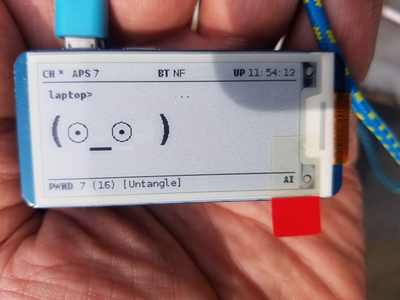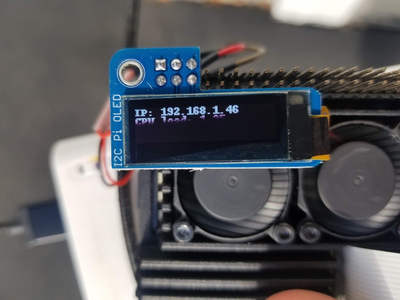How to use an epaper display on a battery powered arduino project.
the arduino will be in deepsleep and wake-up when an interupt appears, do something and goto sleep. The display will show a counter the number of times that the interrupt appears.
By using an epaperdisplay there is almost no draine on the battery.
I have been meaning to do a bit about ePaper (or eInk) displays and I have a few of them, so I do like this.
Anyone else with thoughts or suggestions regarding these displays?
😎
Bill
"Never trust a computer you can’t throw out a window." — Steve Wozniak
Keep in mind that the process that the screen needs to update will take some time. That needs to be factored into your prospective battery life. I have watched videos that claimed to speed this up and it varies depending on the brand and library you are using but that could run the risk of damaging and/or reducing the life of the display. A basic counter should be really quick but I know from experience that if you are dynamically displaying things on screen, it can take some time to build. Devices like e-readers are built to refresh as fast as possible but I have yet to see a screen available that could compete with them. I have seen projects that repurpose those displays.
I do not know how it would really be any different from an normal E-Ink display setup other than setting up the Arduino to sleep and using an interrupt. I guess you would also need a way to store the data because the screen will not hold it. I guess that might depend on what sleep state you are using.
I would suggest doing separate videos that you could combine to complete the project:
1. E-Ink displays and how to use them
2. Arduino sleep functions and interrupts
3. How to set up a project for a battery
That last one could be a bit long but would be great to know what to look out for.
I would suggest doing separate videos that you could combine to complete the project:
1. E-Ink displays and how to use them
2. Arduino sleep functions and interrupts
3. How to set up a project for a battery
Those are all three great topics.
And, as most of you are aware, my articles and videos tend to be more "how to work with this technology" as opposed to "how to build this specific project", although I have certainly done some project ones.
So your thought about just combining two or three videos to build your own unique project is aligned with the way I think.
Thanks for the feedback, very valuable!
😎
Bill
"Never trust a computer you can’t throw out a window." — Steve Wozniak
I bought one of those. They are very miserly power-wise, which is cool, but, also very expensive
👍
I'm using batteries in a number of projects, and I'd love to get better ideas for them cuz I know that what I did can't be the best way to do things
You tend to be elegant in your approach, while I'm more brute force
I've a rocket launch controller project being planned. Being in the middle of a field, being miserly with power does matter. However being able to see & read the display on a sunny day also matters! And of course as a Scouting donation, years of durability also matters.
Are either E-Ink or OLED displays up to all such considerations???
I think the e-ink is more miserly, and I've used that one in the sun. You can see it fine. Glare is an issue, just like any other shiny surface, but they don't get washed out like your cell phone does
I've never used the OLED in the sun before
I'll see if I can mod one of my bots to accept a PiOLED. The boards are kinda buried inside the bots, so the pins aren't in an easily accessible location...
Orrr...
I just remembered I have an Argon case I've been meaning to assemble. That should work
Might take an hour or so to get a new OS installed
I'll keep you posted
@spyder I would worry that the "organic" stuff would break down quicker in summer sun & heat.
As it turns out, it wasn't an Argon case, it was only the M.2 bottom thingy, so I used something else
This is NOT a good representation of what my eyes saw !
The camera seemed to get a bright scrolling image that I could read on my phone screen, (which is why you aren't seeing a full display. There really WAS a full display) whereas what my eyes saw was a washed out image that was hard to see
After seeing the 2 in my hand within an hour of each other, I'm gonna say that the e-ink was MUCH easier to see in the bright sunlight
@lydara E-Ink displays would take longer to update with the info you want to display. They have to blank themselves out and then write your data(flash, it will make sense when you see one working) and if you are using multiple color E-Ink displays then each color would have to flash on(it has to polarize to get the ink to where it needs to be). If you need it for vital stats or even a countdown, you might have issues. If it is just a T-0 clock then an LED segmented display would be good in really bright sunlight. What info are you planning on displaying? If it's just numbers, there are a number of LCD screens with white backgrounds that would be low power. You might have to make adjustments to the size of battery to get what you want/need. Look at this link for one that is only 8µA typical current.
There are many IPS LCD displays that might work great. I just bought a clock that pretty much runs an ESP32 and IPS displays that look like Nixie tubes(you can customize it to be whatever you want). Link https://banggood.app.link/1PeOls0QRg b" target="true">here! I really want to hack it to be a countdown for rocket launches(probably only SpaceX and ULA launches). But I love the clock so much I don't want to risk it.
But besides that, these displays are really bright and I imaging can be bought on their own. If you would like, I could take it outside to see how well it does in the sun, but it will need much more power. If you are planning on using a battery bank then it might actually run for most of the day. I can always throw my meter on it and make some calculations for the worst case scenario but it was not optimized for battery power.
Actually, I have two outdoor display needs. One is the simple display on top of the project box sitting on top of the Range Safety Officer's table. So "normal" viewing distance. The second display is also outside in that sunny field--but needs to be readable from 25 feet away! Here is the thread for the Countdown/Message display: https://forum.dronebotworkshop.com/sensors-modules/12-high-daylight-visible-outdoor-display/
Thanks for any thoughts!
I would certainly add my voice to this suggestion as I have a keen interest in creating devices that can operate for longer periods of time on rechargeable battery power, such as BlueTooth peripherals for data sampling and collection; for device control and other applications .... without having to resort to large battery packs that are much bigger than the electronics itself!
The e-link is so cool, it was an area I hadn't been exposed to, and it made me curious.
If you are using an LCD or OLED display, you may need to continuously power it, but I think it is possible to make it have a sleep and wake-up process.