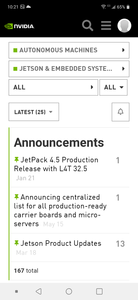First tho.. watch dronebot nano! 😁
So I kind of started down this around Christmas. I bought a raspberry Pi 4 after digging around a bit and seeing Google had some tensor flow os image examples just for a pi.
What I really wanted to get to was object detection unfortunately the only image they had required an integrated pi camera, and while cheap, I wanted to be able to use a USB camera so I set off to figure that out.
That's when the problems started.
After many hours and much pain it came down to installing CV2 in order to grab the image and video data. Maybe my mojo is just weak but after dependency and general failure after about a month on and off I gave up on that.
In that time I also swam around in the Google help and support and general ai ecosystem and I'm sorry but it is a train wreck. I could go on for a long time about this.
I love my raspberry pi, but it's just not made to do this, and my experience is the moment you step off the beaten path you lose.
To be honest I really didn't want to eat the personal Crow of this not working so buying the nano was kinda swallowing my pride but I am so glad I did.
I went small after being burned so I only got the 2GB model costing $59 at Amazon. I knew I would be crunching things so I got a heavy fan and the cheapest case I could find. at my door shipping tax and everything $100.
Waiting for my order I signed up for the Nvidia developer program and got immediately accepted.
they probably accept everyone.
I was immediately impressed with the support ecosystem. I registered for their forums and then found there's actually an app for it pretty cool.
They have a dedicated training section, the forums are on point, the only real downside is there is so much information. Nvidia is all up in the forums replying directly to consumers.. it is just a really good thing going on from my few brief encounters.
So my hardware finally arrives and I get everything set up.
There are two sets of videos I suggest everyone walk through and click along.. jetson ai fundamentals s1 and s3. s2 is jetbot and worth a watch but not core to the knowledge.
The documentation and resources for the videos is on GitHub and I ended up using my laptop to watch the videos and sometimes using SSH and sometimes using the desktop to control the nano.
The first set of videos uses Jupyter notebook and was my first exposure to that. I've been programming for a long long time so I guess I'm set in my ways and it really wasn't to my taste. (but it worked!)
Docker it's a big part of how they make this work easily and that was my first exposure to that as well. Make note of which jetpack you install you will need it later.
After getting my setup going and working through the first set of vids I had accomplished more than I had in a month trying to make it work on a raspberry Pi.
I have one video left on s3 and so far have easily used canned models with both images and video, created my own data sets and train them in a number of ways and I'm becoming more familiar and used to the entire process.
One big thing to note is even when the training videos aren't fast forwarding they will finish processing first sometimes by a lot.
I found it's not unusual to wait a good long time 5, 10 maybe up to 15 minutes for a process to finish.
Another thing that's really hard for me to get over is that there are many times when the computer appears locked up. The CPU process monitor is stopped everything is stopped sometimes there's even low memory warnings. I pushed the reset button many times before I figured out it's just this poor thing doing the best it can.. wait it out. So be patient. If you don't see an error let it go.
In the docker containers and in GitHub are many tools and resources which make this easy such as data capture tools and conversion tools and a step-by-step on how to do things in most places. The difference in the organization and support here is day and night.
So far I'm very very pleased.
Interesting. What is the basic goal (image processing/recognition...?) of your project?
Imagine by thought, create, don't wait, Scott.
Interesting. What is the basic goal (image processing/recognition...?) of your project?
I would like to use it as the AI for robotics. I would also like to use it to try and analyze large quantities of news and social media data.
One of my dream projects is to create a database of Master paintings and create a robot to paint one from scratch not a reproduction.
I would also like to use it to synthesize speech and speech recognition.
The thing about it is it's so flexible it's really up to your imagination and I'm sure I will think of more things as I go along. For now my goal is to familiarize myself with the resources and systems and Nvidia has made this a lot easier than anyone else.
One of my dream projects is to create a database of Master paintings and create a robot to paint one from scratch not a reproduction.
Awesome. My first real job as a kid in the 80s, was building a robot arm for an artist, who was breaking new ground in AI, writing code, named AARON, that created original works of art.
Imagine by thought, create, don't wait, Scott.
One of my dream projects is to create a database of Master paintings and create a robot to paint one from scratch not a reproduction.
I would also like to use it to synthesize speech and speech recognition.
Makes me feel and realize that I am so very primitive (pre-historic?)! Need to get myself a new brain that can even dare to think about creativitiy and maybe then upgrade it to have such amazing ideas.
Life is exploring and learning
@supercharlie great start! After tinkering for a few days, realizing there was too much information out there I went back to @dronebot-workshop video & article to start slowly. Built & ran some demos.
My steps were to be exactly like you, walk through the training videos. I'll need to take notes, lots of long complicated commands!
I bought a fan as well. I'll install that this week, I hope, and finish off putting everything in a case.
"Hardware eventually fails. Software eventually works." - Michael Hartung
Have you looked at Paul McWhorter's tutorials on the Jetson Nano? At the beginning of his series he is using an older version of the JetPack software, than what is the current version, so some things may give you some issues when using the later versions of JetPack.
SteveG
@codecage Thanks, maybe I'll start there!
"Hardware eventually fails. Software eventually works." - Michael Hartung
I just found him the other day and saw you in the comments I made a comment on an older one and actually got a like from him about voices and stuff..
Kind of cool seeing some of your crew out and about in the world
I actually made it all the way through and now I'm going back a second time and making what I'm calling a master cheat sheet I've just about got the whole system fit in my head and it's taken almost a week LOL.
I'll post up my cheat sheet when I get done it may take a few days but it's basically just the meat out of the training videos
I'm going to add, and maybe it's just me, but after a few days of playing and grinding with the nano 2 gig it feels like a really solid Linux machine in general.
I've got a little bit older laptop and the nano beats it to desktop by a considerable amount. I haven't had a crash that I can think of excluding my impatience and it just feels solid.