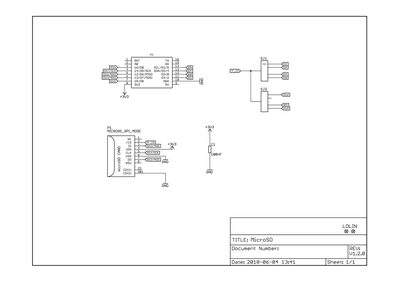I'm Chris, and I formally retired a few years ago, having previously been employed in our family business which, after a little over 175 years, we wound up voluntarily in 2015. I was formally educated in agricultural science, specialising in entomology - but my working life took me in other directions where I developed a keen interest in corporate governance and family business dynamics: a long way from electronics!
I have been interested in cars for most of my life and earlier this year I decided to move my three much-loved classic Citroens to new owners, replacing them - and my 'daily driver' Honda CR-V - with a Mercedes Benz EQA250 (electric vehicle).
I have found the EV experience very interesting. Not long ago the shutter mechanism which regulates airflow to the battery cooling system jammed open. It was promptly repaired under warranty, but the incident sparked my interest in shutter opening and closing events (which occur quite often).
How do I know that? Drawing on my very basic technical knowledge, I fitted a remote controlled relay to the car's 12 volt battery and to that I fitted a simple circuit terminating in an LED attached to the driver's side windscreen wiper arm, the circuit being opened and closed via a microswitch switched by the shutter actuation mechanism. The LED tells me when the shutter is open or closed. (It seems to be either fully open or fully closed.)
How do I know that? I also fitted a Wi-Fi reversing camera in the space between the radiator and the shutters and from that I can monitor shutter opening and closing through the camera monitor, which is mounted on top of the dashboard. It's all a bit distracting - and my desire to find a less distracting and more informative solution has sparked my interest in electronics.
I would like to obtain a log of shutter opening and closing against time, so I recently visited my local electronics store and they sold me what I believe is the necessary hardware to complement my LED circuit: a basic Arduino Uno kit and a Micro SD Card Shield. I am now trying to work out how to program the system! Maybe someone has a program (sketch, I believe is the correct term!) which might be readily adaptable to this project, or alternatively, there may be a better solution.
I should add that I am also monitoring the temperature of three coolant hoses (in the EQA250) using a Wi-Fi Inkbird BBQ temperature monitor. This interfaces with my mobile phone and produces data in csv format which I can download to my computer and manipulate using Excel.
My apologies for the lengthy introduction. I look forward to bringing my immediate project to fruition - and that may motivate me to continue to develop my interest in electronics.
I appreciate the opportunity to do so via this Forum.
@shutter-log Welcome to the forum. Sounds like you have your hands full. This forum is just for intros, please start a new topic in the appropriate forum/sub-forum. At this point your information is far too general, sort of like can someone tell me how deep the ocean is 20 miles offshore. Maybe try one of your projects and tell us what you are trying to do.
First computer 1959. Retired from my own computer company 2004.
Hardware - Expert in 1401, and 360, fairly knowledge in PC plus numerous MPU's and MCU's
Major Languages - Machine language, 360 Macro Assembler, Intel Assembler, PL/I and PL1, Pascal, Basic, C plus numerous job control and scripting languages.
Sure you can learn to be a programmer, it will take the same amount of time for me to learn to be a Doctor.
@zander Thanks for the advice, Ron. I'm unfamiliar with the website at the moment, so I'll do some further research before posting again.
@shutter-log No problem, we have all done it. I would recommend posting in Help Wanted, but if feasible break it up into discrete projects if that makes sense, for instance an esp32cam based wifi camera, another project might be to convert the excel phone setup to maybe cloud based or mqtt, lots of opportunities. Divide and conquer is always a good approach.
First computer 1959. Retired from my own computer company 2004.
Hardware - Expert in 1401, and 360, fairly knowledge in PC plus numerous MPU's and MCU's
Major Languages - Machine language, 360 Macro Assembler, Intel Assembler, PL/I and PL1, Pascal, Basic, C plus numerous job control and scripting languages.
Sure you can learn to be a programmer, it will take the same amount of time for me to learn to be a Doctor.
Welcome Chris.
I read your post concerning your broad objectives and that is a good start to your ambition and journey. I presume that all of this is new to you so you have a steep learning curve?
How do you eat an elephant? One piece at a time, especially if Arduino and its programming is new.
Looking forward to reading your progress.
Regards
Ron B
Ron Bentley
Creativity is an input to innovation and change is the output from innovation. Braden Kelley
A computer is a machine for constructing mappings from input to output. Michael Kirby
Through great input you get great output. RZA
Gauss is great but Euler rocks!!
@ronbentley1 Thank you, Ron. Steep learning curve indeed!
Welcome to the forum @shutter-log, Indeed, electronics as a hobby is a steep learning curve, but doable if the interest and motivation is there..Aside from that, learning how to program is just another aspect of the journey toward interfacing into the real world, which seems precisely what your wanting to do. Looking forward to seeing how you progress with your project.
regards,
LouisR
LouisR
I am not sure whether this is the best place for this post, but I've done quite a bit of research since beginning my project and while I wait for mail deliveries delayed by the holiday season, I have begun working with hardware I have on hand.
I have watched the YouTube video Using SD cards with Arduino - record servo motor movements
- with a view to working through the project as a means of gaining some experience.
I have hit my first snag - at the first hurdle! My (micro) SD card has failed to initialize.
What I have done:
- wired my Arduino Uno to my Micro SD shield;
- formatted a Transcend 16GB SD HCI micro SD card using the SD Association's formatting software;
- confirmed - using Disk Management - that my micro SD card is configured as FAT32;
- installed the microSD card in the Micro SD shield;
- opened Arduino IDE 2.0.3 as follows: File>Examples>SD>CardInfo;
- the Serial Monitor report reads as follows:
- Initializing SD card....Wiring is correct and a card is present.
- Card type: SD1
- Could not find FAT16/FAT32 partition.
- Make sure you've formatted the card
I should add that I firstly tried to run File>Examples>SD>ReadWrite and I got the 'failed initialization' message - which prompted me to run 'CardInfo'.
I would appreciate any help to resolve this.
OK, let's start the trouble-shooting from the beginning. vFirst, we'll attempt to prove that the wiring is not at fault.
Please list which wires are connected between the Arduino and the SD module. DO NOT read this from your sketch, please examine the wiring carefully by eye and read off the connections (pin label and number if available) at both end of each wire.
Anything seems possible when you don't know what you're talking about.
Although I purchased the parts for that project I haven't actually got around to it yet.
While following the suggestions from @will it is probably also worth a google for other sources that may reveal people with the same issue,
"SD card has failed to initialize arduino"
Let us know when you have solved it how you solved it 🙂
OK, let's start the trouble-shooting from the beginning. vFirst, we'll attempt to prove that the wiring is not at fault.
Please list which wires are connected between the Arduino and the SD module. DO NOT read this from your sketch, please examine the wiring carefully by eye and read off the connections (pin label and number if available) at both end of each wire.
Thank you for your response, Will.
My wiring connections are as follows:
SD shield 5v to Arduino 5v (I have also tried 3.3v to 3.3v)
SD shield GND to Arduino GND
SD shield D5 (SCK/CLK) to Arduino 13
SD shield D6 (MISO) to Arduino 12
SD shield D7 (MOSI) to Arduino 11
SD shield D8 (SS/CS) to Arduino 4 (I have also tried 10 and 8 - changing chipSelect - with the same result)
Having just re-booted my computer and run through the sequence again, the report on the Serial Monitor was less specific than I originally reported, displaying the following:
Initializing SD card....initialization failed. Things to check:
- is a card inserted? Yes, 16GB as before
- is your wiring correct? It is as above, which I believe is correct
- did you change the chipSelect pin to match your shield or module? Yes
On one occasion - with the shield terminal D8 (SS/CS) connected to Arduino pin 10 - I received the same message as originally reported (could not find FAT16/32 partition), but when I repeated this (SS/CS) setting later, I received the more generic failure message immediately above.
This inconsistency concerns me a little.
Unfortunately, I have not been able to obtain much specific information about my Micro SD Card Shield, which is labelled duinotech XC-3852. I attach the information I have.
Your wiring seems good, you can probably keep using pin 4 for chip select (or 8 or 10 whichever is most convenient).
I just want to double chec that you're running the SD example codes with no modifications at all (except maybe for the CS/SS pin assignment).
Anything seems possible when you don't know what you're talking about.
Unfortunately, I have not been able to obtain much specific information about my Micro SD Card Shield, which is labelled duinotech XC-3852. I attach the information I have.
Yes, I can confirm that there is no useful information available for it. In fact, from what there is on the 'net this module's intended purpose is to expand the storage capability of the XC3802 Wi-Fi Mini Main Board.
Since that board operates at 3.3V, it's possible that it was damaged by the 5V during testing. I don't think the board can be totally ruined though because it still responds during the sketch and it has a labelled 5V input and apparently a labelled 3.3V output.
What OS are you using (Windows or MacOS) ? Can you check the card by mounting on your computer. You'll need to check how it's formatted and also maybe try saving a test text file on the card to prove that the card is OK.
If you can do so from your computer, try erasing the disk and initialize it as FAT16 (I'm not familiar with the app you used to format it originally).
Anything seems possible when you don't know what you're talking about.