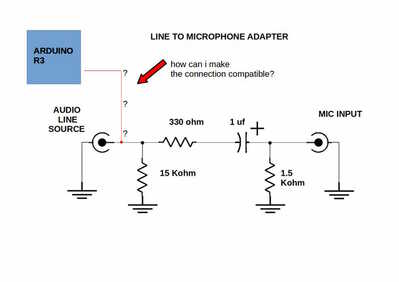Hi ! I 'am Lorenzo and I' m new to the forum!
Among the many useful projects I found "LINE TO MICROPHONE ADAPTER"
I want to play an audio file with arduino through the TMR PCM library,
and I want to send the audio to the microphone of the mobile,
here is the link of the TMR PCM library:
https://github.com/TMRh20/TMRpcm/wiki
What changes do I need to make to the current schematic,
to make the arduino line (red in picture) compatible?
These are the first projects I try to create, so I'm not an expert, try to use simple terms.
I thank those who help me!
Hi Lorenzo, welcome to the forum.
Just insert a capacitor between the output of the Arduino and the line source input of the level converter, instead of the wire you now have. A value of 1uf should work well.
😎
Bill
"Never trust a computer you can’t throw out a window." — Steve Wozniak
Thanks Bill, just one clarification, the polarity of the electrolytic capacitor:
the positive pole in the direction of Arduino or the other way around?
@lorenzo1973 It probably won't make much of a difference in this case, the capacitor is just there to prevent DC from getting through. As the other capacitor is wired with the negative at input, you could do the same. You can also use a non-polorized capacitor if you have one.
You also might want to add a pot, 10k or higher, at the input, so you can control the Arduino output level - most low-level audio is at around 1 volt and the Arduino will output 5 volts. Wire one side of the pot to your Input source (i.e. the Arduino after the capacitor) and the other side to ground, Then connect the wiper to the input of the level converter.
😎
Bill
"Never trust a computer you can’t throw out a window." — Steve Wozniak
Thank you for your quick answer.
I will try your solution next week.
Bye,
Lorenzo