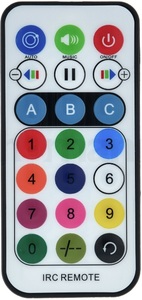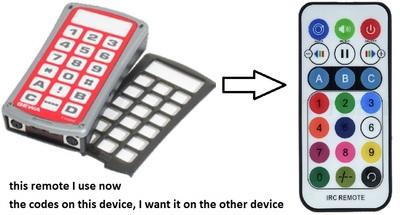Infrared light behaves like visible light, it can be reflected by other objects, walls etc.
i use tinfoil. i have my amp backed into a corner all caddywhompish so i used tinfoil to reach it. sorta ghetto but it works. i know it was a bit off topic but ohh wellz 🙂
but more on topic i have been thinking about building a ir remote (arduino, breadboard and buttons) and program only what i need for all my devices. if i ever get off my butt ill post about it. ive got an idea in mind
but more on topic i have been thinking about building a ir remote (arduino, breadboard and buttons) and program only what i need for all my devices. if i ever get off my butt ill post about it. ive got an idea in mind
That would be great @pakabol. Can't you make a video tutorial about it? ?
cant really do videos ( i live in a corn field and have crap internet) but when i do it ill take lots of pics and document it all
what i would really like to do is setup an IR ON/OFF switch for my pc. just built a new computer and it seems like it was cheaper to get RGB components so now my room looks like a rave all night and makes it hard to sleep and im to lazy at bed time to get up and shut it off
i think the easiest way would be to use an arduino hooked in to the power button leads might play around with that idea on a junk pc i got laying around
I think the first part isn't that hard to fix, getting the codes from my remote. I think the second part is. To get the codes on another IR remote. I haven't seen a video about it yet, so it's hard for me to imagine how it is done. Can I use any IR remote for it, like the one below,
or...???
Yes I think it is possible to create your own IR remote to transmit your desired IR signal.
The following link to an Adafruit tutorial may give you the information you seek
https://learn.adafruit.com/using-an-infrared-library/sending-ir-codes?view=all
I should perhaps have also said be sure read the chapter on Sending IR codes in my link above
I haven't seen a video about it yet, so it's hard for me to imagine how it is done. Can I use any IR remote for it, like the one below,
@a-wal16 I think any IR remote will work. You have to figure out the codes each button generates. In the video you mentioned initially, the presenter (Bill, who also created this forum) explains how in his first demo sketch. I recommend you re-watch that video. Also, he describes it here on the associated web page:
https://dronebotworkshop.com/using-ir-remote-controls-with-arduino/
Near the beginning, there is a straightforward Arduino sketch that will read the IR codes from any button and display them on your computer's monitor. It would help if you built the simple circuit described on the above site and ran the sketch. That will tell you the codes your remote is emitting. Here is Bill's sketch from that video and web site:
/*
IR Receiver Demonstration 1
IR-Rcv-Demo1.ino
Demonstrates IR codes with IR Receiver
Displays results on Serial Monitor
DroneBot Workshop 2017
*/
// Include IR Remote Library by Ken Shirriff
#include <IRremote.h>
// Define sensor pin
const int RECV_PIN = 4;
// Define IR Receiver and Results Objects
IRrecv irrecv(RECV_PIN);
decode_results results;
void setup(){
// Serial Monitor @ 9600 baud
Serial.begin(9600);
// Enable the IR Receiver
irrecv.enableIRIn();
}
void loop(){
if (irrecv.decode(&results)){
// Print Code in HEX
Serial.println(results.value, HEX);
irrecv.resume();
}
}
I note that @byron (who knows this stuff a heck of a lot better than I do) has also provided you with an excellent link. All the best, and I'm sure you'll figure this out in no time!
Paul VE1DX
Yes I think it is possible to create your own IR remote to transmit your desired IR signal.
The following link to an Adafruit tutorial may give you the information you seek
https://learn.adafruit.com/using-an-infrared-library/sending-ir-codes?view=all
A great tutorial, but still missing the last part. They use the Arduino as a remote. Thats not what I want. I hope I can picture it.
Yes, in effect you create your own handset. Ok a very simple 'handset' circuit is shown, but the principle is there. You could expand the circuit with some of your own push buttons to indicate to the Arduino (or whatever board you may choose) what code you would like your Arduino program to transmit.
Alternatively you could use the Arduino to receive the pre-progamed IR codes from your handset as in your picture, and then use some programming logic to make the Arduino send out an alternative IR code that some device could recognise.
I'm not aware of having the ability to program these sorts of handsets directly, but there are some devices out there that are marketed as 'one remote to control everything' that can learn or be given the remote codes as used by all manner of individual IR remote devices.
Here is a link to a one remote to control them all
Does the IRC remote have a learn mode?
Do you have any technical information or instruction manual on using the remote pictured?