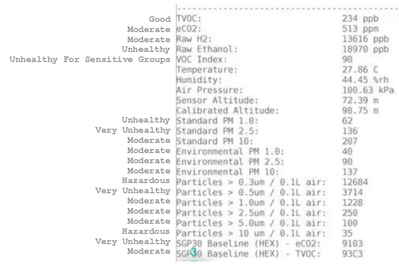I seem to remember there is some way to view the HTML code of the web page you are viewing.
F12
Debugger and tons of other capabilities on every Chrome and Edge browser. Probably the others also, but don't use Firefox and Safarai.
3 lines of code = InqPortal = Complete IoT, App, Web Server w/ GUI Admin Client, WiFi Manager, Drag & Drop File Manager, OTA, Performance Metrics, Web Socket Comms, Easy App API, All running on ESP8266...
Even usable on ESP-01S - Quickest Start Guide
@inq @bob-s I agree with everything Dennis is saying. I once worked at a very high technical level for IBM Canada. I was involved numerous times in security leaks and other issues. While I will tell you more 'hacking' is done via social engineering the pure tech attacks that Dennis recounted are also done BUT usually by one country to another country plus of course corporate bad actors. People worry about the wrong things while at the same time leaving factory credentials on baby monitors or door cameras and all the while using the windows admin sign in. I take great care in some areas and don't give a hoot about others. My priorities are often 180 degrees opposite my relatives and friends. Example, ALL 237 of my passwords are unique, unknown to me and the majority are 32 bytes long composed of 70 possible chars (26+26+10+8) However I don't care about social media tracking, because I know it is not a true security threat only a minor annoyance from time to time.
Bottom line is listen to Dennis.
Did you know an amazon wish list left as public is a security risk?
First computer 1959. Retired from my own computer company 2004.
Hardware - Expert in 1401, and 360, fairly knowledge in PC plus numerous MPU's and MCU's
Major Languages - Machine language, 360 Macro Assembler, Intel Assembler, PL/I and PL1, Pascal, Basic, C plus numerous job control and scripting languages.
Sure you can learn to be a programmer, it will take the same amount of time for me to learn to be a Doctor.
Hi @bob-s,
This is outside of my experience, so it is only a suggestion of something to look at ... caveat emptor (buyer beware) applies ... it is certainly not a recommendation ...and it might be completely irrelevant!
----------
Yes I remember VT-100 etc., but android+bluetooth Terminal connectors/emulators seem to be very rare and limited ... e.g. https://play.google.com/store/apps/details?id=nextprototypes.BTSerialController is mentioned, but it seems to be a way of sending commands, typically to a robot.
But there seem to be a number of Apps for providing a 'user interface' capability - although whether they would be of any use to you I don't know.
e.g. https://play.google.com/store/apps/details?id=com.keuwl.arduinobluetooth
or https://play.google.com/store/apps/details?id=com.broxcode.arduinobluetoothfree
there are a number on the Play Store .. these were just a couple of examples.
...............
As others have pointed out, it is easier to use WiFi with a web browser, but it is also true that some IoT products have a history of compromised security, by revealing the WifI password details to hackers, and whilst it maybe unlikely to happen, it is virtually impossibel to be sure that a 'homebrew' programme would not suffer a similar fate.
Alternatively, as others have suggested, you could consider making the ESP an Access Point, as well as a web server, on a different local network, with its own password. This would probably mean that you would have to swap between your two local networks on your mobile phone, which is less convenient. (Or use a second router, not connected to the Internet, to achieve a similar arrangement.)
-------------------
Sorry I cannot provide a specific answer .. I hope you can find a good solution. Best wishes, Dave
Thank you everyone,
There are great ideas here.
I will start with the Bluetooth apps since that is the direction I wanted to go to begin with.
I would try to acheive something that looks like the image below.
As a rough example of how I would like it to appear, I used a screen capture from Bill's tutorial and added 'fields' indicating the air quality.
Perhaps a number from 1 - 6 or asterisks (*, **, ***, etc.) to make it easier to read.
In the image, I have arbitrarily put various air qualities in front of the categories...they aren't meant to be accurate, but just to show how I would format the display.
If the Bluetooth apps don't work out, then I would approach it as web page based.
If it's web based, I would probably try to make the micro controller be the web server and have a tablet with browser as the client.
If that doesn't work out, then I might try Inq's route and have it as an IoT type scenario.
I would have to learn how to make a web page, but I have some limited experience with HTML, making plain vanilla web pages in the early 2000's so maybe I can do it.