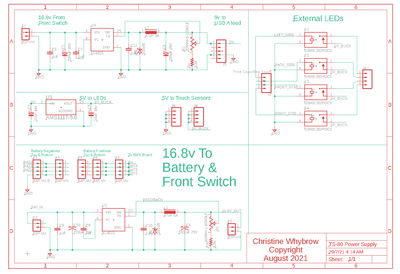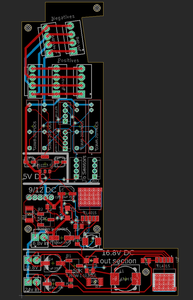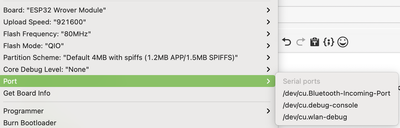Hi all, I've finally got some spare time, & have decided to try & use an ESP32 after a year or so of Arduino.
I've been following @dronebot-workshop's getting started guide, & have successfully loaded the 'espressif' board manager, but now I'm stuck!
This is the board I'm using, but I can't seem to find it amongst the myriad of boards available. Is there a 'standard board' type I can pick, or am I overlooking the board type?
Now I just feel overwhelmed, I've tried several types, but then trying "get board info", seems to not return anything?
Hope someone can get me started,
Christine
That looks identical to the one I got. I mean identical as to even the components and layout including the pins. I purchased it from a seller that claimed it was a DOIT ESP32 Dev Kit V1(The first youtuber I saw using ESP32 had used that one). I don't think it actually is but that profile has always worked for me. It is also a good basic choice.
There are actually a few board selections that will work but if you stick with that one, it should be fine. If the stats required do not match the board when you upload, you will get an error. Then you can search for a different board.
Just remember to be holding down the boot button at the right time. You can release it as soon as you see the percentages.
Also, I have never had one fail or lock up. I have 3 running all day and except for random power outages, some have been running for over a year with no problem.
My board looks the same as yours. I *think* it is a generic ESP32 Dev Kit. Mine connects in the Arduino IDE on Windows 10, no problem, but I have yet to get it connected to the Arduino online code editor, nor Arduino the IoT interface.
Imagine by thought, create, don't wait, Scott.
Thank you both, I've selected the DOIT esp32 Dev kit.
I now get a "Native serial port, can't obtain info" error, so that's at least progress right?
Actually, I think this may be unrelated to the board. I've just gotten the new M1 Mac, & am only able to use a USB A to USB micro through a usb type c hub. I've ordered a usb c to usb micro separate cable, to plug into the type c or thunderbolt 3 ports the new mac has.
I'll wait for the new cable, & try again with that.
Thanks again,
Christine
You don't mention it so I wonder if you have installed the ESP32 CP210x driver on you mac.
Link to diver page: https://www.silabs.com/developers/usb-to-uart-bridge-vcp-drivers
Just a thought in the back of mind is that some ESP32 boards use a different serial chip needing a different diver... maybe, but the above is the driver I use.
Further to my last post, in my tea break I came accross this video. So just in case your problem is to do with drivers on the mac, this is a good explanation for anyone needing to connect the ESP32 to a pc of mac.
I expect this is all for good ol mac's using the intel chip. I wonder if they all work with the M1 Mac. 😯
Have you tried "ESP32 Wrover Module"?
You could test the port using an Arduino, as you're already familiar with them. If the port works with an Arduino, it should work with an ESP32. I use Linux with the IDE, although I do have an M1 Mac Mini as well - I'll install the IDE and give it a try later and see if I have any issues.
Also, when you're uploading to the board you'll likely have to press the BOOT button after the sketch compiles, or the board won't accept the upload. This isn't universally true, but most modules I've used require that.
Let us know how it goes, I'm especially interested in the M1 Mac aspect.
😎
Bill
"Never trust a computer you can’t throw out a window." — Steve Wozniak
Thank you so much for that. I'd never had a problem on my previous Macbook pro, running Arduino's of all types. & had not even considered I'd need a separate driver for an esp 32.
I've just had a quick look during lunch, & found this
which relates to the m1 Mac mini, and therefore should be compatible with mine.
Bit worried about making the situation worse, but will try this on the weekend after next.
I'm just finishing up my latest project, a TS-80 soldering station modeled on a wooden one Adam Savage made
. I've modeled mine in Fusion 360 with electronics for the LEDs & TS-80 created in Eagle. Only waiting now for the PCB coming back from JLCPCB to assemble everything. For scale, the mid section is a 6" cube (150mm) & surprisingly, the perfboard version works as it should, which is a shock🤣 .
Is this something I could post when completed on this forum? It's the most complex 3D printed object i've yet printed on my Prusa i3 mk3s, & I seem to remember someone saying others might find it interesting.
Thanks for the help,
Christine
Is this something I could post when completed on this forum? It's the most complex 3D printed object i've yet printed on my Prusa i3 mk3s, & I seem to remember someone saying others might find it interesting.
Of course, you can post this, I think a lot of folks would find it interesting!
😎
Bill
"Never trust a computer you can’t throw out a window." — Steve Wozniak
Hi Christine,
Trying to simulate your ESP32 configuration problem on my MAC computer, I found out that the s/w announcement of "Native serial port, can't obtain info" appears whenever you choose /dev/cu."yourUserName"-SerialPort from the tools/port menu. This is also involved with no window message of tools/get board info menu.
You must verify that the tools/port menu choice will be dev/cu.SLAB_USBtoUART and the tools/get board info menu will show some information.
Have luck
Amishai
AE
@dronebot-workshop (Bill)
I've done as you suggested, & hooked up one of my Arduino boards, & as you foreshadowed, it works perfectly.
Which is good news in that my M1 Mac works out of the box, & sad in that I'm back to where i started with not being able to see the esp32 board attached to the same port as the Arduino. I've selected "ESP32 Wrover Module", but it won't appear on any port!
Pressed both the "Boot" & "En" buttons, but neither makes any difference.
I'd appreciate any thoughts you might have after trying this on your M1 Mini Bill,
Christine
@christine86 @dronebot-workshop
The video I posted shows the ESP32 boards can have different serial chips - CH340 and CP210x. You will need an appropriate driver for whatever serial chip you have on your board.
I saw this on the adafruit web:
"If you have an official Arduino UNO you won't need to install any other software. However, if you have an Arduino compatible with a CP210x or FTDI USB to serial converter, you may need to install a driver"
I dont think it was talking about the mac specifically but I would think that although your Arduino works with your mac it may mean that you still need to install driver for the serial chip found on your ESP32 breakout board. Sods law may mean that the chip on Bills board is different to yours, so be aware. But sometimes to gods are kind so maybe when Bill checks out his ESP32 on his mac mini you can follow along without any problem 😀
I expect you are aware, but the video you posted was about installing the expressif IDE not getting the ESP32 working with the Arduino IDE.
Your project on the soldering station looks to be one that should interest quite a few, including me, as it covers a very nice combination of electronics, 3D printing and PCB design. I think it actually deservers a publication in a mag such as HackSpace. 👍 (maybe they give a publishing fee so you can add to your board collection 😎 )
Hi Christine,
Make sure your USB cable is fully data transferring type and not a power supply only one (battery loading purpose - It was occurred to me once)
Amishai
AE
@christine86 @byron I may need to wait until tomorrow to experiment with it, I'll let you know how it goes - I'd say I "have a few fires to put out first", but it's not an appropriate expression right now, as one of my tasks today is installing three new lithium smoke detectors!
😊
Not sure if you have seen this thread in the Arduino forum?
A summary of the post:
- One person says that the M1 is not supported, however the link he gives is for Arduino Create (which actually DOES support it, just not on Safari).
- One person says that just using the original Apple USB-C to USB adapter makes it all work.
- The issue with the port not being seen is mentioned by someone.
- A couple of videos about using the ESP32 on the macOS version 11.1 or over, with Platform IO and Arduino IDE, are referenced.
I dont think it was talking about the mac specifically but I would think that although your Arduino works with your mac it may mean that you still need to install driver for the serial chip found on your ESP32 breakout board.
You could very well be correct.
Make sure your USB cable is fully data transferring type and not a power supply only one (battery loading purpose - It was occurred to me once)
It's good advice, but as the Arduino works, the cable probably transfers data. Nonetheless, USB-C is a tricky beast, and some cables have an internal pull-up resistor and some don't.
I expect you are aware, but the video you posted was about installing the expressif IDE not getting the ESP32 working with the Arduino IDE.
Yes, I noted that too - the Espressif IDE is a different beast. The video is good, though, as installing it is a pretty involved process and the presenter explains it very well.
😎
Bill
"Never trust a computer you can’t throw out a window." — Steve Wozniak
Sorry for the delay in performing the "Mac Experiment", I've finally done it. And now I'm really confused!
Here is what I did:
- I installed the Arduino IDE 1.8.15 onto my M1 Mac Mini
- I connected an Arduino Uno to the USB port.
- I determined the serial port, mostly by guessing!
- I uploaded the Blink sketch.
- Blink ran correctly.
So since my IDE was confirmed working, I then went into Preferences and added the JSON file for the ESP32. I then went to the Boards Manager and installed the ESP32 boards.
- I connected an ESP32 board to the same USB port.
- I selected "ESP32 Wrover Module" as my board
- I noted the serial port on the IDE taskbar and selected it from the list
- I modified the Blink sketch to work with the ESP32 by adding "int LED_BUILTIN = 2;" to the definitions.
- I uploaded the sketch. After compiling, I had to press the "EN" button on the module to make it upload, same as in Linux.
- My ESP32 is now blinking!
So I'm not sure what to say, it worked perfectly. I didn't need to install any additional drivers.
Now, one difference may be my USB port. In my setup I couldn't use the USB-C ports, as they are all occupied (a 2nd video monitor and some "daisy-chained" drive arrays), so I'm connected to a USB3 hub instead.
But otherwise it worked just like in Linux. The hardest part for me was finding the "Preferences" window on the Mac version of the IDE, as it is in a different place than it is on Linux!
BTW, my Mac is running macOS Big Sur, Version 11.5.1.
@christine86 - Is there any way you can try this on a Linux or Windows computer, just to verify that you don't have a bad ESP32 module?
😎
Bill
"Never trust a computer you can’t throw out a window." — Steve Wozniak