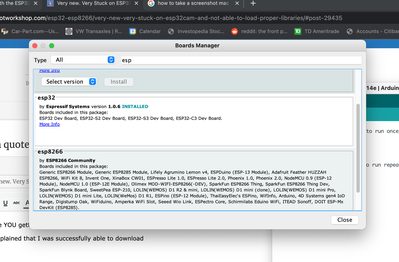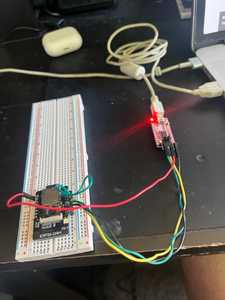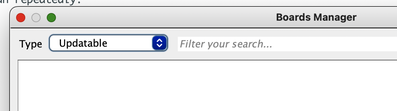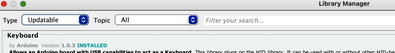@zosima Ok, but I am concerned. I have NEVER deleted other versions, the Boards Manager does that automatically. There is only ever one version, and it should be now 1.0.6. I am worried we still have a language problem. The Boards Manager is accessed from the IDE Tools Menu, then about halfway down Board, then on the next menu Boards Manager which is the top most entry. Is that how you select ESP32 ver 1.0.6?
NOW, what do you mean by
-Then I experimented with hooking it up to the 5v pin and try from 'scratch' and it totally worked!!
If you plug in the USB cable from the laptop to the board then it supplies 5VDC. No need to do anything else.
Which 5V pin?
Please send the picture of your hookup.
First computer 1959. Retired from my own computer company 2004.
Hardware - Expert in 1401, and 360, fairly knowledge in PC plus numerous MPU's and MCU's
Major Languages - Machine language, 360 Macro Assembler, Intel Assembler, PL/I and PL1, Pascal, Basic, C plus numerous job control and scripting languages.
Sure you can learn to be a programmer, it will take the same amount of time for me to learn to be a Doctor.
@zosima How did you notice there were other versions. I have ONLY one version. Please be VERY specific, screen snaps are best. I am EXTREMELY concerned you are causing self harm.
What the heck do you mean by 5V pin, the USB cable you use to upload the sketch provides the 5VDC.
PLEASE show me a picture of your setup.
PLEASE explain what you are doing other then selecting 1.0.6 from ther drop down combo selector ONCE.
I am worried you are making a mess of your environment.
First computer 1959. Retired from my own computer company 2004.
Hardware - Expert in 1401, and 360, fairly knowledge in PC plus numerous MPU's and MCU's
Major Languages - Machine language, 360 Macro Assembler, Intel Assembler, PL/I and PL1, Pascal, Basic, C plus numerous job control and scripting languages.
Sure you can learn to be a programmer, it will take the same amount of time for me to learn to be a Doctor.
In this menu I noticed that there were other versions of Espressif Systems BESIDES version 1.0.6. There were versions 1.0.5. and 2.0.? so a total of three different versions in the menu picutured. They are not there anymore I assuming because I clicked to uninstall them, thinking that it was causing some conflict or at least to be consistent with procedure.
This is my setup. You will notice the red lead from FTDI to the 5v pin on the module. Is this not correct? I have seen this with other users that have had success.
All things considered I have been using the cam and it seems to be working just fine.
Thanks again for all the help and ensuring I am not shooting myself in the foot somehow.
-Zosima
Ok, thanks for the pictures. As far as the first, no need to uninstall anything, it's a selector for which ONE version of many will be the ONLY version installed. The IDE takes care of the grunt work. You are ok now, just did a few unnecessary steps.
The second picture though is MY problem. I forgot the ESP32-CAM does not have a USB connector, that is why I order these boards ESP32-CAM
Sorry, I don't know about that red lead, I have a totally different arrangement as you will see in the link above. Much easier and neater.
Remember, if you next do another ESP32 project to switch the board back to the latest release.
WARNING when you restartthe IDE it will prompt you to do automatic library and board upgrades. DO NOT else your ESP32 board will go back to 2.0.3 or newer. Instead go into the Library Manger and select Updateable and the same for Boards.
Good luck.
First computer 1959. Retired from my own computer company 2004.
Hardware - Expert in 1401, and 360, fairly knowledge in PC plus numerous MPU's and MCU's
Major Languages - Machine language, 360 Macro Assembler, Intel Assembler, PL/I and PL1, Pascal, Basic, C plus numerous job control and scripting languages.
Sure you can learn to be a programmer, it will take the same amount of time for me to learn to be a Doctor.
There is a new enhanced version that works with current libraries and has OTA but facial recognition is gone as it never worked well and was slow and had other problems. You can download the new package at
HERE it's on github, so click the green CODE button then Download ZIP.
NOTE this is a much bigger collection of files.
NOTE you will need to rename either the ino file or it's folder to be identical otherwise the IDE will do it for you and break the compile.
I have compiled it but not tried to configure it yet. This is a MUCH more complex set of files but I suspect will be worth it. I am busy with my own work but hopefully I will give this a test ride in a few days.
First computer 1959. Retired from my own computer company 2004.
Hardware - Expert in 1401, and 360, fairly knowledge in PC plus numerous MPU's and MCU's
Major Languages - Machine language, 360 Macro Assembler, Intel Assembler, PL/I and PL1, Pascal, Basic, C plus numerous job control and scripting languages.
Sure you can learn to be a programmer, it will take the same amount of time for me to learn to be a Doctor.