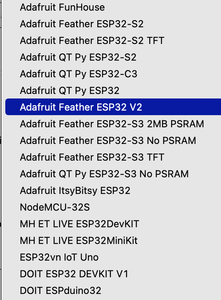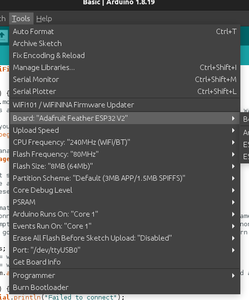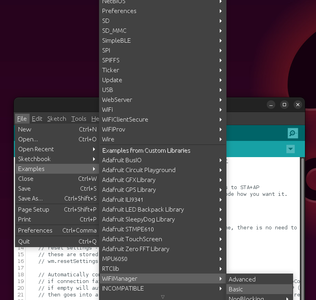I'm struggling with using the ESP32 WiFi Manager using Adurino IDE as shown in these instructions and the accompanying video:
https://dronebotworkshop.com/wifimanager/
The ESP32 module is from Adafruit and is a Huzzah ESP32V2 feather.
My hang-up is the step in the section: WiFiManager Demo:
"Highlight the WiFiMaager item in the “Examples from Custom Libraries” section and look for the Basic example. Load that into your IDE.:
There are a few selections in the Adruino IDE for the ESP32V2, but none are described as basic.
Also, there does not seem to be a way to make a screen capture of the drop down list that shows the selections.
Questions: Are these instructions compatible with the Adafruit Huzzah ESP32V2?
If they are, what should I do to get the Basic example?
Also, there does not seem to be a way to make a screen capture of the drop down list that shows the selections.
Can't really help you with the WiFi manager. I wrote my own for the ESP8266 and I don't use the ESP32. But if you need to do the above to display something important for this thread...
Are you on Windows? If so... simply hitting "Print Screen" will get it with the menu dropped down. Unfortunately, it gets the whole screen. I usually pop it into Paint to trim down to the important part.
Return you to your regularly scheduled expert advice from the forum...
VBR,
Inq
3 lines of code = InqPortal = Complete IoT, App, Web Server w/ GUI Admin Client, WiFi Manager, Drag & Drop File Manager, OTA, Performance Metrics, Web Socket Comms, Easy App API, All running on ESP8266...
Even usable on ESP-01S - Quickest Start Guide
The ESP32 module is from Adafruit and is a Huzzah ESP32V2 feather.
I don't use ESP32s but according to the information at
https://www.adafruit.com/product/5400
your module uses the WROOM variant, so perhaps you should look for that subtype in the instructions.
Anything seems possible when you don't know what you're talking about.
Hi @john3,
I am not familiar with the board you mention (Adafruit and is a Huzzah ESP32V2 feather), but thought I would try following Bill's instructions ( https://dronebotworkshop.com/wifimanager/) and see what showed up.
I started with Arduino 1.18.19, which includes ESP32 library install, but not WiFi Manager, and a new (empty sketch) ... which sounded similar to Bill's description in section "Basic WiFiManager Tests"
-----------------
Next Bill says:
Open your Library Manager and search for “WiFiManager” (all one word). You will get a bunch of results, scroll down to the “W” section and look for “WiFiManager by tzapu”. Click the “Install” button to add the library to your Arduino IDE.
This was slightly confused that the 'author' is changed from tzapu to tablatronix ... although tzapu is mentioned on the first line of the description, and it otherwise looks like Bill's snapshot, albeit later version number.
So I installed it.
---------------
Next Bill says
To confirm that the installation was successful, open your Examples menu and scroll down to the section for “Examples from Custom Libraries”. Down near the bottom, you should see a “WiFiManager” selection.
which failed ..... no sign of WiFi Manager ...
BUT my last compile wasn't with an ESP32 board .... so I went to the "Boards Manager" and selected "ESP32 Arduino ---> Adafruit Feather ESP32 V2" ... which was the closest description I could find to yours (I didn't see "Huzzah" on any line)
-------------------
Then back to File ---> Examples ---> Below "Examples from Custom Libraries" --> WiFiManager --> Basic
----------
Clicking "Basic" loaded a script into the IDE, which looked the same as Bill's screenshot.
----------------------------
I assume you had a problem getting to this point ... so I suggest you revisit the above path.
-------
I hope it works this time.
----------
By the way .. I note Adafruit have a page which looked helpful .. you have probably found it, but just in case ...
https://learn.adafruit.com/adafruit-esp32-feather-v2/arduino-ide-setup
Also, note it explains the 'V2' card needs a different USB chip driver ... I don't think it would affect getting to the point when you choose "Basic", but it will probably be needed when you come to download the compiled program.
----------
Best wishes, Dave
@davee Hi Dave,
Thanks for the info. I use Linux and figured out how to make a screen grab using a delayed Linux command on my Raspberry Pi, which is where I use the Adurino IDE. The earlier post was made from a Windows computer not used with the ESP32V2.
I tried to drag that screen copy file into this message, so I hope it will be readable. There is something on my screen that reads "No more attachments are allowed today".
From the Adurino IDE I selected examples and proceeded to Examples from custom libraries. I did not find the "Basic" example there.
I not very good at written communication, so perhaps this well explain what I saw.
John
I think you need 5 or 10 posts before you can attach images.
Anything seems possible when you don't know what you're talking about.
Thanks everyone. I installed the wrong library! There was an underscore after ESP32 and later in the list was the right library with it all in one word, just as Dave said there would be.
I'm still having some trouble because there are only two choices I found for examples, neither is Basic. I'm gonna get away from all this for a while and come back later. Anyhow, thanks for the help.
John
@john3 Hi John, welcome aboard. I have between 10 and 20 esp32 boards and do a lot of work with them. I was ot shopping and just got back. If you follow Dave's answer everything will work but you may need to turn your compiler errors back to Default as the WiFiManager is a beta. I successfully compiled using the beta with errors turned back to Default. Here is a link to Daves instructions
https://forum.dronebotworkshop.com/esp32-esp8266/esp32-wifi-manager/#post-34255
First computer 1959. Retired from my own computer company 2004.
Hardware - Expert in 1401, and 360, fairly knowledge in PC plus numerous MPU's and MCU's
Major Languages - Machine language, 360 Macro Assembler, Intel Assembler, PL/I and PL1, Pascal, Basic, C plus numerous job control and scripting languages.
Sure you can learn to be a programmer, it will take the same amount of time for me to learn to be a Doctor.
@john3 Here is what the WiFiManager Library install looks like.
I am also including a screen snap of the board manager drop down to show you where your board is. Also note near the bottom the DOIT that the Nerds recommend. Make a few replies to this post with something like hi
hi again
hi yet again until your post count is higher, not sure of 5 or 10 are needed before you can post images and send private messages
Your post count is under your name, you are at 4 now.
First computer 1959. Retired from my own computer company 2004.
Hardware - Expert in 1401, and 360, fairly knowledge in PC plus numerous MPU's and MCU's
Major Languages - Machine language, 360 Macro Assembler, Intel Assembler, PL/I and PL1, Pascal, Basic, C plus numerous job control and scripting languages.
Sure you can learn to be a programmer, it will take the same amount of time for me to learn to be a Doctor.
@davee I think the page you looked at goes on to say Linux has it built in.
First computer 1959. Retired from my own computer company 2004.
Hardware - Expert in 1401, and 360, fairly knowledge in PC plus numerous MPU's and MCU's
Major Languages - Machine language, 360 Macro Assembler, Intel Assembler, PL/I and PL1, Pascal, Basic, C plus numerous job control and scripting languages.
Sure you can learn to be a programmer, it will take the same amount of time for me to learn to be a Doctor.
Hi @john3,
Sounds like you got a little further.
I wondered which board you have selected.
Ron (aka @zander) has kindly put up clips of the library and board you need to select.
As a double check you have selected the board, Click on the Tools tab and it should look a bit like:
Including "Board: Adafruit Feather ESP32 V2"
(If the picture is too small, double click on it and it should show a full screen view)
If that is correct, then clicking the Files tab and moving to the bottom of the list, you should see Wifi Manager, with an arrow that expands to a new list including "Basic"
---------------------------------------------------------------------
A couple of other notes - mainly for when "Basic" has shown up.:
I am using Ubuntu (Jammy) on a Intel box for this test.
Ron @zander says: @davee I think the page you looked at goes on to say Linux has it built in.
He is probably right, but sorry, I didn't see it, so I can't advise further on that point.
Also Ron has advised which version of library to choose .. that may well prove to be wise when you get that far. I have just tried a compile and link of the latest Beta, which didn't report any errors, but obviously I do not have the same board to test it out.
-----------------------------------------------------------------------
Good luck ... I hope this helps.
Best wishes, Dave
Oh my! Dave, I followed your pictures and found I still had the wrong library. The correct one is just WiFiManager and not ESP32WiFiManager or ESP32_WiFiManager. The file is there and seems to be the one in the video.
Thanks everyone for getting me straightened out.
John
@john3 Yep, that's what I said.
First computer 1959. Retired from my own computer company 2004.
Hardware - Expert in 1401, and 360, fairly knowledge in PC plus numerous MPU's and MCU's
Major Languages - Machine language, 360 Macro Assembler, Intel Assembler, PL/I and PL1, Pascal, Basic, C plus numerous job control and scripting languages.
Sure you can learn to be a programmer, it will take the same amount of time for me to learn to be a Doctor.
Hi @john3,
Great to hear you had some success ... I know from personal experience just how hard it can be when you first start on a new project, unfamiliar tools and so on ... the hours I have wasted trying to spot a silly mistake like typing "i" when it should have been "l" or "1" do not bear thinking about.
Best wishes, Dave