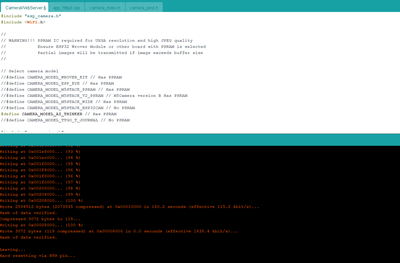The error was the Brownout notice
@drjoelleon Hi Joel,
Sorry to hear you are having more problems. It could be the ESP-Cam board you have is very marginal, which will be a nightmare.
If it is any consolation, I am having a nightmare sending this reply - this is the third time of trying - once due to my PC crashing and second time when the forum software lost the whole second version...GRrrrrr!
The 'starting' configuration I would recommend is:
- your separate 5V supply to the 5V input terminal of the ESPCam board, and of course the 0V return line between supply and the ESP Cam board. This should provide the power feed, which will be reduced to 3.3V by the ESP CAM board onboard regulator to feed the ESP chip, etc. Please note these wires should be as short as possible.
- Set your FTDI board to 3.3V operation, and connect Tx, Rx and 0V lines between the FTDI board and the ESP-CAM board. (Note you do not need to connect 3.3V or 5V lines from FTDI card.)
- Assuming you left the ESP-CAM board programmed with the CameraWebServer code, then the 'programming jumper on the ESP CAM board (pins 3 & 4) should not be connected.
- Power up the ESP card (5V supply on).
- Open the Arduino monitor window
- Press reset on ESP CAM board
- Hopefully see boot status messages on screen, through to reporting IP address.
If the ESP CAM is not programmed, then obviously step 3 and step 4 should be replaced by
- Connect programming jumper on ESP CAM board.
- Power up ESP card (5V supply on)
- Upload code form Arduino program, checking there are no error messages in the status window. From memory it reports hash matches twice.
- remove programming jumper
- continue from 4. onwards
Good luck, let me know how you get on!
I will not have an external power supply other than the Powered USB hub. I’ll have to wait until it comes hopefully in a few days. I think I’ll get the real AI Thinker board within 2 weeks.
mill keep you up to date
Thanks
@drjoelleon Hi Joel,
Ah, sorry I thought you had a 5V supply.
If you want to try something else in the meantime, do you have a voltmeter?
If so, you might like to see if the interface voltage jumper on your FTDI card affects the 5V output ... (ie does it reduce to 3.3V). 'In theory' it shouldn't, and it doesn't on mine, but it is possible the card has been designed such that it does...
Also, not all USB cables are 'created equal', and neither are all USB outputs on PCs. If you have any alternate ones, they might be more helpful.
And looking on the web, some people have improved their plight by adding capacitors between 5V and 0V inputs .. something like 100nF (ceramic) and 10 microfarad (could be electrolytic or ceramic) in parallel, though the exact values aren't critical.
Best wishes, Dave
I do have a voltmeter and will try to get information on the correct pins.
thanks again
I connected the voltmeter to the hand and power supply coming out of the FTDI board. Using both the USB power hub and my computer, the voltmeter read about 3.4. So the power supply is good. I even checked the 5 volt jumper on the FTDI board and it produced 5+ volts.
it must be the esp32-cam board. I have 3 that have the same issue.
until I get the real AI Thinker, I’ll try to modify the code for the LED and maybe work out the housing and power supply on the boat using the existing board. If it fails, no big deal.
I’ll keep you up to date and thanks again for all your help.
By the way, where are you located?
@drjoelleon Hi Joel, Thanks for your reply.
The check I had in mind was to see if you could get 5V power to the ESP CAM board (from the FTDI board), whilst the jumper was set at 3.3V. That is the Tx and Rx signals between the two boards would still be in the 0-3.3V range, but the power feed to the ESP board would be 5V, going to the 5V pin input on the ESP board. Can you confirm that was the case?
Meanwhile, I hope you can make good progress in organising the rest of the project. Clearly, a solid power supply is top of the list. Although the average current taken by the ESP board is probably modest, the short term transients are probably quite high, say 2A, so that E=IR can take its toll on the voltage actually arriving at the chip if 'R' is significant.
Unfortunately I haven't treated myself to a scope yet, so I can't give you any real figures, but 2A transient has been mentioned elsewhere and doesn't surprise me. If it's any consolation, desktop processors can exceed 100W peak demand, and they usually work at 3.3V and less (e.g. 1.8V), so a simple W=IV will show the current peaks they can require!
I would allow for putting some extra capacitors at the power input to the ESP board. I am hoping the cable from your power supply to the ESP board in your final project will be short. If not, some extra precautions may be needed.
I am based near Gloucester, England (UK). Where are you?
Best wishes and good luck, Dave.
if I understand you correctly:
my Powered USB hub delivers 5volts to the FTDI. I set the jumper on the FTDI board to 5volts. I connected toe FTDI VCC to the 3.3 pin of the esp32-cam board.
result: I did not work. It did erase the installed program so I put the connector back on the 5v pin and recompiled and installed the program and it works fine.
@drjoelleon Hi Joel,
I am delighted you got it working, but sorry I am not clear about the setup you are using. I suspect my confusion may centre around us having different FTDI boards. So taking it a step at a time..
"my Powered USB hub delivers 5volts to the FTDI." ... That I would expect .. so moving on ..
The 'single pin' connections on my FTDI card are labelled:
- 5V
- 3V3
- TXD
- RXD
- GND
In addition, my card has jumper which can be put in either '5V' position or '3V3' position.
---------------------------------------------------------------------
The arrangement I was suggesting was connecting the FTDI to ESP CAM as follows:
FTDI CARD ESP CAM card
- 5V .................................................... Pin 5V (next to reset button)
- 3V3 ........not connected
- TXD ......................................................Pin U0R
- RXD ......................................................Pin U0T
- GND ..................................................... Gnd
The jumper is in the '3V3' position.
Is your configuration the same or different?
Best wishes and thanks for your patience, Dave
with the jumper in the 3.3 position and the pin to 5v it did not work.
Back to the 5 v pin and jumper.
I have another endeavor:
I want to use the ESP32-cam as a Soft Access point but ,as usual I am having trouble compiling.
1. Error, expected initializer before
Void start WifiServer();
since this sketch is using 2 different loops do the share the same void setup(){ and are the const and #define listed together?
where can I read about the syntax errors?
thanks
Joel
@drjoelleon Hi Joel,
Sorry, to my limited grey cell, your 3.3V vs 5V experience doesn't make sense. I'll park my confusion for now!!
As for your software question, I am not sure there is an easy answer as to where to read about syntax errors. Of course, Google can sometimes help with a particular phrase, etc. In principle, they are supposed to be self explicit ... though of course, that is a wild exaggeration... Compiler syntax errors are better than they used to be ... I recall an Algol (1960's) compiler that had a favourite one, that amounted to 'You have an error somewhere in your program ... but I don't know where' ... but even now they often report the wrong line of code... so always look back up the program a bit if it's not obvious on the reported line.
I have to admit I am only just feeling my way with Arduino, which has been designed to hide much of the complexity, but that also seems to mean that when you need to dig deeper, you have dig through the complexity shields and I have only just started ..
Where did you got "Void start WifiServer();" ? I know C++ has lots of 'tricks' I am not yet familiar with, and that maybe one, but perhaps if I could see it in context, I can dig a little deeper.
Best wishes, Dave
ESP 32 Cam won't Flash - order Ai Thinker but rec'd Diymore ESP32 Cam and a so called fake -see attached. Where can I get an Original ESP32 Cam Ai Thinker I'm assuming I can flash that and it will communicate thru the FTDI to my PC I followed Bill's ESP32 cam tutorial even tried with a an uno board in lieu of the FTDI . no success. It appears that these modules lack something to put them in the flash mode . Try recommendations from Randonnerd Trouble shooting ,Dronebot , arduino forms - changing arduino Tool Selection variables no success . Doing some research it appears "esptool." is lacking . If that is the case I don't know how for teh DM ESP32 Cam to communicate with esptool thru python 2.7 or 3.9 I download these but not sure how to incorporate them - still learning . However in the meantime ,if I could obtain at least one original ESP32 Cam 32 Ai Thinker I would work with it Suppliers advertise they have them but I don't trust these on line suppliers anymore -View video " Getting Start with ESP8266 and ESP32 but got lost in it . If anyone has an extra Ai Thinker ESP 32 Cam , I would be very appreciative for your support .... we can discuss offline Tthe other alternative is to walk me thru how to esptool/python/arduino method -thanks
No code attached just pics with the FTDI and the Arduino uno board and the ESP32 Cam module
If the below is not a solution approach than please let me know if I'm wrong - Thanks
ESP 32 Cam won't Flash - order Ai Thinker but rec'd Diymore ESP32 Cam and a so called fake -see attached. Where can I get an Original ESP32 Cam Ai Thinker I'm assuming I can flash that and it will communicate thru the FTDI to my PC I followed Bill's ESP32 cam tutorial even tried with a an uno board in lieu of the FTDI . no success. It appears that these modules lack something to put them in the flash mode . Try recommendations from Randonnerd Trouble shooting ,Dronebot , arduino forms - changing arduino Tool Selection variables no success . Doing some research it appears "esptool." is lacking . If that is the case I don't know how for teh DM ESP32 Cam to communicate with esptool thru python 2.7 or 3.9 I download these but not sure how to incorporate them - still learning . However in the meantime ,if I could obtain at least one original ESP32 Cam 32 Ai Thinker I would work with it Suppliers advertise they have them but I don't trust these on line suppliers anymore -View video " Getting Start with ESP8266 and ESP32 but got lost in it . If anyone has an extra Ai Thinker ESP 32 Cam , I would be very appreciative for your support .... we can discuss offline Tthe other alternative is to walk me thru how to esptool/python/arduino method -thanks
No code attached just pics with the FTDI and the Arduino uno board and the ESP32 Cam module
other errors " Time out waiting for ........package"
If the below is not a solution approach than please let me know if I'm wrong - Thanks
Hi @mr-owl,
Sorry you are having problems ... these systems seem to rely on a lot of luck.
My own experience is limited .. I bought a couple of boards from Banggood on a 2-for-1 deal, and the one I have powered up just 'worked' (once I had the WiFi stuff configured correctly). For reference, the present offer is at https://uk.banggood.com/ESP32-CAM-WiFi-+-bluetooth-Camera-Module-Development-Board-ESP32-With-Camera-Module-OV2640-p-1394679.html?rmmds=myorder&cur_warehouse=UK
The actual device is not quite the same as the BG photo, as it does not say 'A1 Thinker' but it does have the "A1" in a circle logo to the left of 'ESP-32', so I guess it might be an AI Thinker .. or at least a fair attempt at a copy of one....
In terms of just 'worked', I would qualify that there are sometimes 1 pixel high horizontal lines visible on the screen ... I haven't tried to track down their source.
..........
The ESP32-CAM, unlike many development boards, does not plug direcly into a USB port, but requires a separate USB to TTL serial board ... again I have only direct experience of the one board, which also just 'worked'. Subsequent looking through the obvious bazaars, as well as online conversations with @drjoelleon, suggests there may be potholes to fall into with different USB to serial boards, as well as with the ESP boards.
Again, just for reference, the one I bought is listed at https://www.ebay.co.uk/itm/262285972686
Note, I live in the UK, and this UK vendor specifically claimed it actually worked with Arduino, etc., so was convenient for me, but I have seen the same board picture on AliExpress.
In terms of programming the board, I think the TX/RX signals should be 3.3V logic level to match the ESP32 which (unlike many, but not all Arduinos) is a 3.3V only chip, and my understanding is that 3.3V logic levels are supported (with this serial board) by choosing the 3.3V board link. This serial board has two (alternate) voltage outlet pins, 3.3V and 5V. Correspondingly the ESP32-CAM board has two alternate power input pins ... 3.3V and 5V. The 5V input pin on the ESP32 board only supplies the input power to a 3.3V voltage regulator, so the rest of the ESP32-CAM board electronics only sees 3.3V power. I alternately tried both 3.3V to 3.3V pins, using the regulator on the USB serial board, and the 5V to 5V pins, using the regulator on the the ESP32-CAM board. There was no obvious difference... both ways worked for both programming and running the camerawebserver program.
------
My conversations with @drjoelleon suggested he could only get his boards to program when he selected 5V. Why this should be is a mystery, but my suspicions are that his USB to serial board has some 'undocumented features'. I have seen occasional comments on the web, that suggest he is not alone. I am pretty certain the ESP32-CAM should never be subjected to 5V logic signals, but if you have a non-functional system that is close to being thrown in the bin, you might decide to risk it at some point in time. (I am NOT recommending this course of action .. just noting others experience!!!)
---------
I didn't know what esptool. meant ... however I have been doing some experiments and Googling. I think you are referring to a python program esptool.py, which is involved with the download process. If you look at the compile/link/download progress window, then the first 'orange' text line (after the memory usage stuff in white) on mine reads something like ...
esptool.py v3.0-dev
Then it continues 'Serial port .....etc.
If that, or something similar is showing, then I guess you have that bit sorted .. if not there are instructions on Github on installing it.
I have no idea what effect not having it will be. Clearly the next stage is the download program interrogates the ESP32 to find out how much memory it has ... on mine, a few lines later it says
Auto-detected Flash size : 4MB
If you do not see that, then this may be part of your troubles.
------------
I note that your compile/link/load stage is reporting 'Sketch too big'. It is saying that the program is too large to fit in the ESP32-CAM's program memory --- in fact it is reporting the program is nearly twice of the available memory. Obviously, this is not going to work!!!
Comparing with my build, the size of my sketch (a slightly tweaked version of camerawebserver) is 2594906 bytes, which is roughly the same as yours, but available memory on mine is 3145728 bytes, so it can fit. NB, I have chosen AI Thinker, whilst you have Wrover, but I don't think that is the reason.
.. A bit more Googling later .... I came across a guy claiming to fix this sort of situation ...
https: //www.youtube.com/watch?v=5VoXNloOwZE (Remove the spaces after https:)
His claim is that it depends how your development system is allocating memory .. assuming you do have 4MB flash as discussed above. My system allocates 3MB (3145728 bytes) to store the program, whilst yours is only allocating 1MB.
The video apparently shows how to add some choices to the Tools menu, so you can pick different schemes ... he chooses a 2MB scheme, but maybe one of the others (he shows adding about 10 choices) will be 3MB.
Note, I assume it applies to both Linux and Windows (maybe MAC as well???) Arduino develpment systems, but the directory systems are different ... he shows it for Windows ... if you are using Linux, "locate" and "updatedb" may be your friends to find the file.
I haven't tried it, as I don't presently have the problem. And perhaps I am concerned that the problem seems to appear mysteriously, so this may be more of a workround than a fundamental fix.
--------
Anyway, hope some of this is helpful. Good luck. Maybe you would like to report any useful findings or when you get stuck. Dave