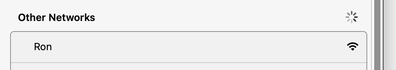I am trying to follow Bills video Getting started with ESP32. I have an adafruit feather that is similar to an ESP32, or at least a clone of it. The led is on pin 13 otherwise I think it is the same.
If I load the WiFIaccesspoint sketch from examples as Bill does in the video I can see the signal on my phone, have logged into it using the password from my phone, removed the password as Bill indicates and logged on again.
I can see nothing on 192.168.4.1 which is supposed to have two lines of instructions. I assume the address is called from within WiFi.h? All I get on 192.168.4.1 is 'this site can't be reached'
Bill mentions changing the IP address but If I try to alter the IP address from WiFi.softAPIP to 192.168.4.1 It fails to compile and complains that I am using too many numbers on that line.
Can anyone see what I am doing wrong?
Thanks,
Bob.
@bob207 All I know is that is a special address, it's where the wifimanager gets the real ip from. maybe try it from a pc, remember everything has to be ion the same router, that is maybe why the phone doesn't work, not sure. Since there is no code here to look at it's all a guess.
First computer 1959. Retired from my own computer company 2004.
Hardware - Expert in 1401, and 360, fairly knowledge in PC plus numerous MPU's and MCU's
Major Languages - Machine language, 360 Macro Assembler, Intel Assembler, PL/I and PL1, Pascal, Basic, C plus numerous job control and scripting languages.
Sure you can learn to be a programmer, it will take the same amount of time for me to learn to be a Doctor.
@bob207 What is the name of Bill's sketch you are having trouble with, I will fire it up on my computer and see what happens.
First computer 1959. Retired from my own computer company 2004.
Hardware - Expert in 1401, and 360, fairly knowledge in PC plus numerous MPU's and MCU's
Major Languages - Machine language, 360 Macro Assembler, Intel Assembler, PL/I and PL1, Pascal, Basic, C plus numerous job control and scripting languages.
Sure you can learn to be a programmer, it will take the same amount of time for me to learn to be a Doctor.
@bob207 It doesn't work for me either, no idea why. I do see an ESP_ type SSID but not the one I entered. I have lot's of security and all Apple so it may well be ok but my security is blocking it. Maybe try something else?
First computer 1959. Retired from my own computer company 2004.
Hardware - Expert in 1401, and 360, fairly knowledge in PC plus numerous MPU's and MCU's
Major Languages - Machine language, 360 Macro Assembler, Intel Assembler, PL/I and PL1, Pascal, Basic, C plus numerous job control and scripting languages.
Sure you can learn to be a programmer, it will take the same amount of time for me to learn to be a Doctor.
@bob207 I see on my list of SSID's something like ESP_E47875. I connected to that and then typed 192.168.4.1 into a browser window and got the Turn On/Off led screen. Try that
First computer 1959. Retired from my own computer company 2004.
Hardware - Expert in 1401, and 360, fairly knowledge in PC plus numerous MPU's and MCU's
Major Languages - Machine language, 360 Macro Assembler, Intel Assembler, PL/I and PL1, Pascal, Basic, C plus numerous job control and scripting languages.
Sure you can learn to be a programmer, it will take the same amount of time for me to learn to be a Doctor.
I can see nothing on 192.168.4.1 Bob.
Are you sure that you are logged on to the right AP. I suffer this pain a lot. I program an ESP (or now Pico W), switch to it's ssid and test. Note bugs. Correct ESP source and re-program. THEN cannot find 192.168.4.1 ( or whatever ).
Why ? Simple, the tablet I use as a test terminal has seen the AP vanish as it is reprogrammed so switches to it's default ssid which is my home router.
So whatever you are using to test run your program, make sure it is connected to the one you are testing.
It's maybe worse for me, I've a load of APs that the tablet can log on to.
192.168.4.1 ( the default address for APs ) is good because if you do log on to the wrong ssid you probably not get even more confused.
@bob207 Let's review Bob. The sketch to use is from Bill's blog site and is called WiFiAccessPoint. After you upload it, look for 'yourAP' on your phones WiFi. Touch that entry and provide the password, the default is yourPassword. Once the connection is made then goto a blank browser page and enter 192.168.4.1 into the address bar. I did that and it worked fine.
So that is two major steps, the first is to select/connect to the AP, the second is to open the web page at 192.168.4.1.
Did step 1 work?
What happens at step 2?
Attached is a pic of the start of the correct sketch, make sure you are using Bill's correct sketch, there are 9 sketches in total in the video/blog and downloadable zip file.
First computer 1959. Retired from my own computer company 2004.
Hardware - Expert in 1401, and 360, fairly knowledge in PC plus numerous MPU's and MCU's
Major Languages - Machine language, 360 Macro Assembler, Intel Assembler, PL/I and PL1, Pascal, Basic, C plus numerous job control and scripting languages.
Sure you can learn to be a programmer, it will take the same amount of time for me to learn to be a Doctor.
I can see nothing on 192.168.4.1 Bob.
Are you sure that you are logged on to the right AP. I suffer this pain a lot. I program an ESP (or now Pico W), switch to it's ssid and test. Note bugs. Correct ESP source and re-program. THEN cannot find 192.168.4.1 ( or whatever ).
It's not clear he is connected to the AP
Why ? Simple, the tablet I use as a test terminal has seen the AP vanish as it is reprogrammed so switches to it's default ssid which is my home router.
You can fix that by clicking the Remember me OFF
So whatever you are using to test run your program, make sure it is connected to the one you are testing.
That is the point of the sketch
It's maybe worse for me, I've a load of APs that the tablet can log on to.
192.168.4.1 ( the default address for APs ) is good because if you do log on to the wrong ssid you probably not get even more confused.
HUH
First computer 1959. Retired from my own computer company 2004.
Hardware - Expert in 1401, and 360, fairly knowledge in PC plus numerous MPU's and MCU's
Major Languages - Machine language, 360 Macro Assembler, Intel Assembler, PL/I and PL1, Pascal, Basic, C plus numerous job control and scripting languages.
Sure you can learn to be a programmer, it will take the same amount of time for me to learn to be a Doctor.
@bob207 Make sure your VPN is turned off on your phone!
First computer 1959. Retired from my own computer company 2004.
Hardware - Expert in 1401, and 360, fairly knowledge in PC plus numerous MPU's and MCU's
Major Languages - Machine language, 360 Macro Assembler, Intel Assembler, PL/I and PL1, Pascal, Basic, C plus numerous job control and scripting languages.
Sure you can learn to be a programmer, it will take the same amount of time for me to learn to be a Doctor.
Thanks for so many replies Ron.
I am just going to answer the one "lets review".
When I read through my entry I can see that I have missed a part and made it unclear what I am trying to achieve.
I know the signal is leaving the ESP32 because I can see it on my phone, that was the reason I mentioned my phone.
I have the sketch WiFiAccessPoint in the ESP32 connected to my computer and using the IDE from the computer.
I have the information I should see when I open the Serial Monitor in the IDE.
The computer is connected to my router and also has WiFi capability.
When I have the ESP32 plugged in this way should I see the signal on 192.168.4.1 in my browser?
I am looking for it with both chrome and Opera browsers and see
"this site can't be reached.
192.168.4.1 took too long to respond.."
with both.
@bob207 Forget about the phone, can you see what you are supposed to see from the computer. If you can then the esp32 is working. The phone is a separate issue, nothing to do with Bill's video. It will be some sort of networking issue, maybe vpn or you don't have the ability on the phone. Let's just make sure the esp32 is working. If it is, then close this topic and start a new one for just the phone.
First computer 1959. Retired from my own computer company 2004.
Hardware - Expert in 1401, and 360, fairly knowledge in PC plus numerous MPU's and MCU's
Major Languages - Machine language, 360 Macro Assembler, Intel Assembler, PL/I and PL1, Pascal, Basic, C plus numerous job control and scripting languages.
Sure you can learn to be a programmer, it will take the same amount of time for me to learn to be a Doctor.
@bob207 I hope we didn't miss this, but of course the phone MUST be connected to the same WiFi network as the ESP32 is, just like the computer is. Try this.
1. Get the sketch running as verified from the serial monitor.
2. On your computer connect it's wifi to the esp32
3. On the computer enter the 192.168.4.1. address into any browser.
4. Did it work?
5. Close the browser
6. Disconnect the computer from the esp32, instead put the computer back on the router.
7. On your phone connect it's wifi to the esp32
8. On the phone enter the 192.168.4.1. address into any browser.
9. Did it work?
10. If not then the phone has some setting or software that is preventing it like VPN
Good luck
First computer 1959. Retired from my own computer company 2004.
Hardware - Expert in 1401, and 360, fairly knowledge in PC plus numerous MPU's and MCU's
Major Languages - Machine language, 360 Macro Assembler, Intel Assembler, PL/I and PL1, Pascal, Basic, C plus numerous job control and scripting languages.
Sure you can learn to be a programmer, it will take the same amount of time for me to learn to be a Doctor.
I turned the ESP32 on again and connected my phone to the wifi signal. If I now go to the server on the phone (chrome) and enter 192.168.4.1 I can see the page I am looking for. It says press here to turn the LED on and press here to turn the LED off.
If I touch either of the 'here's' the LED on the ESP32 turns on or off even though the phone is in my hand and not connected (with a wire) to anything.
Working perfectly!!
Now the problem.
I can't get the computer to see the ESP 32 or 192.168.4.1 even though it is connected with a USB lead that I am using to upload the program to it. I can see the ESP32 working on the IDE Serial Monitor.
My phone connects to the computer/server via wifi so I am assuming I have a wifi service on the computer/server but I can't find it in the computer settings?
If my phone connects does that mean I need to somehow connect the computer to the ESP32 by adding a wifi dongle to the computer?
I am sure I have had them connected before now. I also have an ESP32-cam and can remember seeing the pictures from the camera on the computer.
@bob207 YIPPEE, finally got it to work. I just tried it and connected both my phone and PC.
I can't get the computer to see the ESP 32 or 192.168.4.1 even though it is connected with a USB lead that I am using to upload the program to it.
The USB lead has nothing to do with WiFi
My phone connects to the computer/server via wifi so I am assuming I have a wifi service on the computer/server but I can't find it in the computer settings?
NO, your phone is NOT connecting to your PC. NO, your PC does NOT have a WiFi service (server)
If my phone connects does that mean I need to somehow connect the computer to the ESP32 by adding a wifi dongle to the computer?
NO, the ESP32 is the WiFi Radio, both the phone and PC will connect to the ESP32
I am sure I have had them connected before now. I also have an ESP32-cam and can remember seeing the pictures from the camera on the computer.
For ESP32CAM, the normal procedure is to look at the video on a computer. However it will also work on a phone but a low resolution camera on a phone is not a very useful image so not often done.
It sounds like you have a lot of gaps in your education regarding networks. If the phone connects then so should your computer. The fact that it doesn't has nothing to do with the sketch or the esp32, that is proven by the fact that the phone works. You have proven beyond any doubt that you have a problem with the computer. Maybe a VPN? Can you see the SSID you put in the sketch o the computer? Have you selected it? What did it say?
First computer 1959. Retired from my own computer company 2004.
Hardware - Expert in 1401, and 360, fairly knowledge in PC plus numerous MPU's and MCU's
Major Languages - Machine language, 360 Macro Assembler, Intel Assembler, PL/I and PL1, Pascal, Basic, C plus numerous job control and scripting languages.
Sure you can learn to be a programmer, it will take the same amount of time for me to learn to be a Doctor.
@bob207 Bob, I tried it again and did a screen print of my phone and computer. Both show the esp32 access point named Ron as available. It took a couple tries, for some reason the first time or two I got an ESP_ named SSID which is an option for the ESP32 doing a soft AP but should not have happened. That means there may be a small bug so just press the esp reset button and check the wifi lists if there ok if not press the button again. First picture is from my MAC, 2nd my phone
First computer 1959. Retired from my own computer company 2004.
Hardware - Expert in 1401, and 360, fairly knowledge in PC plus numerous MPU's and MCU's
Major Languages - Machine language, 360 Macro Assembler, Intel Assembler, PL/I and PL1, Pascal, Basic, C plus numerous job control and scripting languages.
Sure you can learn to be a programmer, it will take the same amount of time for me to learn to be a Doctor.