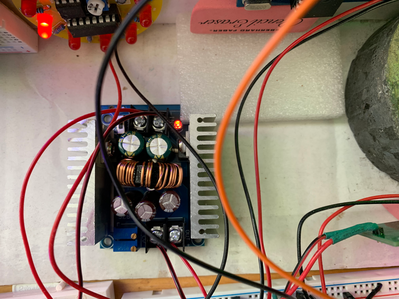I made a remote door opener for my farm shop some years ago. It used an RF board containing 4 relays. It works with 4 button Fobs. I use it to control my UP, DOWN, STOP shop door opener and a bay of lights. This worked extremely well until the board got corroded. I replaced the board and the new board seems to work well on the bench. Before I reinstalled it, I started working with an ESP-32 Dev board. I was able to use it to work with the opener and lights also. I decided to put them both in the same enclosure. The RF system runs on 12VDC. I split the power from an 110VDC to 12VDC adapter. 12VDC was run to the RF board. The other branch went to a Buck Converter to reduce the 12VDC to 5VDC for the ESP-32. This tested fine on the bench and would allow me to use the individual FOBs as before but also my phone or tablet. When I jammed it altogether and installed it in an electrical box, the RF side no longer works. The ESP-32 works but the range is limited. I'm curious if the Buck Converter which is now physically close to the RF board might be creating RF which is interfering with the RF section. I suppose I could separate each device so the Buck converter and ESP-32 would be in a separate enclosure. Ideas?
Buck converters are switch mode power supplies and known to give a lot of RF noise. I am pretty sure this is your issue. You should replace the buck converter with a linear power supply. This can be easily done by using a 78L05 chip and two small capacitors. Check the datasheet for details. You may have to select a 78L05 chip that is suitable for adding a small heat sink. It all depends on the current draw of the ESP-32 (Heat loss in 78L05 with 12 V supply = 7V x current).
Thanks for the reply. My plan when I have time to is to physically separate the two controllers in two separate enclosures which will allow for better troubleshooting and allow me to determine where my problem lies. The single project box I used originally got very crowded. My current thought is to have each controller in its own enclosure which allow each part of the system to be tested one at a time and then finally both at once. One controller needs 12VDC and the other only 5VDC which is why I needed to change the voltage. A 7805 should work fine
Does the rf work in the box when the esp32 is off ?
It worked when the devices were laid out on a bench. Problem occurred when I jammed everything inside one enclosure. This is why I am going to try to use two separate enclosures. Thanks
Haven't done anything with the above system. Plan on working with it again this winter. Thanks for the advice. I think the buck converter for dropping the voltage for the ESP32 is causing RF interference for the other system.
Hi @tedbear,
Switch mode power supplies certainly can generate RF noise, and that might be your problem.
I hope changing the power regulation system will fix your problem but if it is does not, perhaps the ESP32 signal strength and/or receiver sensitivity is insufficient.
Are you relying on the onboard PCB antenna of the ESP32? My limited experience with the ESP32 suggested the range using the onboard (PCB) antenna is quite limited. Generally, I would expect this limitation to exacerbated by closely packaging with conductors, such as wires, PCBs or metallic structures. I haven't tried it personally, but you might find attaching an external antenna will be helpful. I understand some versions of the ESP32 have a connector fitted for this purpose.
Good luck and best wishes, Dave
@davee Thanks for the reply. I have another identical board using WiFi Access Point as a remote for shed door openers on another building at my farm. This one does NOT have a buck converter involved. It works well but its range is limited. Currently it is mounted in an enclosure inside the walk-in door of the shed. Moving it outdoors should help the range. I do have another ESP-32 Dev board kit on order that includes an external antenna. My plan is to swap in the board and observe any improvement in range. Actually the range is acceptable in some respects as I am reasonably close to the building when I want to use my phone to open either door. I noticed that in one of the Dronebot videos that Bill did a comparison with considerable improvement with the external antenna. The greater range would be more of an improvement for the other shed but testing on the other shed will be easier. I used the Remote XY website to design the appearance of the phone app. This allows me to create a nice looking screen as compared to the rather clunky looking ones I've seen online.
Based on my experience with the external antenna on one shed, I might move that board to the other location where the RF system and buck converter are used. My plan is to physically separate the two devices in two separate enclosures and test with both the new board with external antenna and the old board. I might try an alternative to the buck converter or try it without the buck converter active. My problem is that I need 12VDC for the RF system, 5VDC for the relay boards and 3.3VDC for the ESP32 board. It is desirable to have both systems wired in a series/parallel arrangement so either the ESP board/phone or the former RF/fob system can be used to open the large door and control the lights. I am likely trying to do too much with that hybrid system although it seemed to work on the bench.
Hi @tedbear,
Sounds like you have a pretty good handle on the overall problem ... I hope you didn't mind me commenting.
I think it should be possible to use a buck regulator, bearing in mind that most systems, including PCs, routers and phones, use them, but of course their designers have 'unlimited' test resources etc. so they can modify them to 'behave stable and quietly'. Buying a premade one over the Internet, and having only limited test equipment to check them is a different situation. Input and output filter components are sometimes skimped to reduce the cost on such products.
I think I would try to rig up a temporary linear regulator to replace the buck regulator, using something like an LM7805 (guessing your buck reg does 12V->5V and is not more than 1.5A max), not forgetting the standard capacitors at input and output, to see if your problems disappear. (Make sure it doesn't get too hot - I don't know what your current draw is.) I am not suggesting this is a final solution, but it might help to indicate where the problem lies.
Good luck and best wishes ... it is good to see developments producing a useful product. Dave
@davee Thanks for the reply. I appreciate your informative reply. I'm on some other boards where the young guys only seem to want to insult the poster's intelligence rather than actually be helpful. I have the loose pieces for that project and will try to reconstruct it on the bench and go from there. I will reply after I've done some more bench testing. The setup gets a bit confusing sine I want the original 3 button door opener switch, the 4 button fob RF system and now this WiFi AP to work in harmony. I want to be able to start the door opening from any device yet be able to stop the action or cause the door to close from either the device that started the action or any other. These openers use a Momentary pulse on the UP wire to start the door opening. They use a Momentary pulse on the DOWN wire to start the door closing. The STOP circuit is a normally closed loop running through all the devices. This means that the STOP buttons or relays are normally closed and wired in series. That way pushing or activating the STOP button on any device breaks the loop and the door stops at its current location.
The other branch went to a Buck Converter to reduce the 12VDC to 5VDC for the ESP-32.
I had too many circuits driven by a well heatsinked 7806. Combined, they drew up to 1.3 amps as things switched on and off. The heat sink was too hot to touch and watching the voltage, it was sagging to as low as 5.1 volts. Not a good idea, I know. A couple of the circuits needed 12 volts, so I used the 7806 to drive the "4-6 volt" ones. It worked for a year before cooking the 7806. I replaced it with an overkill buck converter . . . and not a small one, but a cheap 20A 300W thing. This:
Problem solved. However, this thread got me curious. So today, I checked it with an old AM radio and a 144 FM MHz handheld in the same room. Can you say, "excessive white noise and RF chirps everywhere?"
As the thread says, these things are noisy switching power supplies. I don't use my Ham gear anymore, but that buck converter would be long gone in the garbage if I was still active. They work, but my heavens are they noisy.
@ve1dx My project(s) involve using ESP boards and my phone or tablet to work as remotes for my various large door openers on my farm. My original plan was to use the old RF system I have used for years and an ESP32 system so that I could use one or the other. They did not seem to live in harmony. My plan was to physically separate the two systems in separate enclosures to reduce the suspected RF interference. My revised plan is to just try to get the ESP32 system working reliably in my Shop. It works fine in the other building where the RF system is not involved.
My latest plan is to switch to an ESP32 CAM board rather than the ESP32 Dev board I had been using. I will experiment with the ESP32 CAM board alone and not try the parallel/series arrangement with the other RF board.
The reason for switching to the ESP32 CAM board is not for the camera or SD capabilities but for the ability to try an External antenna. I plan on trying it both with Bluetooth and Access Point. The external antenna should give me better range. My experimentation so far is acceptable but more range seems desirable. From what I read Access Point should have better range yet.
My situation is that I wish to use an ESP32 board for openers in two separate but somewhat close buildings. Neither building has WiFi so BLE or Access Point are my choices. I could use Access Points for both, BLE for both or one with each.
Here's a screen shot of my tablet setup for my shop. The UP, STOP, DOWN buttons control my large door. The light button toggles the lights. The screen for the other building has two sets of UP, STOP, DOWN buttons but lights are not involved. I couldn't seem to be able to post a picture of that one.
Hi @tedbear,
Well done for putting tech to good use! I guess you have noticed ESP32 CAMs have less I/O pins as the camera interface takes them ... if this is a problem you can get ESP32 Devs with the antenna connection ... this is the first ref I found to prove the point (I haven't bought one, so not a recommendation), and there are others around, in the usual bazaars..
Good luck!! Dave
@davee I am aware that some other Dev boards have the connector for an external antenna available. I was able to purchase a kit containing the ESP32 CAM, a camera, an antenna and a power/programming adapter for a good price. By experimentation, I've found that by leaving the camera unattached, I can have 6 GPIO pins which is enough for my most demanding project (Two - 3 button openers). I got this working nicely and am about ready to try the external antenna. I just need to find my soldering iron.
My current confusion is trying to use one of the ESP32 CAMs with the camera following the Dronebot Tutorial above. My ESP32 CAMs are not genuine AI Thinkers yet that works fine for my opener projects without a camera. If I follow Bills tutorial, things go as they did in the tutorial and I get several lines of information and then the Serial monitor is supposed to show some dots and then the IP address to use with the camera. All I get are the dots. I've tried commenting and uncommenting all the choices in the example. Several return an error message. The one that gets the closest to working is the AI Thinker choice that Bill suggested. I am using my power adapter with the 5V, Ground, RX and Tx lines connected to the ESP32 CAM and GPIO 0 grounded for programming. I then unplug the GPIO 0 jumper and try it with limited success.
Hi @tedbear,
Good to hear that the ESP32 CAM has enough GPIO pins. Sorry to hear you have a problem with replicating Bill's tutorial .. the ESP32 CAMs are a bit finicky as Bill discusses. Could you please be precise as to which tutorial and which part, so that I can be sure of discussing the right one (e.g. video ref URL and roughly what time to start watching) and I'll try to replicate it, in case it inspires any ideas. ( FYI I have the one from Banggood .. it was cheap and easy to get!)
Best wishes, Dave