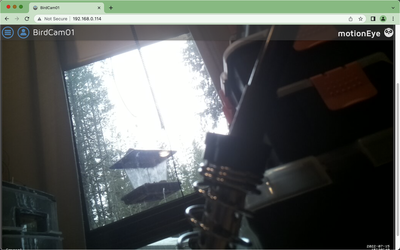I think you can install motioneye onto a rpi os, but I think there are a few hoops to go through. In the past motioneye took either the rpi raspian os (or maybe some other linux distribution), installed motioneye on it and distributed it as motioneyeos. But at the end of the day, for running on the rpi, its still a version of linux. Well thats my understanding anyway and I've only had a quick look.
Good to read the camera bumph could be of interest to your star gazing. Actually I looked at a video on nighttime elapsed time videos and was quite intrigued. I may have a play sometime. 😎
@byron Yes, I think both options are possible, with a pre-existing OS or as a stand-alone. There are reasons for both that are obvious but in my case and I think the OP's as well a standalone is all that is required. I have an image for the pi that I will load today some time and report back.
YES, the newer 8MB and 64MB cameras are exciting additions, but for astro work it is best to think of buckets catching rain. What matters is getting any rain in each bucket unless of course it has no light source. Photons of light are rain drops, and buckets are sensor pixels. Fewer large pixels are better for sensitivity (look at multi hundred/thousand dollar pro astro sensors) while more pixels are better for resolution especially when we are always zooming/enlarging the images. % Megapixels
All that being said, I will still get at least one each of the 8 and 64 plus a C lens adapter (I think I still have my C to Canon adapter) to attach my DSLR lenses including up to 1200mm to see what happens.
Just a note, I did a quick check, and the expensive ($10,000 - $20,000) astro cameras are now doing 16 MegaPixels which is a decent increase although I think that sensor is also much larger as in 37mm square. Compare that to the camera sensors we normally use of about 7.5 mm x 5.5mm. The astro sensors have huge buckets but with the larger sensor still have decent resolution.
First computer 1959. Retired from my own computer company 2004.
Hardware - Expert in 1401, and 360, fairly knowledge in PC plus numerous MPU's and MCU's
Major Languages - Machine language, 360 Macro Assembler, Intel Assembler, PL/I and PL1, Pascal, Basic, C plus numerous job control and scripting languages.
Sure you can learn to be a programmer, it will take the same amount of time for me to learn to be a Doctor.
@b Thanks. I did the Bullseye lite install. I followed the install for motioneyeos (64 bit version).
The camera (libcamera stuff) is working. I followed all instrustions to turn on Motioneyes. Only problem is when I go to the Ip Address on the browser I get nothing. Am I missing something?
Motioneyeos starts ok. I watch the reboot go by . no issues.
CJ
@cj Where did you get the IP address from? Was it printed out on the Serial port?
I assume your version of Bullseye lite is the 64 bit version?
Where did you get a 64 bit version of MotionEyeOS?
First computer 1959. Retired from my own computer company 2004.
Hardware - Expert in 1401, and 360, fairly knowledge in PC plus numerous MPU's and MCU's
Major Languages - Machine language, 360 Macro Assembler, Intel Assembler, PL/I and PL1, Pascal, Basic, C plus numerous job control and scripting languages.
Sure you can learn to be a programmer, it will take the same amount of time for me to learn to be a Doctor.
@zander It was on the linked page of the github.
Use https://github.com/Motion-Project/motion/releases/download/release-4.3.2/buster_motion_4.3.2-1_arm64.deb
for 64 Bit OS
Disable motion service, motionEye controls motion
@cj I have no idea what that is, it isn't the MotionEyeOS I know. Also it appears to be for Buster not BullsEye, that's 2 versions back. And a quick look at what is inside the deb file is unknown to me as well as the deb file. Sorry, that's not what I have installed, can't help you.
Here is the link that the randomnerds point to
First computer 1959. Retired from my own computer company 2004.
Hardware - Expert in 1401, and 360, fairly knowledge in PC plus numerous MPU's and MCU's
Major Languages - Machine language, 360 Macro Assembler, Intel Assembler, PL/I and PL1, Pascal, Basic, C plus numerous job control and scripting languages.
Sure you can learn to be a programmer, it will take the same amount of time for me to learn to be a Doctor.
@cj I fired up my MotionEyeOS and have attached some screenshots. I attached my TV, and a PI keyboard/mouse combo. This is the latest version for a Pi0W, they actually don't call it Pi0W, just Pi, not a 4 or 3 or 2. It is release 20200606. I have no idea nor care if it is 64 bit (I have an OS internals background and see no real world advantage to 64 over 32 bit, it may even be a tiny bit slower) I do not even know what version of Raspbian is included. The first picture is of my TV showing the boot then a couple of the 12 configuration screens. and lastly a picture out the window of a bird feeder.
The url for this software is from RandomNerds and is HERE click on Latest and select (see 2nd last screenshot) the PI version. Use the raspberrypi imager to burn the download to a TF card.
Check the WiKi (near top middle is the WiKi link) for additional info.
First computer 1959. Retired from my own computer company 2004.
Hardware - Expert in 1401, and 360, fairly knowledge in PC plus numerous MPU's and MCU's
Major Languages - Machine language, 360 Macro Assembler, Intel Assembler, PL/I and PL1, Pascal, Basic, C plus numerous job control and scripting languages.
Sure you can learn to be a programmer, it will take the same amount of time for me to learn to be a Doctor.
@RON Got it Ron. I downloaded motioneyeos-raspberrypi-20200606.img (no pi model number)
I will image it to a SD card and fire it up. Do you have it running on a Pi0W or Pi0W2?
I'm sure I will find out if it works on the W2 and let everyone know. Thanks again.
CJ
@cj On my old Pi0W, the new Pi02W is winging its way to me from the UK.
If it works on a "Pi Zero W" it will work on a "Pi Zero 2 W"
There are a lot of interesting features, I can even see it has an attempt at OTA although mine is not working at the moment, not sure why, most likely some sort of config issue as it needs the github URL I think. Not a big deal, this is fairly stable and hasn't updated in months.
I plan on building some game cameras with it.
First computer 1959. Retired from my own computer company 2004.
Hardware - Expert in 1401, and 360, fairly knowledge in PC plus numerous MPU's and MCU's
Major Languages - Machine language, 360 Macro Assembler, Intel Assembler, PL/I and PL1, Pascal, Basic, C plus numerous job control and scripting languages.
Sure you can learn to be a programmer, it will take the same amount of time for me to learn to be a Doctor.
@RON.
Ron it will not work (20200606) on any of my ZeroW2's.
I did just the file you listed and it will work with no issues on my Pi ZeroW's but on the 0W2 versions it won't load. It won't even light up the green led. I have 7 0W2's (got early as they first came out cause I have a MicroCenter near me) So I guess I'll use my ZeroW's (which I have plenty) untiil there is a release for the 0W2 version.
If you know of any reason or hear of an update I'd love to know it. In the mean time thanks for the help.
CJ
@Ron
Ron or anyone. I can't seem to get it to send a picture to my email. On test it will send a notification but no picture and no picture upon movement. And I have enable the MASK!
@cj You mesan if you take the card of a working PiZeroW and put it in the PiZero2W it doesn't work? Or do you mean you can't flash it? What green LED?
First computer 1959. Retired from my own computer company 2004.
Hardware - Expert in 1401, and 360, fairly knowledge in PC plus numerous MPU's and MCU's
Major Languages - Machine language, 360 Macro Assembler, Intel Assembler, PL/I and PL1, Pascal, Basic, C plus numerous job control and scripting languages.
Sure you can learn to be a programmer, it will take the same amount of time for me to learn to be a Doctor.
@cj I have never done that so will need to look into it but not for a while, I have to go out and have other things to do today.
First computer 1959. Retired from my own computer company 2004.
Hardware - Expert in 1401, and 360, fairly knowledge in PC plus numerous MPU's and MCU's
Major Languages - Machine language, 360 Macro Assembler, Intel Assembler, PL/I and PL1, Pascal, Basic, C plus numerous job control and scripting languages.
Sure you can learn to be a programmer, it will take the same amount of time for me to learn to be a Doctor.