Where did you get them from?
Strangely enough I order them from Walmart. ? They seemed to have the best price and free shipping. They've been shipped and are supposed to arrive Jan 3. I hope they work for cloning the Nano system cards. If they do that will be great. If they don't then I'm not sure if I'll ever use them for anything else. So its a bit of a gamble. I can foresee wanting to clone a lot of Jetson Nano cards. I already have two Jetson Nanos and I'm even thinking about possibly buying more of them. They've really caught my interest because they seem to be faster than all my notebook computers. And where can you buy a fast notebook computer for $99? Plus they're small enough to be used in a robot to boot. So you get the best of both worlds. A not-to-shabby desktop computer, and a really powerful robot brain, all in one package. Can't beat that. ?
They even have GPIO pins that basically mirror Raspberry Pi GPIO pins so you can't go wrong. Anything you can do with a Raspberry Pi you can probably do even better with a Jetson Nano.
The Jetson Nano also has an added feature that would be of great interest to inventors and entrepreneurs. It's not even really a SBC. It's actually a small development module plugged into a development board base. So if someone were interested in developing a product they could develop it on a Jetson nano, and then when it comes time to manufacture, they can reduce it to just the smaller board that actually plugs into this development base. I doubt that I'll ever use it in that way as I'm not planning on developing a product. None the less it's a feature that shouldn't be overlooked.
DroneBot Workshop Robotics Engineer
James
These SD card to SATA adapters came in today!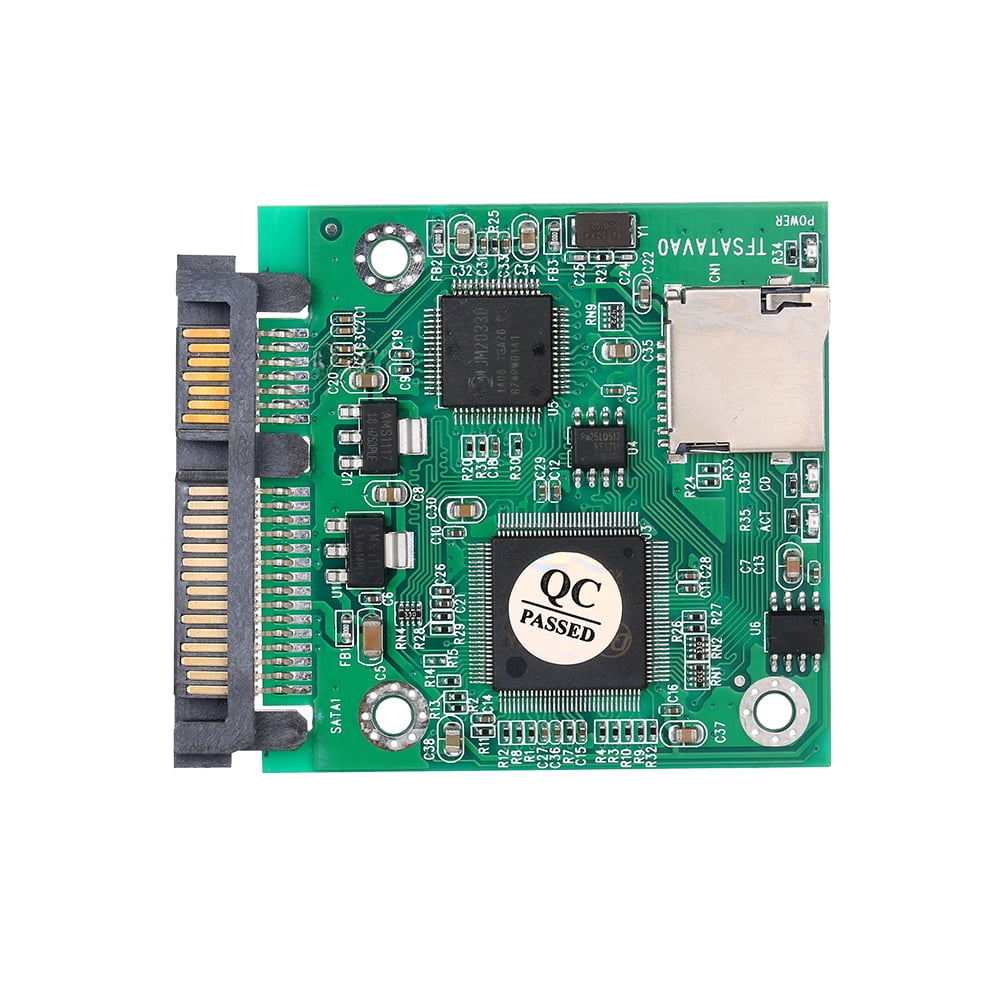
They look huge in the above picture, but they are actually quite small. About 2 inches square.
In any case, I plugged them into my Cloning Dock and cloned a Jetson Nano 64GB SD card. It cloned the card with no problem and the newly cloned card booted up on the Jetson Nano just fine. So I'm all set. This works nice.
Just for information: The cloning process took quite a while. I didn't time it. Maybe I'll time it when I try it again. I don't think it was anymore than an hour, maybe not even that long. In any case, I think the SD Card Copier on the Raspberry Pi only copies over required information. Whereas the Cloning Dock, clones every single bit. So it's going to clone over large areas of empty space. But that's ok. At least it make a usable clone. This is way better than having to save a 64GB image to my hard drive and then copy it back out again to a new SD card. That's twice as much copying time, plus it wears out the hard drive unnecessarily.
So this will be really nice. And if I ever move up to using larger SD cards this will make cloning them a piece of cake too. I can just put them in the cloning dock and go live my life while they clone. ?
So this was well worth the $24 investment. These cards were $11 each and the shipping was free. Of course you also need a Cloning Dock to use them, but I already had one of those. You can pick up a cloning dock for about $30 to $40. Plus the cloning dock doubles as an external drive with two drive bays. In fact, that's what I use it for most of the time. It's my personal "Cloud Drive" storage unit for backing up data on. But it's nice that it also clones too!
So I'm all set for the New Year! Yippee!!!! ?
DroneBot Workshop Robotics Engineer
James
I can handle complexity. It is those simple things that confound me!
I saw a nice developers kit for the Jetson nano it has quite a lot in it for $152 on amazon camera case wireless card reader 7 touch screen and a few other choice items .I'm going to purchase it but do I need the wireless card reader? So nano plus kit $252 duce robot cost getting out of control starting to push the $8,500 mark as far as materials be about 30 days or so for the nano funds then I'm going to take my foot off the gas who knows maybe I'll send duce up to the great white north so bill can program it lol ?? you all seem to be so good at it that would sure be a hoot !!!! But the likely case is I'll be fumbling my way through it oh I'll get by with a little help from the dronebot workshop save everything to the clouds in the sky with a little help from the dronebot workshop.keep solder fumes out of my eye with a little help from the dronebot workshop.??
maybe I'll send duce up to the great white north
Why don't you just program it to walk there ?
I can see it now...
RCMP : Are you importing any livestock or perishable goods ?
Duce: Do I look like livestock ?
I think the Mackenzie brothers are coming down here since most Canadians are Floridians by default duce might be able to thumb a ride back with them lol ??
Man I didn't realize the download for the Jetson nano zip was like 4 hrs yikes! ???
It depends on what you're downloading. They have numerous versions of things that do numerous versions of things
Was that the developer's image (7.1GB)? That is the one you need for the tutorials. I downloaded it over my cell service (LTE). It took over two days!
8-Dale
I can handle complexity. It is those simple things that confound me!
I`m researshing a project that requires a Lidar or VSLAM for mapping. I want asking the group which of the two I should I use. Also, what microcontroller I should be researching for my robotic project? Thank you.
sorry this is not a reply .
i am trying to post a question to ask for help but i cannot find anywhere to post
if someone can direct me on how to ask a question
my problem is
i have a seeeduino xiao my pc recognizes it as seed femto
the arduino ide didnot recognize the port i tried to update the driver from the arduino ide folder
windows was unable to update .How can i fix this problem . thanks.
Go to the Forums link, the click the link to the area you want to post under, then click the appropriate sub topic, then click the ADD TOPIC button.
Cheers.
I2C and SPI are mature but they do have problems. I2C can be relatively slow and SPI usually requires extra pins for each device. Besides that, there is poor support for adding and removing devices dynamically or discovering devices automatically.
I3C, created by the MIPI Alliance, aims to fix these problems. It does use the usual two wires, SCL for the clock and SDA for data. One device acts as a controller. Other devices can be targets or secondary controllers. It is also backward compatible with I2C target devices. Depending on how you implement it, speeds can be quite fast with a raw speed of 12.5 Mbps and using line coding techniques can go to around 33 Mbps.
I am having trouble using Flysky remote control using ESP32 I have tried adapting th Mega code but I dont get any results see enclosed pdf.


