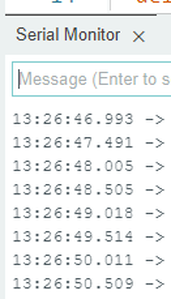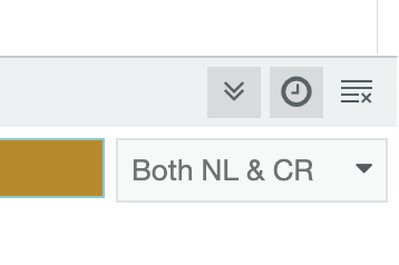Hi, I was using the RS1307 rtc module in the Arduino IDE, I uploaded the example that fetches the time and date from the host computer and it set the time for the DS1307. I ran the program on my UNO and all went well.
My problem is that when ever I use the IDE monitor with any of my Arduinos or ESP32s (without the RTC module)I get this:
The time and date shows up in the monitor, even though I am not using a RTC module. I have closed and restarted the IDE a number of times but the date & time persists.
My question is how do I get rid of this routine which seems to be running in the back ground of the IDE. It interferes with data being sent to the monitor by the Arduino / esp32 modules?
Thanks, Dan
Hi, I was using the RS1307 rtc module in the Arduino IDE, I uploaded the example that fetches the time and date from the host computer and it set the time for the DS1307. I ran the program on my UNO and all went well.
My problem is that when ever I use the IDE monitor with any of my Arduinos or ESP32s (without the RTC module)I get this:
The time and date shows up in the monitor, even though I am not using a RTC module. I have closed and restarted the IDE a number of times but the date & time persists.
My question is how do I get rid of this routine which seems to be running in the back ground of the IDE. It interferes with data being sent to the monitor by the Arduino / esp32 modules?
Thanks, Dan
Just turn off timestamps (the middle icon that looks like a clock) BUT I doubt they interfere with anything, depending on your OS you could have hundreds of background tasks.
It's there to allow primitive timing estimates.
First computer 1959. Retired from my own computer company 2004.
Hardware - Expert in 1401, and 360, fairly knowledge in PC plus numerous MPU's and MCU's
Major Languages - Machine language, 360 Macro Assembler, Intel Assembler, PL/I and PL1, Pascal, Basic, C plus numerous job control and scripting languages.
Sure you can learn to be a programmer, it will take the same amount of time for me to learn to be a Doctor.
Is there an option in the Arduino IDE to enable/disable timestamps in the serial monitor?
@yurkshirelad Yep, I already told him
First computer 1959. Retired from my own computer company 2004.
Hardware - Expert in 1401, and 360, fairly knowledge in PC plus numerous MPU's and MCU's
Major Languages - Machine language, 360 Macro Assembler, Intel Assembler, PL/I and PL1, Pascal, Basic, C plus numerous job control and scripting languages.
Sure you can learn to be a programmer, it will take the same amount of time for me to learn to be a Doctor.
@yurkshirelad No problem Mike, it's all about timing.
First computer 1959. Retired from my own computer company 2004.
Hardware - Expert in 1401, and 360, fairly knowledge in PC plus numerous MPU's and MCU's
Major Languages - Machine language, 360 Macro Assembler, Intel Assembler, PL/I and PL1, Pascal, Basic, C plus numerous job control and scripting languages.
Sure you can learn to be a programmer, it will take the same amount of time for me to learn to be a Doctor.
Thanks for the help, I had no idea that button was there. You were right the time stamp had nothing to do with the data being sent to the monitor. It appears to be a totally separate issue.
Thanks again, Dan
@danc No problem. It's always a good idea to check out all the little widgets and icons on a UI/IDE so you know what is available. Also, I think they change subtly when running a sketch as opposed to editing and verifying so check that out too.
First computer 1959. Retired from my own computer company 2004.
Hardware - Expert in 1401, and 360, fairly knowledge in PC plus numerous MPU's and MCU's
Major Languages - Machine language, 360 Macro Assembler, Intel Assembler, PL/I and PL1, Pascal, Basic, C plus numerous job control and scripting languages.
Sure you can learn to be a programmer, it will take the same amount of time for me to learn to be a Doctor.