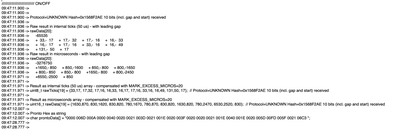Hi to all
I am building two remote control cars that can play laser tag with each other. I want to be able to drive them with a TV remote and IrReceicer module. That is my end goal. The laser/receiver part works okay. For now, I just want to see if I can get my UNO to respond to the TV remote . With that, I just want to turn an LED on, then off after 2 seconds, just to see if all the components/coding works. After modifying the code, I can see the HEX addresses of several remotes in the serial monitor. However; I cannot get this info to turn on an LED. I tried using switch/case, then an if statement saying if the Hex address is 0x____, turn on the LED. You can see that the program is not too complicated. I think the issue is in the switch(), but I'm not sure what to put in there. This is a modified code of what has been out there for a long while. It gets rid of the concatenate errors and the one where it prints zeroes instead of the button addresses. My wiring is using a resistor and LED on pin 5. Pin 5 connects to the +ve side of the resistor/LED, while the left over side of the diode connects to GND. I know my wiring is good. I removed the wire from pin5 and touched the 5V rail with it, and the LED turned on.
#include <IRremote.hpp>
const int RECV_PIN = 4;
int ledPin =5;
void setup(){
Serial.begin(9600);
pinMode(ledPin, OUTPUT);
IrReceiver.begin(RECV_PIN, ENABLE_LED_FEEDBACK);
}
void loop(){
if (IrReceiver.decode()){
Serial.println(IrReceiver.decodedIRData.decodedRawData,HEX);
switch (IrReceiver.decodedIRData.decodedRawData, HEX){
case 0xFB040707:
// Turn on LED for 2 Seconds
digitalWrite(ledPin, HIGH);
delay(2000);
digitalWrite(ledPin, LOW);
}
IrReceiver.resume();
delay(500);
}
}
Than You
I'd suggest losing the switch statement and just have ...
if (IrReceiver.decodedIRData.decodedRawData==0xFB040707) {
...
}
Anything seems possible when you don't know what you're talking about.
@gameworn What is being printed?
First computer 1959. Retired from my own computer company 2004.
Hardware - Expert in 1401, and 360, fairly knowledge in PC plus numerous MPU's and MCU's
Major Languages - Machine language, 360 Macro Assembler, Intel Assembler, PL/I and PL1, Pascal, Basic, C plus numerous job control and scripting languages.
Sure you can learn to be a programmer, it will take the same amount of time for me to learn to be a Doctor.
@gameworn Your switch statement appears to have extra 'stuff' a switch is just switch(var). If you only have 1 case, then as @will said, just use an if.
First computer 1959. Retired from my own computer company 2004.
Hardware - Expert in 1401, and 360, fairly knowledge in PC plus numerous MPU's and MCU's
Major Languages - Machine language, 360 Macro Assembler, Intel Assembler, PL/I and PL1, Pascal, Basic, C plus numerous job control and scripting languages.
Sure you can learn to be a programmer, it will take the same amount of time for me to learn to be a Doctor.
- I see you have a print statement... can you show us the output?
- You might be better off assigning it once and then doing the switch statement on the variable...
unsigned long rtn = IrReceiver.decodedIRData.decodedRawData;
Serial.println(rtn);
switch (rtn)
{
...
3 lines of code = InqPortal = Complete IoT, App, Web Server w/ GUI Admin Client, WiFi Manager, Drag & Drop File Manager, OTA, Performance Metrics, Web Socket Comms, Easy App API, All running on ESP8266...
Even usable on ESP-01S - Quickest Start Guide
@gameworn Your switch statement appears to have extra 'stuff' a switch is just switch(var). If you only have 1 case, then as @will said, just use an if.
Based on his plans, I'm betting he'll have a lot more in the switch statement... this is just the beginning of his trek!
3 lines of code = InqPortal = Complete IoT, App, Web Server w/ GUI Admin Client, WiFi Manager, Drag & Drop File Manager, OTA, Performance Metrics, Web Socket Comms, Easy App API, All running on ESP8266...
Even usable on ESP-01S - Quickest Start Guide
Anything seems possible when you don't know what you're talking about.
@inq fyi @will @gameworn I was looking into replacing the IR transmitter for a ceiling vent, this is the data produced from just one button pressed once, I think it was on/off but they all produced the same amount of data. Not newbie territory for sure.
First computer 1959. Retired from my own computer company 2004.
Hardware - Expert in 1401, and 360, fairly knowledge in PC plus numerous MPU's and MCU's
Major Languages - Machine language, 360 Macro Assembler, Intel Assembler, PL/I and PL1, Pascal, Basic, C plus numerous job control and scripting languages.
Sure you can learn to be a programmer, it will take the same amount of time for me to learn to be a Doctor.
Thanks to you all. I was soo close. After seeing the HEX codes on my Serial port, I thought it would be apiece of cake to output it to an LED. The if statement works. I was close but like you all said, I had too much inside the if and switch functions. I tried so many combinations, but did not think to get rid of the word HEX from that line of code. I am indeed off to bigger and better things, so I will try the switch/case, next and see if I can get the LED to turn off from one and on from another button.
Thanks again
Steve
@gameworn I am wondering why you didn't get a compile error? I have to leave in a couple minutes and will be recovering for a few days after minor surgery so maybe someone else can try compiling that code with ALL errors.
First computer 1959. Retired from my own computer company 2004.
Hardware - Expert in 1401, and 360, fairly knowledge in PC plus numerous MPU's and MCU's
Major Languages - Machine language, 360 Macro Assembler, Intel Assembler, PL/I and PL1, Pascal, Basic, C plus numerous job control and scripting languages.
Sure you can learn to be a programmer, it will take the same amount of time for me to learn to be a Doctor.
I used your switch/case code example. The only thing is that when you print rtn, it prints in decimal and I wanted to see it as a HEX value., so I changed Serial.println(rtn); to Serial.println(rtn, HEX);. It all worked out quite well.
I saw this ad in the Hammacher Schlemer catalog for Laser Battling Cars, and I thought, hey, I can make those. I'll have to encase the electronics in concrete after I'm done to make them grandkid proof.
Thank You
void loop(){
if (IrReceiver.decode()){
unsigned long rtn = IrReceiver.decodedIRData.decodedRawData;
Serial.println(rtn, HEX);
switch (rtn){
case 0xFB040707:
digitalWrite(ledPin, HIGH);
break;
case 0XFA050707:
digitalWrite(ledPin, LOW);
break;
}
IrReceiver.resume();
delay(500);
}
}
An unbreakable toy may always be used to break another toy 🙂
Anything seems possible when you don't know what you're talking about.