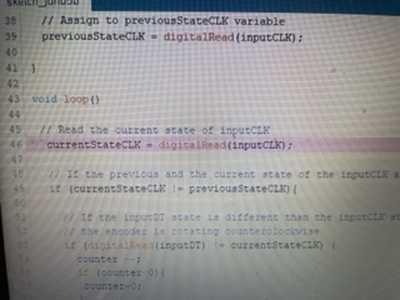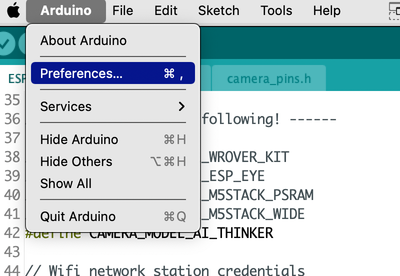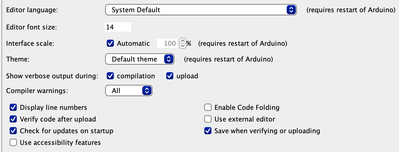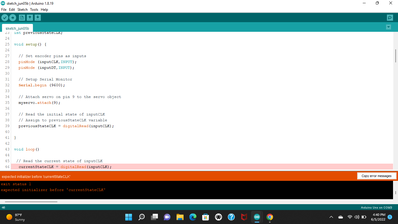Please use a screen grab, photos of screens is not usable. Also go into the IDE preferences and crank the compiler warnings to ALL.
BTW, how many years coding experience do you have, hobby or job?
First computer 1959. Retired from my own computer company 2004.
Hardware - Expert in 1401, and 360, fairly knowledge in PC plus numerous MPU's and MCU's
Major Languages - Machine language, 360 Macro Assembler, Intel Assembler, PL/I and PL1, Pascal, Basic, C plus numerous job control and scripting languages.
Sure you can learn to be a programmer, it will take the same amount of time for me to learn to be a Doctor.
First computer 1959. Retired from my own computer company 2004.
Hardware - Expert in 1401, and 360, fairly knowledge in PC plus numerous MPU's and MCU's
Major Languages - Machine language, 360 Macro Assembler, Intel Assembler, PL/I and PL1, Pascal, Basic, C plus numerous job control and scripting languages.
Sure you can learn to be a programmer, it will take the same amount of time for me to learn to be a Doctor.
@zander Unfortunately my programming experience is less than a week. I've mostly been taking courses and doing a few basic sketches. I made the changes you requested and here is the screen grab you requested.
@tckellogg missing { after loop()
First computer 1959. Retired from my own computer company 2004.
Hardware - Expert in 1401, and 360, fairly knowledge in PC plus numerous MPU's and MCU's
Major Languages - Machine language, 360 Macro Assembler, Intel Assembler, PL/I and PL1, Pascal, Basic, C plus numerous job control and scripting languages.
Sure you can learn to be a programmer, it will take the same amount of time for me to learn to be a Doctor.
Your problem (this time) is that you are not using the brace brackets to properly contain the code associated with the subroutines.
In particular, this error derives from your code which is effectively ...
void loop() .... code body ...
whereas the code body for the loop sub must be placed inside brace brackets as ...
void loop() {.... code body ...}
In this case the compiler sees a bunch of code ranging around loose and so it cannot compile it properly.
You have created the setup code correctly, use the same form for loop and you'll be past this problem
Anything seems possible when you don't know what you're talking about.
@will Thanks for the help. That fixed it. I can't take credit for the sketch. I was just copying and pasting
@tckellogg You are welcome. Here is a hint, use select all (cmd-a apple or ctrl-a win) on the original sketch so the copy paste doesn't miss any parts.
First computer 1959. Retired from my own computer company 2004.
Hardware - Expert in 1401, and 360, fairly knowledge in PC plus numerous MPU's and MCU's
Major Languages - Machine language, 360 Macro Assembler, Intel Assembler, PL/I and PL1, Pascal, Basic, C plus numerous job control and scripting languages.
Sure you can learn to be a programmer, it will take the same amount of time for me to learn to be a Doctor.