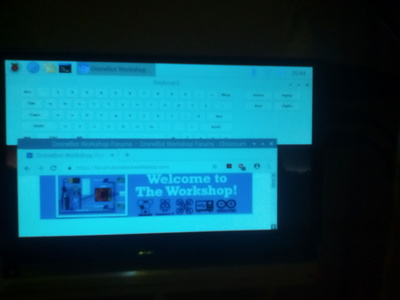How do I print something from blender ? Been watching some tutorials but they are very foggy in they're explanation of how to do it sure nothing has a set pattern but there has to be a basic sure fire way to slice and print from it I hope thanks in advance for any advice
there has to be a basic sure fire way to slice and print from it
I just downloaded and installed Blender
As far as I can tell, it's a modeling program. I don't see anything to do with slicing or printing
On the other hand, it's sure got a lot of buttons and things to click on
It is cool but if this is the latest version it might even if not I still like it this is the clunky part of 3d printing people have to look around for this stuff a modeler a slicer its ridiculous an integrated program is the future of this stuff I'm about to stop messing with this 3d printer till then . it just isn't accessible enough yet .but they are pumping this stuff like it is .but I'm a complainer so I'll just keep drudging on till I print something printer works fine firm ware installed although the g8lib knocked out my laptop .what slicer is good to use?
I don't know the name of the function that gets to it it has either mouse and keyboard or keyboard it doesn't seem to have any other way to access keys .
It would be cool to access it I really like this screen I got a good stylus but with the pi 4 as well as the panda you can have 2 screens touch and desk top with mouse and key board I want to use both ....of course that's kind of the idea behind this home robot as many usable options as possible .
The latest version 2.81 has an addon that you can enable under edit->preferences->addons... then search for print - I do not have any experience with this addon.
Other than that, you can export your blend file to an .STL, and then import it into a slicing program like CURA, etc...